IBM Quick Deployer change default Oracle database parameters
Authors: ThomasPiccoli, KennethThomson, JenniferLiu, KenTessier, ClareCartyBuild basis: CLM 6.0, CLM 6.0.x, CE 6.0.x
Page contents
The values contained in the default database parameters are used to configure the connections between the installed CLM applications and their individual databases. If you are going to use the Quick Deployer installed Oracle database then there is no need to change them prior to running the UCD application Install Applications process. However, you should have your database administrator review the configuration to make sure it conforms to internal security and reliability policies.
If you are going to use an existing Oracle database server, then you need to ensure that the instance is created and the default database parameters are updated to match the configuration used by your database instance. To do this follow the instructions in this topic.
If you are going to use an existing Oracle database server, then you need to ensure that the instance is created and the default database parameters are updated to match the configuration used by your database instance. To do this follow the instructions in this topic.
Change default database parameters
- Open application Rational_QD_60x, click Environments, then click the Request Process icon for the target environment.
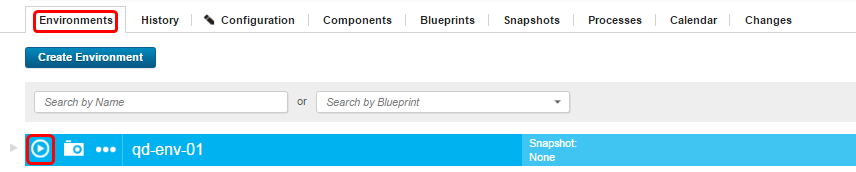
- In the Process field, select Change Default Oracle Parameters.
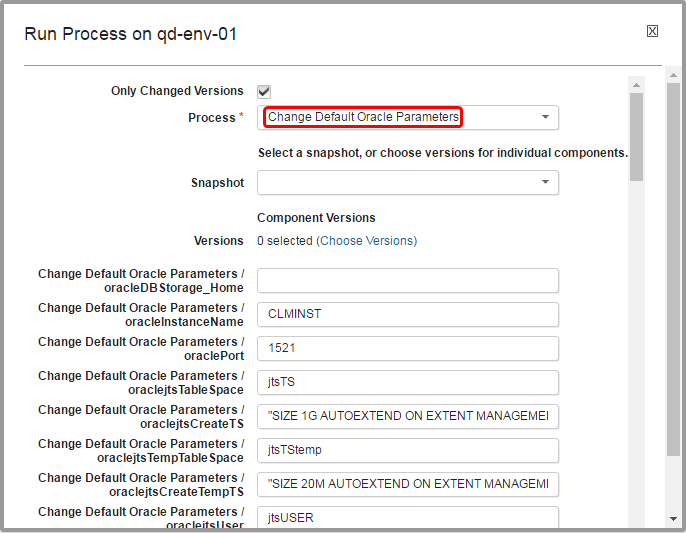
- If you fixed the component versions on the process you will not be prompted to choose versions. If offered to choose the component versions, then select Latest Available.

- Modify the process property default values to match your database.
The Oracle user table space are created using this command CREATE BIGFILE TABLESPACE $TSName DATAFILE '${TS_path}/${appName}.dbf' $createTSOption which is populated using these property values:
eg CREATE BIGFILE TABLESPACE $oraclejtsTableSpace DATAFILE $oracleDBStorage_Home/jts.dbf $oraclejtsCreateTS
The Oracle user temporary table space are created using this command CREATE TEMPORARY TABLESPACE $TEMPTSName TEMPFILE '${TS_path}/${appName}temp.dbf' $createTEMPTSOption which is populated using these property values:
eg CREATE TEMPORARY TABLESPACE $oraclejtsTempTableSpace TEMPFILE $oracleDBStorage_Home/jtstemp.dbf $oraclejtsCreateTempTS
The Oracle users are created using this command CREATE USER $DBUser IDENTIFIED BY $DBUsersPassword DEFAULT TABLESPACE $TSName QUOTA UNLIMITED ON $TSName TEMPORARY TABLESPACE $TEMPTSName which is populated using these property values:
eg CREATE USER $oraclejtsUser IDENTIFIED BY $oracleDBUsersPassword DEFAULT TABLESPACE $oraclejtsTableSpace QUOTA UNLIMITED ON $oraclejtsTableSpace TEMPORARY TABLESPACE $oraclejtsTempTableSpace*
Grant oracle user this command GRANT $UserGrantOption TO $DBUser which is populated using these property values:
eg GRANT $oraclejtsGrantOption TO $UserGrantOption
The properties are as follows- oracleDBStorage_Home : oracle database storage location
Default on Linux: /IBMQD/dbstorage
Default on Windows: c:\IBMQD\dbstorage - oracleInstanceName : oracle instance name, the instance must already existed
Default:CLMINST - oraclePort : oracle port
Default:1521 - oraclejtsTableSpace : jts table space name
Default : jtsTS - oraclejtsCreateTS : command option for creating jts table space
Default : "SIZE 1G AUTOEXTEND ON EXTENT MANAGEMENT LOCAL AUTOALLOCATE" - oraclejtsTempTableSpace : jts temporary table space name
Default : jtsTStemp - oraclejtsCreateTempTS : command option for creating jts temporary table space
Default : "SIZE 20M AUTOEXTEND ON EXTENT MANAGEMENT LOCAL UNIFORM SIZE 1M" - oraclejtsUser : jts user name
Default : jtsUSER - oraclejtsGrantOption : command option for granting jts user option
Default : "CREATE PROCEDURE, CREATE SESSION, CREATE TABLE, CREATE VIEW" - oracleccmTableSpace : ccm table space name
Default : ccmTS - oracleccmCreateTS : command option for creating ccm table space
Default : "SIZE 1G AUTOEXTEND ON EXTENT MANAGEMENT LOCAL AUTOALLOCATE" - oracleccmTempTableSpace : ccm temporary table space name
Default : ccmTStemp - oracleccmCreateTempTS : command option for creating ccm temporary table space
Default : "SIZE 20M AUTOEXTEND ON EXTENT MANAGEMENT LOCAL UNIFORM SIZE 1M" - oracleccmUser : ccm user name
Default : ccmUSER - oracleccmGrantOption : command option for granting ccm user option
Default : "CREATE PROCEDURE, CREATE SESSION, CREATE TABLE, CREATE VIEW" - oracleqmTableSpace : qm table space name
Default : qmTS - oracleqmCreateTS : command option for creating qm table space
Default : "SIZE 1G AUTOEXTEND ON EXTENT MANAGEMENT LOCAL AUTOALLOCATE" - oracleqmTempTableSpace : qm temporary table space name
Default : qmTStemp - oracleqmCreateTempTS : command option for creating qm temporary table space
Default : "SIZE 20M AUTOEXTEND ON EXTENT MANAGEMENT LOCAL UNIFORM SIZE 1M" - oracleqmUser : qm user name
Default : qmUSER - oracleqmGrantOption : command option for granting qm user option
Default : "CREATE PROCEDURE, CREATE SESSION, CREATE TABLE, CREATE VIEW" - oraclermTableSpace : rm table space name
Default : rmTS - oraclermCreateTS : command option for creating rm table space
Default : "SIZE 1G AUTOEXTEND ON EXTENT MANAGEMENT LOCAL AUTOALLOCATE" - oraclermTempTableSpace : rm temporary table space name
Default : rmTStemp - oraclermCreateTempTS : command option for creating rm temporary table space
Default : "SIZE 20M AUTOEXTEND ON EXTENT MANAGEMENT LOCAL UNIFORM SIZE 1M" - oraclermUser : rm user name
Default : rmUSER - oraclermGrantOption : command option for granting rm user option
Default : "CREATE PROCEDURE, CREATE SESSION, CREATE TABLE, CREATE VIEW" - oraclegcTableSpace : gc table space name
Default : gcTS - oraclegcCreateTS : command option for creating gc table space
Default : "SIZE 1G AUTOEXTEND ON EXTENT MANAGEMENT LOCAL AUTOALLOCATE" - oraclegcTempTableSpace : gc temporary table space name
Default : gcTStemp - oraclegcCreateTempTS : command option for creating gc temporary table space
Default : "SIZE 20M AUTOEXTEND ON EXTENT MANAGEMENT LOCAL UNIFORM SIZE 1M" - oraclegcUser : gc user name
Default : gcUSER - oraclegcGrantOption : command option for granting gc user option
Default : "CREATE PROCEDURE, CREATE SESSION, CREATE TABLE, CREATE VIEW" - oracledccTableSpace : dcc table space name
Default : dccTS - oracledccCreateTS : command option for creating dcc table space
Default : "SIZE 1G AUTOEXTEND ON EXTENT MANAGEMENT LOCAL AUTOALLOCATE" - oracledccTempTableSpace : dcc temporary table space name
Default : dccTStemp - oracledccCreateTempTS : command option for creating dcc temporary table space
Default : "SIZE 20M AUTOEXTEND ON EXTENT MANAGEMENT LOCAL UNIFORM SIZE 1M" - oracledccUser : dcc user name
Default : dccUSER - oracledccGrantOption : command option for granting dcc user option
Default : "CREATE PROCEDURE, CREATE SESSION, CREATE TABLE, CREATE VIEW" - oraclerelmTableSpace : relm table space name
Default : relmTS - oraclerelmCreateTS : command option for creating relm table space
Default : "SIZE 1G AUTOEXTEND ON EXTENT MANAGEMENT LOCAL AUTOALLOCATE" - oraclerelmTempTableSpace : relm temporary table space name
Default : relmTStemp - oraclerelmCreateTempTS : command option for creating relm temporary table space
Default : "SIZE 20M AUTOEXTEND ON EXTENT MANAGEMENT LOCAL UNIFORM SIZE 1M" - oraclerelmUser : relm user name
Default : relmUSER - oraclerelmGrantOption : command option for granting relm user option
Default : "CREATE PROCEDURE, CREATE SESSION, CREATE TABLE, CREATE VIEW" - oraclelqeTableSpace : lqe table space name
Default : lqeTS - oraclelqeCreateTS : command option for creating lqe table space
Default : "SIZE 1G AUTOEXTEND ON EXTENT MANAGEMENT LOCAL AUTOALLOCATE" - oraclelqeTempTableSpace : lqe temporary table space name
Default : lqeTStemp - oraclelqeCreateTempTS : command option for creating lqe temporary table space
Default : "SIZE 20M AUTOEXTEND ON EXTENT MANAGEMENT LOCAL UNIFORM SIZE 1M" - oraclelqeUser : lqe user name
Default : lqeUSER - oraclelqeGrantOption : command option for granting lqe user option
Default : "CREATE PROCEDURE, CREATE SESSION, CREATE TABLE, CREATE VIEW" - oracleldxTableSpace : ldx table space name
Default : ldxTS - oracleldxCreateTS : command option for creating ldx table space
Default : "SIZE 1G AUTOEXTEND ON EXTENT MANAGEMENT LOCAL AUTOALLOCATE" - oracleldxTempTableSpace : ldx temporary table space name
Default : ldxTStemp - oracleldxCreateTempTS : command option for creating ldx temporary table space
Default : "SIZE 20M AUTOEXTEND ON EXTENT MANAGEMENT LOCAL UNIFORM SIZE 1M" - oracleldxUser : ldx user name
Default : ldxUSER - oracleldxGrantOption : command option for granting ldx user option
Default : "CREATE PROCEDURE, CREATE SESSION, CREATE TABLE, CREATE VIEW" - oracledmTableSpace : dmtable space name
Default : dmTS - oracledmCreateTS : command option for creating dm table space
Default : "SIZE 1G AUTOEXTEND ON EXTENT MANAGEMENT LOCAL AUTOALLOCATE" - oracledmTempTableSpace : dm temporary table space name
Default : dmTStemp - oracledmCreateTempTS : command option for creating dm temporary table space
Default : "SIZE 20M AUTOEXTEND ON EXTENT MANAGEMENT LOCAL UNIFORM SIZE 1M" - oracledmUser : dm user name
Default : dmUSER - oracledmGrantOption : command option for granting dm user option
Default : "CREATE PROCEDURE, CREATE SESSION, CREATE TABLE, CREATE VIEW" - oracledwTableSpace : dwtable space name
Default : dwTS - oracledwCreateTS : command option for creating dw table space
Default : "SIZE 1G AUTOEXTEND ON EXTENT MANAGEMENT LOCAL AUTOALLOCATE" - oracledwTempTableSpace : dw temporary table space name
Default : dwTStemp - oracledwCreateTempTS : command option for creating dm temporary table space
Default : "SIZE 20M AUTOEXTEND ON EXTENT MANAGEMENT LOCAL UNIFORM SIZE 1M" - oracledwUser : dw user name
Default : dwUSER - oracledwGrantOption : command option for granting dm user option
Default : "DBA"
- oracleDBStorage_Home : oracle database storage location
- Click on Submit and wait for the process to run to completion
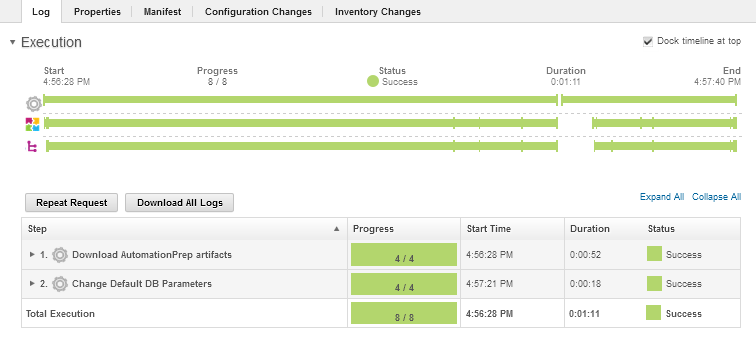
Miscellaneous
Notes:
- Throughout the IBM Quick Deployer wiki the screen captures are for reference only.
In some cases if the functionality they display has not changed in the latest release they will be from a previous release
Related topics:
External links:
Additional contributors: MichelleCrane, NathanBak, ChristianLopez
Deployment.IBMQuickDeployerChangeDefaultOracleParameters moved from Deployment.IBMQuickDeployerChangeDefaultOracleParametersV20 on 2017-07-28 - 21:11 by Main.ktessier -
Contributions are governed by our Terms of Use. Please read the following disclaimer.
Dashboards and work items are no longer publicly available, so some links may be invalid. We now provide similar information through other means. Learn more here.