 General Troubleshooting Rational Adapter for Git
General Troubleshooting Rational Adapter for Git
Authors: TWikiUser, TWikiUser Build basis: Rational Adapter for Git Standard Edition v1.1, Rational Collaborative Lifecycle Management version 4.0, 4.0.1, 4.0.2, 4.0.3
This page provides general troubleshooting information for Rational Adapter for Git Standard Edition v1.1.
Gerrit patchset-created hook failure
Below are some possible sources of Gerrit patchset-created hook failures:- Gerrit server cannot communicate with the IBM Jazz Team Server (JTS), or the Jazz Team server is down
- Gerrit hook has not been completely configured (for example: no JTS, user, pw, or registered project URL)
- Friend relationship between Git adapter and RTC has not been properly configured
- Licenses have not been properly assigned to the RTC authorized key functional user or the Gerrit receive hook user
Install and Setup
- The banner will not display before running *_setup.sh -i.
- Linking will not work before registering the site, running *_setup.sh -r, and registering the project. Linking will only work for registered projects.
- The correct URLs need to be used when initializing, registering, and installing the hook with the *_setup.sh scripts. The scripts can verify the URL is reachable but they do not verify that the URL points to the correct location.
- A common mistake is to enter the wrong URL when using *_setup.sh -r. This should be the URL shown in the Git Adapter admin page after registering the Gitweb/Gerrit site, not after registering the project. The URL is also in the table on the Git Server Connections page.
- Similar to above, when using *_setup.sh –hook, the URL to enter is displayed in the Git Adapter admin page after registering the Gitweb/Gerrit project, not the URL after registering the Gitweb/Gerrit site. The URL is also on the Git Server Connection page in the Registered Git Projects table.
- The Gitweb and Gerrit pages need to be refreshed after initializing and registering using the *_setup.sh scripts for the changes to take effect (such as: the “Register project” link to appear in the administration menu).
- The Register Project link does not go away after registering the project.
- There are restrictions on the name of a Git project before registering it with the adapter. Essentially, special characters are not allowed. See the following documentation topics for more information:
* http://pic.dhe.ibm.com/infocenter/rliahelp/v1r1/topic/com.ibm.rational.rlia.git.install.doc/topics/t_register_git_project_git.html
* http://pic.dhe.ibm.com/infocenter/rliahelp/v1r1/topic/com.ibm.rational.rlia.git.install.doc/topics/t_register_gerrit_project_git.html
Configurations / Web
- Banner does not shown for Gitweb or Gerrit
- This could be due to Firewall between Gitweb/Gerrit server and the Git Adapter server
- Gerrit needs a restart – A restart is required for any configuration changes
- Unable to register Gerrit projects
- Try to refresh the browser
- Gerrit needs a restart – A restart is required for any configuration changes
- Unable to add link from Gitweb or Gerrit web
- Try to refresh the browser and clear the browser cache
- Git Adapter and/or the Change and Configuration Management (CCM) server is down
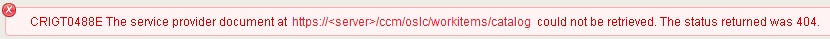
- User does not have a Git Adapter license http://pic.dhe.ibm.com/infocenter/rliahelp/v1r1/index.jsp?topic=%2Fcom.ibm.rational.rlia.git.install.doc%2Ftopics%2Ft_license_git.html
- User does not have CCM license https://jazz.net/help-dev/clm/index.jsp?re=1&topic=/com.ibm.jazz.repository.web.admin.doc/topics/c_managing_licenses.html
IBM WebSphere Cache/Configurations
- Git Adapter still shows the old version after an upgrade
- Remove or rename the following folders, if they exist:
- %WAS Install Directory%/profiles/
/temp/wscache/gitAdapter_war - %WAS Install Directory%/profiles/
/temp/ / /gitAdapter_war
- %WAS Install Directory%/profiles/
- Restart the Git Adapter war file
- Remove or rename the following folders, if they exist:
- User is still logged on to the Git Adapter even though logout is performed on the JTS.
- Adding a custom session manager property.
- Click Application servers > <server/node name> > Session management > Custom properties and add the !InvalidateOnUnauthorizedSessionRequestException = true custom property.
- Restart the WebSphere Node
- Clear the browser cookies/cache. A restart of the browser may be required as well
- Adding a custom session manager property.
Command-line
- Unable to add link using command-line interface (hook failure)
- See the Error message from Git and clear the error condition.
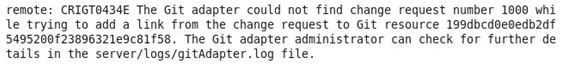
- If there is no Error message from Gerrit, check the Git Adapter log
- Check your settings. Use the Git config --list command to list the configuration settings:
- Adapter project URL (rtc.adaptedprojecturl or rtc.gerritadaptedprojecturl)
- User (rtc.user)
- Password (rtc.password)
- JTS URL (rtc.jtsurl)
- Git Adapter and/or CCM server is down
- Friendship is not setup
- User does not have access to the CCM project area
- User does not have the license (Git Adapter and/or CCM)
- See the Error message from Git and clear the error condition.
Reprocess
- Gerrit reprocess capability is new in Git Adapter version 1.1
- Admin should periodically check for errors to reprocess
- Reprocess can be run repeatedly on the same log file until the link is successful
- Error logs are created in the %gerrit_root%/hooks/rtchookreprocess directory when the hook fails
- Files named yyyymmdd-hh-mmssmicros-n.log, where yyyymmdd-hh-mmssmicros is a time stamp and n is the number of times commit processing failed
- Is Reprocessing needed?
- Check the failure log and clear the error condition
- %git_project_repository%/hooks/rtchookreprocess
- %gerrit install directory%/hooks/rtchookreprocess
- Running reprocess command
- Safe to reprocess when in doubt. Reprocess can be run as many times as needed.
- Go to the %git project repository%/hooks directory and type perl reprocess.pl
- Go to the %gerrit install directory%/hooks directory and type perl gerrit_reprocess.pl
- Manual link creation in web UI
- Check the failure log and clear the error condition
Related topics: Deployment web home, Deployment web home
External links:
Additional contributors: TWikiUser, TWikiUser
Questions and comments:
Warning: Can't find topic Deployment.GeneralTroubleshootingRationalAdapterForGitCommentsContributions are governed by our Terms of Use. Please read the following disclaimer.
Dashboards and work items are no longer publicly available, so some links may be invalid. We now provide similar information through other means. Learn more here.