 Common Jazz hardware configuration and performance impact overview
Common Jazz hardware configuration and performance impact overview
Authors: DanToczala Build basis: CLM 3.x and later
Common Jazz hardware configurations and their impact on performance
In this section I will go over some of the broad principles to keep in mind when deploying and configuring the hardware supporting your Jazz solution. As I begin looking at the various elements of the physical Jazz architecture, it is probably a good idea to remind ourselves of the basic pieces of a Jazz solution architecture.
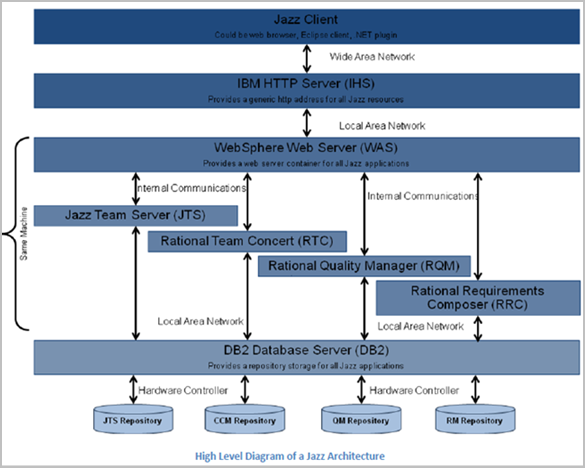 We will start at the top of this diagram and work our way down, as we begin considering some of the hardware choices that you have and their implications for Jazz performance.
We will start at the top of this diagram and work our way down, as we begin considering some of the hardware choices that you have and their implications for Jazz performance.
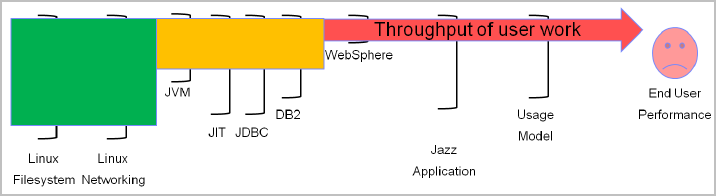 In the scenario pictured above, a poorly configured WebSphere installation is causing performance issues that are making end users unhappy. Notice that the other major impacts on performance are tuned with varying degrees of precision. So although we have our Linux filesystem perfectly tuned, our end users never see the benefits of this. The same holds true for Jazz applications. These are tuned well, but due to the bottleneck presented by the poorly configured WebSphere, we can improve our tuning of the Jazz applications and our end users would never see any benefit in terms of improved performance.
In the scenario pictured above, a poorly configured WebSphere installation is causing performance issues that are making end users unhappy. Notice that the other major impacts on performance are tuned with varying degrees of precision. So although we have our Linux filesystem perfectly tuned, our end users never see the benefits of this. The same holds true for Jazz applications. These are tuned well, but due to the bottleneck presented by the poorly configured WebSphere, we can improve our tuning of the Jazz applications and our end users would never see any benefit in terms of improved performance.
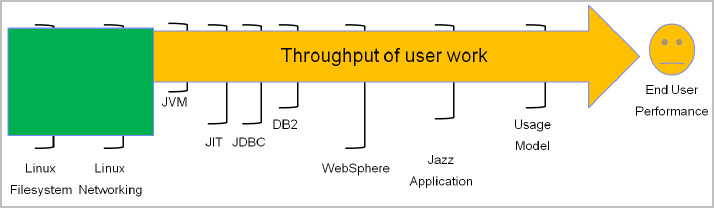 In the next diagram, we have addressed our poorly tuned WebSphere issues. This has resulted in some improved performance for our end users, but the results may not be as dramatic as we had hoped. This is because we are now being throttled by poorly configured JVM settings.
In the next diagram, we have addressed our poorly tuned WebSphere issues. This has resulted in some improved performance for our end users, but the results may not be as dramatic as we had hoped. This is because we are now being throttled by poorly configured JVM settings.
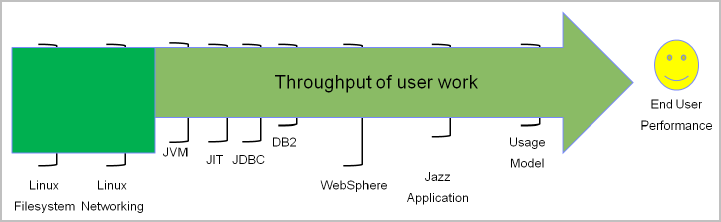 So once we address the poorly configured JVM, we realize additional improvements in performance, and our end users appear to be satisfied. At this point, if we wanted to further improve performance, we would need to address the bottlenecks in both DB2 and our usage model (the way that we use the Jazz applications). These are often the toughest scenarios to deal with, since isolated changes seem to have either no impact, or a negative impact. When you see this happening in your environment, then you should believe that you have multiple chokepoints.
The key thing to remember is that as you relieve pressure from one area of the architecture, you will increase the pressure on other areas. So if we increase the throughput at the web server layer, we end up putting more pressure on the backend database, since more requests are now passing through to this layer within any given time period. I have heard it compared to a balloon filled with water, as you squeeze one end, the other end expands.
When working on Jazz solution performance, realize that at some point you will reach a point of diminishing returns. Tune your various areas of the architecture for best performance, but also realize when it is time to stop tuning, and time to scale with more infrastructure and/or Jazz application instances.
So once we address the poorly configured JVM, we realize additional improvements in performance, and our end users appear to be satisfied. At this point, if we wanted to further improve performance, we would need to address the bottlenecks in both DB2 and our usage model (the way that we use the Jazz applications). These are often the toughest scenarios to deal with, since isolated changes seem to have either no impact, or a negative impact. When you see this happening in your environment, then you should believe that you have multiple chokepoints.
The key thing to remember is that as you relieve pressure from one area of the architecture, you will increase the pressure on other areas. So if we increase the throughput at the web server layer, we end up putting more pressure on the backend database, since more requests are now passing through to this layer within any given time period. I have heard it compared to a balloon filled with water, as you squeeze one end, the other end expands.
When working on Jazz solution performance, realize that at some point you will reach a point of diminishing returns. Tune your various areas of the architecture for best performance, but also realize when it is time to stop tuning, and time to scale with more infrastructure and/or Jazz application instances.
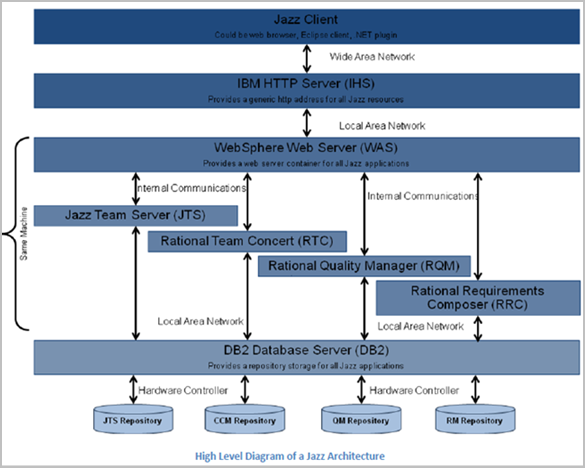 We will start at the top of this diagram and work our way down, as we begin considering some of the hardware choices that you have and their implications for Jazz performance.
We will start at the top of this diagram and work our way down, as we begin considering some of the hardware choices that you have and their implications for Jazz performance.
The Jazz Client
The Jazz client can be many different things. There are clients for mobile devices, an Eclipse client, and web browser based clients. There can also be specialty clients, based on the Plain Java Client that comes with each release of the Jazz tools, which are created to ease maintenance or automate certain operations within a Jazz solution. Jazz clients need to have enough processing and memory to easily handle the load placed on them. Since many of these clients support more than just the Jazz tools, it is important to have a client that has significantly more processing power and memory than is required by the Jazz applications, since it will typically be running other programs and utilities. The web browser client needs to have an appropriate network connection to handle the communications to the Jazz applications. It should also have enough CPU and memory to run multiple web sessions. Performance of web clients will vary based on network latency, browser performance, and the browser JavaScript engine.The IBM HTTP Server (IHS)
The HIHS server accepts all of the traffic bound for the Jazz applications, and routes it to the appropriate WebSphere (or Tomcat) instance that is hosting a Jazz application. Often this will be configured as a reverse proxy server, and hiding the implementation details of the Jazz application servers. Note: For more on reverse proxy servers and setting up a reverse proxy server: The primary issues and concerns with the performance of the IHS server are primarily concerned with being able to handle the volume of requests coming into it, and the ability to resolve SSH certificates. The things that you can control that will impact the performance of the Jazz solution are the specifications of the hardware supporting the IHS server, and the session pool settings in IHS. I suggest a minimum of 2 CPUs (or 4vCPUs) and 4GB of memory on an IHS server. This is what I will typically see in well performing Jazz solutions. The session pool settings should be left at the default values unless there is reason to believe that the HIHS server is impacting performance and the user experience. By default, IHS will support 2000 concurrent connections. When looking at these settings, it has been our experience that defaults are almost always the best configuration, and the only parameters that I have looked at in specific situations have been the Max Connections and Connection Timeout parameters in IHS. |^ Note: To learn more about the HIHS session pool settings, see: [[http://pic.dhe.ibm.com/infocenter/wasinfo/v7r0/index.jsp?topic=/com.ibm.websphere.base.doc /info/aes/ae/tihs_remotesetup.html] [IBM Infocenter for WAS]].|The Jazz Applications and WebSphere (WAS)
I group these two things together because they will reside on the same hardware. The Jazz applications can be thought of as running inside of a WAS instance. When dealing with jazz solution performance issues, most of your investigations will begin here. The logs for the WAS instance and the Jazz applications will often be the first places where issues may be surfaced. This also happens to be where most configuration mistakes and poor root cause determinations are made. Many of the issues that I see are the result of a poorly configured WAS and Jazz applications, or the allocation of insufficient resources to this physical piece of the solution architecture. A typical node in a distributed enterprise topology will have a single WAS instance supporting a single Jazz application. It is strongly suggested that you architect your Jazz solution in this way, because it allows you more flexibility in the following areas:- Performance issues can be more easily isolated and debugged
- Hardware resources can be easily added, if needed
- Resources can be more easily moved, with no need for using server rename (when used in conjunction with a reverse proxy)
- New server instances can be more easily deployed (since you know the performance, allocation, and configuration characteristics of your existing well-behaved application instances)
- Allocate at least 2 dual core CPUs per WAS container/Jazz application. If using virtualization, allocate at least 4 vCPUs.
- Have a machine with at least 6GB of memory available, and dedicate at least 2MB to the JVM inside of WAS. The preferred configuration has a machine with 8GB of memory, with 4GB of this being assigned to the JVM.
- If using a virtual machine (VM), make sure that the machine is not over-subscribed. In other words, make sure that the images running your WAS/Jazz application servers have memory and CPU allocated to them, and are not sharing it with other VM’s.
The Database Server
The database server is the portion of most Jazz solutions that is often out of the control of most solution architects and Jazz administrators. Often the choice of database vendor will be a corporate directive, and you will be told the database technology that you will be using. If you decide to support your own database, you can choose the database technology that you want. Keep in mind that Jazz licenses also carry an entitlement for the use of DB2 Workgroup edition as part of the Jazz licensing agreement. However, there are some general things that you can do to help improve the performance of your Jazz solution. These suggestions are valid for all of the database technologies that support Jazz.- Make sure that your database has sufficient physical memory and enough allocated memory to perform a lot of data transfers. All of the REST based objects will need to be stored and retrieved here, and the rest of the solution architecture depends on the repository. Don’t try to cut costs, make sure that the foundation for your solution is solid.
- Your database should be on a dedicated server. While it is technically possible to install the database software onto the same machine as other software, the load on the database is heavy (since almost every user action implies multiple database events, like queries, inserts, or modifications). Deploy the database on a dedicated database server.
- Monitor the performance of your database. Do not go overboard with monitoring, since excessive monitoring can lead to performance degradation of the database software. I suggest monitoring the amount of data (inbound and outbound), the number of queries over time, and some measure of the amount of time from the receipt of a SQL request to the time a response is generated.
The Network
The key performance indicator for a network is speed. Bandwidth is only a concern if the lack of bandwidth causes a reduction in speed. The key thing to find out is if your organization monitors it’s network, and to find out if there is any way for you to get a look at the monitoring data. Often a slowdown in Jazz performance can be traced to a general network slowdown. Being able to access the network performance data will help you determine if the network is having an adverse impact on your performance, and also help you eliminate network issues when troubleshooting problems.The LDAP Server
Most Jazz architects and administrators will have no control over the LDAP configuration used to support identity authentication. You should just monitor the connectivity to the LDAP resources provided, and make sure that you have an established procedure for onboarding new users of the Jazz solution, that makes allowances for any corporate procedures surrounding changes to LDAP.The Operating Systems
Jazz works on a variety of operating systems. Some people will suggest that one operating system will perform better than another, but a typical Jazz solution, with sufficient hardware and network resources, will not show noticeable performance differences based on the operating system deployed. A Jazz administrator should take care to keep the operating system properly patched, and make sure that they have left sufficient memory for OS operations (like network communications and file manipulation) when allocating memory to the JVM that hosts the Jazz application. I suggest leaving half of the available memory on the machine hosting the Jazz application allocated to the OS, and the other half allocated to the JVM supporting the Jazz application.Conclusions
In this section of the document I have looked at the hardware and software configuration of the systems supporting the Jazz infrastructure, and some of the observed impacts that these can have on Jazz performance. It is important to keep in mind that there is no single “right” configuration for a Jazz solution. Different organizations will have different usage models, different workloads, different processes, and different software development cultures. In addition, the people using the Jazz infrastructure will change over time. There may be new employees, new processes, and more efficient ways of doing things. However, while every Jazz solution will be unique, and have its own characteristics, the general concepts should hold true. It is important to have an idea of some of the characteristics of how Jazz provides its capabilities, so future scaling needs can be better anticipated. It is also important to keep in mind that Jazz performance is dependent on a number of different variables. When dealing with Jazz deployments, you may make tuning changes which will greatly improve performance, which you do not see immediate results from. That is because other areas of your solution architecture are throttling performance.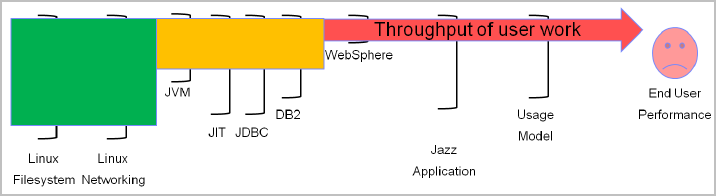 In the scenario pictured above, a poorly configured WebSphere installation is causing performance issues that are making end users unhappy. Notice that the other major impacts on performance are tuned with varying degrees of precision. So although we have our Linux filesystem perfectly tuned, our end users never see the benefits of this. The same holds true for Jazz applications. These are tuned well, but due to the bottleneck presented by the poorly configured WebSphere, we can improve our tuning of the Jazz applications and our end users would never see any benefit in terms of improved performance.
In the scenario pictured above, a poorly configured WebSphere installation is causing performance issues that are making end users unhappy. Notice that the other major impacts on performance are tuned with varying degrees of precision. So although we have our Linux filesystem perfectly tuned, our end users never see the benefits of this. The same holds true for Jazz applications. These are tuned well, but due to the bottleneck presented by the poorly configured WebSphere, we can improve our tuning of the Jazz applications and our end users would never see any benefit in terms of improved performance.
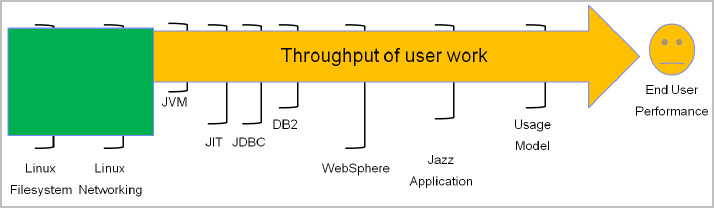 In the next diagram, we have addressed our poorly tuned WebSphere issues. This has resulted in some improved performance for our end users, but the results may not be as dramatic as we had hoped. This is because we are now being throttled by poorly configured JVM settings.
In the next diagram, we have addressed our poorly tuned WebSphere issues. This has resulted in some improved performance for our end users, but the results may not be as dramatic as we had hoped. This is because we are now being throttled by poorly configured JVM settings.
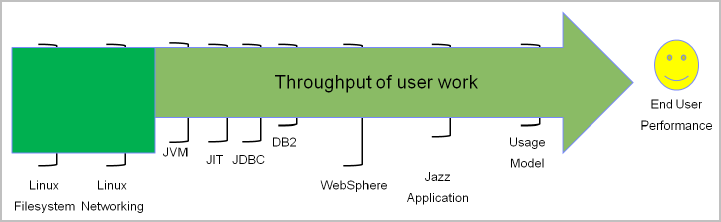 So once we address the poorly configured JVM, we realize additional improvements in performance, and our end users appear to be satisfied. At this point, if we wanted to further improve performance, we would need to address the bottlenecks in both DB2 and our usage model (the way that we use the Jazz applications). These are often the toughest scenarios to deal with, since isolated changes seem to have either no impact, or a negative impact. When you see this happening in your environment, then you should believe that you have multiple chokepoints.
The key thing to remember is that as you relieve pressure from one area of the architecture, you will increase the pressure on other areas. So if we increase the throughput at the web server layer, we end up putting more pressure on the backend database, since more requests are now passing through to this layer within any given time period. I have heard it compared to a balloon filled with water, as you squeeze one end, the other end expands.
When working on Jazz solution performance, realize that at some point you will reach a point of diminishing returns. Tune your various areas of the architecture for best performance, but also realize when it is time to stop tuning, and time to scale with more infrastructure and/or Jazz application instances.
So once we address the poorly configured JVM, we realize additional improvements in performance, and our end users appear to be satisfied. At this point, if we wanted to further improve performance, we would need to address the bottlenecks in both DB2 and our usage model (the way that we use the Jazz applications). These are often the toughest scenarios to deal with, since isolated changes seem to have either no impact, or a negative impact. When you see this happening in your environment, then you should believe that you have multiple chokepoints.
The key thing to remember is that as you relieve pressure from one area of the architecture, you will increase the pressure on other areas. So if we increase the throughput at the web server layer, we end up putting more pressure on the backend database, since more requests are now passing through to this layer within any given time period. I have heard it compared to a balloon filled with water, as you squeeze one end, the other end expands.
When working on Jazz solution performance, realize that at some point you will reach a point of diminishing returns. Tune your various areas of the architecture for best performance, but also realize when it is time to stop tuning, and time to scale with more infrastructure and/or Jazz application instances.
Common Performance Impacts
In a number of customer environments we have observed some common patterns and issues that lead to degraded performance. Anyone who is responsible for the health, performance, and general availability of a Jazz based solution should be aware of these common issues.Common architecture issues
Hardware Configuration and Placement - sometimes the hardware is not well positioned in terms of physical location, or network configuration. Jazz application servers and their supporting infrastructure should ideally be in the same physical location, and should ideally be on the same subnet. See Common Jazz Hardware Configurations Impact on Performance for more details. Server Rename Has Been Performed - if you have done a server rename operation (initially available in the 4.x versions of the Jazz tools) in your environment, then you will see a degradation in performance due to the URI remapping that needs to be done. This performance penalty is usually in the 5% range, but will vary from installation to installation.Common infrastructure issues
JVM is incorrectly configured or sized - Often a JVM that is well tuned when initially deployed, will slowly become less so as new users and projects are added to the Jazz application environment. For example, a properly sized and configured JVM supporting an RQM instance with 100 users spread over 5 projects may perform well initially, but will not perform well a year later as the RQM application now need to support 400 users spread over 50 projects. See Why is my Server Unresponsive? for more guidance on JVM configuration. Database not Optimized - Often the repository databases will benefit from some periodic optimization, through the indexing of particular tables in the database. See the applicable section under tuning databases on the Deployment Administering page.Common application issues
Plans Too Large - Users may complain that large plans take too long to display. See Why does my RTC Plan take so long to load? for more details.Related topics: None
External links:
- None
Additional contributors: None
Contributions are governed by our Terms of Use. Please read the following disclaimer.
Dashboards and work items are no longer publicly available, so some links may be invalid. We now provide similar information through other means. Learn more here.