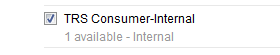jts_user license : com.ibm.team.jis.trs.system not available during CLM setup
Any ideas on how to resolve this error observed during the finalize application stage on CLM 4.0.0.1 setup on WAS..?
Error 500: Internal Server Error
CRRRS9650E License com.ibm.team.jis.trs.system not available for the
JTS functional user: jts_user (More info found at entry
[1e7cc3576c73d5e1] in RRS server log)
------------------------------------------------------------------------
Requirements Management/4.0.0.1
Error 500: Internal Server Error
CRRRS9650E License com.ibm.team.jis.trs.system not available for the
JTS functional user: jts_user (More info found at entry
[1e7cc3576c73d5e1] in RRS server log)
------------------------------------------------------------------------
Requirements Management/4.0.0.1
3 answers
The answer is..
If this is an upgrade, the system might be affected by TRS Consumer-Internal license not present during online migration (66839) The url: https://jazz.net/jazz03/resource/itemName/com.ibm.team.workitem.WorkItem/66839
If the RM server has been restarted, it is available and the license is still not present, another way is to manually upload and assign the license in /jts/admin (License Management section), although this approach is NOT recommended and should be used only as a last resort (details below).
Steps to assign TRS license to the jts_user
a. Download the license file from the RM server by using a browser and accessing https://<rmserverurl>/rm/trslicensekey.
b. Go to /jts/admin and upload the file that you downloaded using Add... from the License Key Management section.
c. Assign the license to jts_user.
NOTE: With this approach to upload the TRS license, we will have to manually remove the license before the next RM server upgrade, in order to ensure that JTS receives the latest version of this license from the RM server.
If this is an upgrade, the system might be affected by TRS Consumer-Internal license not present during online migration (66839) The url: https://jazz.net/jazz03/resource/itemName/com.ibm.team.workitem.WorkItem/66839
If the RM server has been restarted, it is available and the license is still not present, another way is to manually upload and assign the license in /jts/admin (License Management section), although this approach is NOT recommended and should be used only as a last resort (details below).
Steps to assign TRS license to the jts_user
a. Download the license file from the RM server by using a browser and accessing https://<rmserverurl>/rm/trslicensekey.
b. Go to /jts/admin and upload the file that you downloaded using Add... from the License Key Management section.
c. Assign the license to jts_user.
NOTE: With this approach to upload the TRS license, we will have to manually remove the license before the next RM server upgrade, in order to ensure that JTS receives the latest version of this license from the RM server.
Hi Sunil,
https://jazz.net/help-dev/clm/index.jsp?topic=%2Fcom.ibm.messages.CLMic%2FCRRRS9650E.html has some ideas on how to get started resolving this issue. The server log may also contain some helpful clues.
https://jazz.net/help-dev/clm/index.jsp?topic=%2Fcom.ibm.messages.CLMic%2FCRRRS9650E.html has some ideas on how to get started resolving this issue. The server log may also contain some helpful clues.
Comments
Thank you Lauren.. But the jts/admin > License Key Management does not show the "TRS Consumer-Internal" license listed.. Any idea how to get if its not already there?
I just logged into our demo server, and the TRS Consumer-Internal license is listed as the very last entry in the Client Access License Types table. Unfortunately, this is outside of my area of expertise, and I'm not sure how to acquire that license if it is not present after installation. Hopefully someone else will respond with ideas of how to install that license.