Welcome to the Jazz Community Forum
Tab Workitems Missed
Hi,
I have a problem in my environment of previous RTC.
Suddently I cant see the tabs "Workitems" in my /ccm/web .

When I check via url http.....XXX#action=com.ibm.team.workitem.viewWelcome returns message error:
Thanks.
I have a problem in my environment of previous RTC.
Suddently I cant see the tabs "Workitems" in my /ccm/web .

When I check via url http.....XXX#action=com.ibm.team.workitem.viewWelcome returns message error:
Error
The action specified in the current URL is not valid.
Acción: com.ibm.team.workitem.viewWelcome
Anybody knows what happened?
Thanks.
Accepted answer
Hello Marcos,
each time I have encountered this kind of issue (work item feature basically unavailable),
it was due to an invalid custom Javascript added (like the Javascript you may use in Attribute customization)
1 - check for any javascript that might be referenced by you Project Area (Attribute customization)
2 - verify JS is valid
3 - if suspect - remove it
4 - use firebug to load the work item page and possibly locate the error
5 - if still stuck, please open a PMR - https://jazz.net/help/support/
Thanks
Eric.
each time I have encountered this kind of issue (work item feature basically unavailable),
it was due to an invalid custom Javascript added (like the Javascript you may use in Attribute customization)
1 - check for any javascript that might be referenced by you Project Area (Attribute customization)
2 - verify JS is valid
3 - if suspect - remove it
4 - use firebug to load the work item page and possibly locate the error
5 - if still stuck, please open a PMR - https://jazz.net/help/support/
Thanks
Eric.
Comments
Hi Eric,
I followed the steps 1, 2 and (3) remove all my owns Javascripts and fails.
The step 4, i can see an error in javascript Workitems:
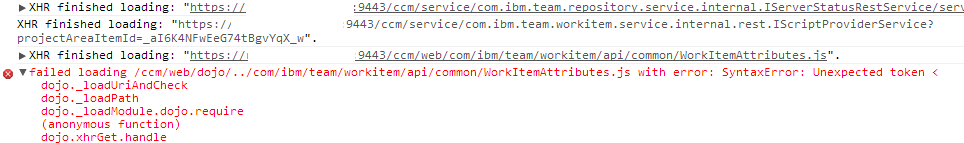
¿What Can I do?
Thanks Eric :-)
Hello Marcos,
the above is relevant in the context of a custom Javascript that you deployed and contains a syntax error.
Please scan the deployed Javascripts
Yes!! :-)
Thank you very much, Eric!
Marcos,
no magic here.
I myself deployed such Javascripts that contained such syntax error.
Not easy to detect :)
Glad I could help.
Comments
Ralph Schoon
FORUM ADMINISTRATOR / FORUM MODERATOR / JAZZ DEVELOPER Jan 10 '13, 10:24 a.m.You should consider to open a PMR with support and provide some basic information such as the version of RTC, the server logs and whatever else they need.
Marcos Sánchez
Jan 10 '13, 11:09 a.m.What is a PMR?
I'm at RTC 3.0.1.3
¿Could it be related to a licenses issue?
Thanks Ralph.
Ralph Schoon
FORUM ADMINISTRATOR / FORUM MODERATOR / JAZZ DEVELOPER Jan 10 '13, 11:16 a.m.A PMR is a support request for a product problem that you file using the formal support channel if you have bought licenses. If you did not you can open a work item here: https://jazz.net/jazz/web/projects/Rational%20Team%20Concert#action=com.ibm.team.workitem.viewWelcome

You would still be required to provide at least the most basic information such as the version of RTC you are using.
It would be worth checking the licenses, however I doubt it is a license issue, I just logged in with a user that has no license at all. He can still a least access the data that is not protected and browse work items: