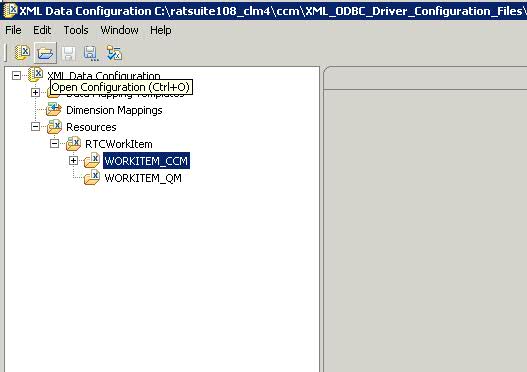Insight-RTC - ETL OOTB - Run jobs only for a project
3 answers
You can open XDC file, e.g. workitem301.xdc.
You will be able to find that there are several resource groups in RTCWorkItem, each resource group will be pointing to a repository.
You can simply delete the resource groups that you don't want to run ETL from this tool. Backup you XDC file before deletion.
You will be able to find that there are several resource groups in RTCWorkItem, each resource group will be pointing to a repository.
You can simply delete the resource groups that you don't want to run ETL from this tool. Backup you XDC file before deletion.
This is likely not supported so proceed with caution.
Step 1: Find the the project area item id. One easy way to do this is to go to the "Manage this Project Area" page and copy the itemId attribute value from the URL you land on.
Step 2: Edit the applicable Data Manager Fact Builds. As a specific example, open the RTC_Workitem3 fact build, open the Data Source properties dialog, go to the Query tab and append
AND and projectAreaItemId='<the value you found in step 1>'
to the end of the query.
You'll need to repeat step 2 for all Fact Builds you are interested in, but note that not all of the queries will support a projectAreaItemId column (like RTC_WorkitemLink3).
I have not tried this in an ETL run, but the queries work as expected when executed from Data Manager.
Step 1: Find the the project area item id. One easy way to do this is to go to the "Manage this Project Area" page and copy the itemId attribute value from the URL you land on.
Step 2: Edit the applicable Data Manager Fact Builds. As a specific example, open the RTC_Workitem3 fact build, open the Data Source properties dialog, go to the Query tab and append
AND and projectAreaItemId='<the value you found in step 1>'
to the end of the query.
You'll need to repeat step 2 for all Fact Builds you are interested in, but note that not all of the queries will support a projectAreaItemId column (like RTC_WorkitemLink3).
I have not tried this in an ETL run, but the queries work as expected when executed from Data Manager.