Taskboard in Web Client Showing all Stories in Left Column
Hello all,
I am using RTC 3.0.1 for running a scrum team. We use Stories estimated in points.
Using the Web Client, when I select the taskboard view of the Sprint Backlog, all the stories are in the left column and the colors of the "post-its" reflect the states. However the stories don't appear in the corresponding column.
This problem only exists in the Web Client meaning that Eclipse Client works fine.
Thank you so much for the help,
Best Regards,
Goncalo Soares
2 answers
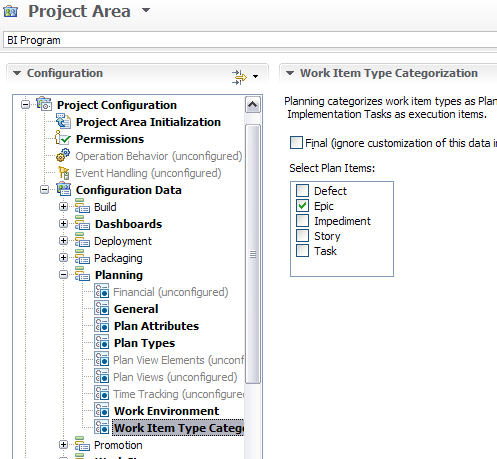
Comments
This may work but anyone thinking of trying it should make sure that it doesn't affect anything else they care about. For example, this now makes a Story an Execution Item (rather than Plan Item) so it will suddenly stop showing up on any plan view that filters execution items. For some users that may be an undesired side effect of this change.
Very true, I only did this once for a team that was adamant about moving stories on a taskboard and wasn't interested in tasking them. I had to adjust the other plan views to not filter execution items. I also switched the taskboard to a kanban so there wasn't this empty story column sitting there. It got them past their initial resistance to adopt the tool.