Custom Work Items do not appear in the RAM Resource Type selection of an RTC custom Work Item
1. I have setup integration between RAM and RTC
2. I have created a new custom Work Item in RTC
3. I have created a new Resource Type link in RAM so that I can link to the new Work Item from my RAM asset
4. When I use the Resource Type link to select the Work Item from RTC only the standard list of Work Items appear. When I select any work Item then a dialogue appears that allows for selection of even the custom Work Items.
So how do I get the List of custom Work Items to appear in the list?
Accepted answer
The selection list RAM renders comes directly from the catalog information RTC provides.
You an verify this by doing as following:
https://<rtc serer:port>/ccm/oslc/workitems/catalog
Look at that XML coming back ... it will have a list of
<oslc_disc:ServiceProvider> for each of our projects, and in it you will have a URL for the workitems services, e.g.,
<oslc_disc:services rdf:resource="https://localhost:9443/ccm/oslc/contexts/_lsfGQAzNEeKAeo8i1cOtrg/workitems/services.xml"/>
Get that service document (make sure to set OSLC-CORE-VERSION=2.0 and Accept=application/rdf+xml headers set), and you will be able to see what RTC publishes for that project,
Look at the selection dialogs, and its labels
You an verify this by doing as following:
https://<rtc serer:port>/ccm/oslc/workitems/catalog
Look at that XML coming back ... it will have a list of
<oslc_disc:ServiceProvider> for each of our projects, and in it you will have a URL for the workitems services, e.g.,
<oslc_disc:services rdf:resource="https://localhost:9443/ccm/oslc/contexts/_lsfGQAzNEeKAeo8i1cOtrg/workitems/services.xml"/>
Get that service document (make sure to set OSLC-CORE-VERSION=2.0 and Accept=application/rdf+xml headers set), and you will be able to see what RTC publishes for that project,
Look at the selection dialogs, and its labels
One other answer
Thanks for the information. I have a problem similar to Toni's original one. I looked at the xml document to see what OSLC publishes, and it is exactly the list of work items RAM proposes for adding a resource (I use the resource link in the forum of an asset)...
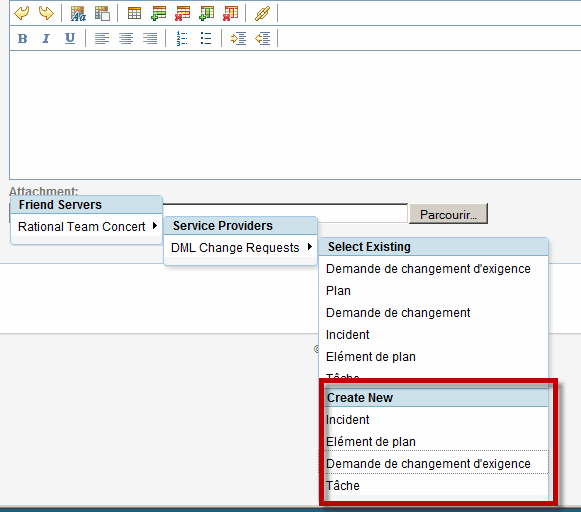
The problem is that this list has nothing to see with the list of workitem types available in the RTC project..
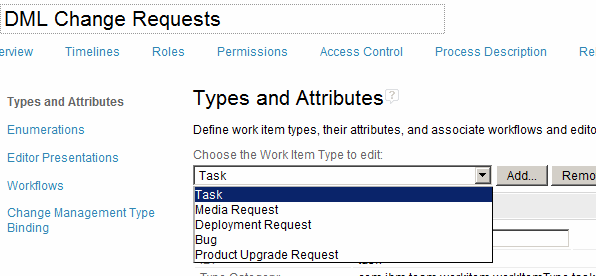
And when I click on one item of the (incorrect) list provided by OSLC, it opens a dialog box to create a work item with the right choices, on the right RTC project.
So it appears that for "some" reason, OSLC does not publish the right list of work items ..
Any idea ??
I remember that it used to work .. strange ..
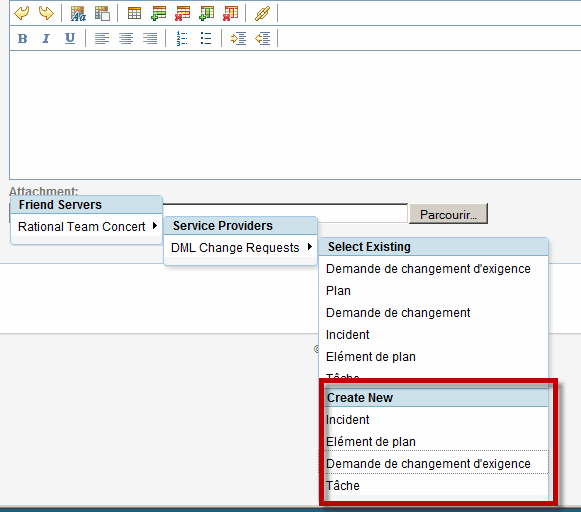
The problem is that this list has nothing to see with the list of workitem types available in the RTC project..
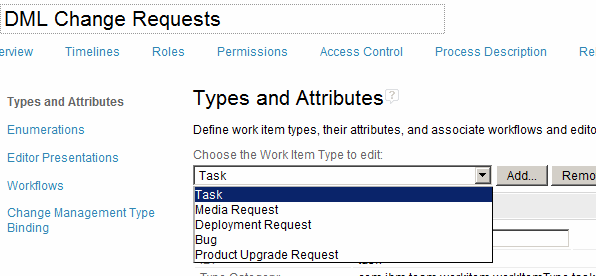
And when I click on one item of the (incorrect) list provided by OSLC, it opens a dialog box to create a work item with the right choices, on the right RTC project.
So it appears that for "some" reason, OSLC does not publish the right list of work items ..
Any idea ??
I remember that it used to work .. strange ..
Comments
Daniel Pool
JAZZ DEVELOPER Oct 08 '12, 2:09 p.m.Are you selecting the Resource Type link in RTC or in RAM?
Tony Altamura
Oct 08 '12, 10:54 p.m.Resource type link from RAM, which allows me to navigate the RTC projects and WorkItems for selection.