Welcome to the Jazz Community Forum
How to customize personal dashboard?
I checked with template from Eclipse client and it seems it only defines project dashboard and I can't find any info related to personal dashboard. I am wondering whether it is allowed to customize in such way and if yes, how to achieve that? Any info is highly appreciated.
CLM 3.0.1.2 used.
Accepted answer
Unfortunately there is no support for modifying the personal dashboard template in 3.x. However, we are working on supporting this as part of a larger effort to improve personal dashboard templates in https://jazz.net/jazz/resource/itemName/com.ibm.team.workitem.WorkItem/187148 for 4.0.
3 other answers
Hello Curtis - I see some customize dashboard and I too would like to customize my personal dashboard. Video in link are all dead.
I can see how to add widget. I like to customize my personal dashboard for team statics.
Comments
One may or may not notice on the Add Widget pane that the Select Catalog is actually a pull-down menu of sources for widgets. The items in the catalog include JTS and all of its registered applications and all the friend applications registered.
Hello Kevin - The widget add on does not include or contain a widget I found that was created by other personal dashboard. Is there a way to copy someone else widget in which I couldn't find from the add widget? I see a export widget from public dashboard. Not sure how to copy or add someone else widget to my dashboard.
Example of other widget I like to use.
https://servrtc.canlab.ibm.com:10100/jts/dashboards/1608
I can't see that. Did you examine all the entries on the Select Catalog ? It defaults to the JTS on a personal dashboard and the categories of widgets is small.

This is an RTC application's categories:
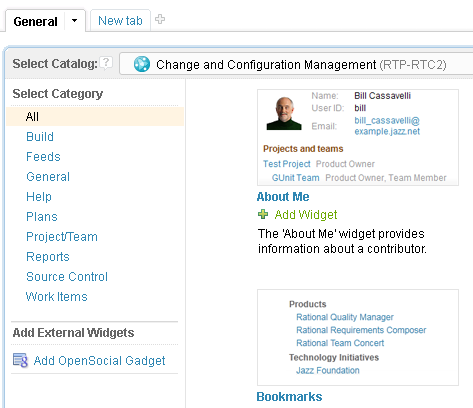
Hello Kevin,
I figure that out. Thank it was in one of the per-define widget. I do have one last question.
My dashboard is tied to ServDB. ServDB has some per-define query. My dashboard is currently tied to ServDB.
This is all fine and well.
However, most of the content or data I am trying to gather is in DATACAP server.
I don't know the relation between ServDB and DATACAP DB.
In Datacap DB I have a bunch of per-define query I like to pull into my Dashboard.
I am not sure if you can get access to this DATACAP DB.
https://cm-rtc-ccm.usca.ibm.com:9443/ccm/web/projects/
is there a way to pull DATACAP DB info to ServDB.