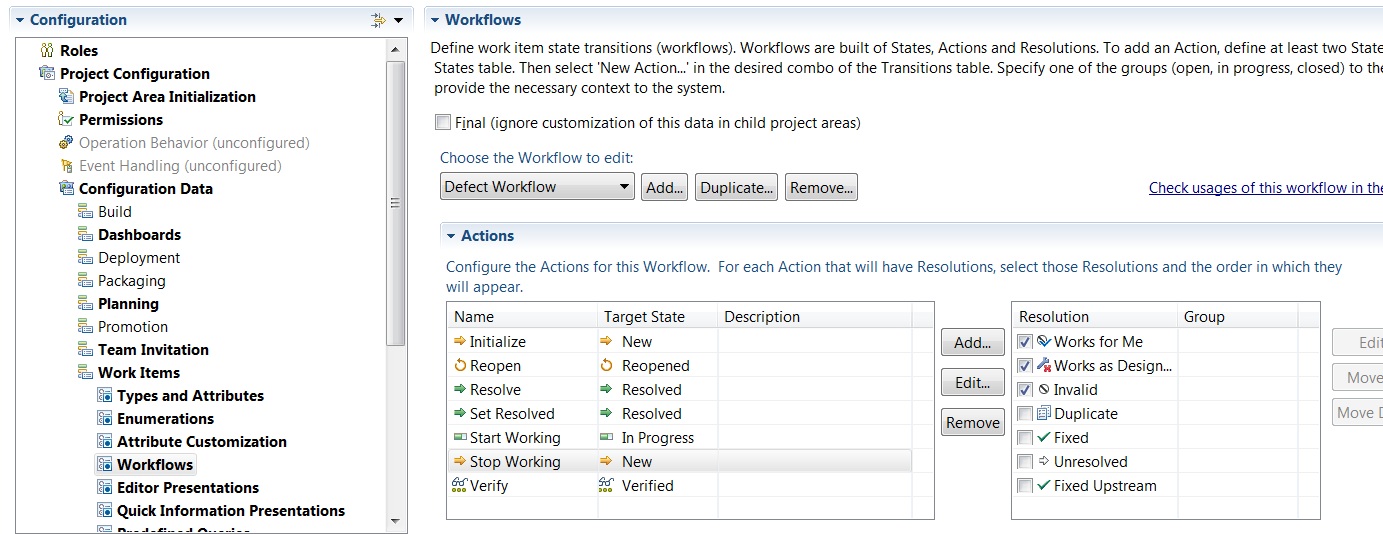How to set the resolution field?
Hi All,
How to make builtin resolution field mandatory for a particluar state?
Eg: I need to set resolution field when the WI state changed from resolved to Closed state.
In my work item attribute list, I am seeing the resolution field (Small string) and dependecies "internal state". in the editoral presentation, I cant able to add the resolution field.
Any pointers to this?
Cheers,
Jose
How to make builtin resolution field mandatory for a particluar state?
Eg: I need to set resolution field when the WI state changed from resolved to Closed state.
In my work item attribute list, I am seeing the resolution field (Small string) and dependecies "internal state". in the editoral presentation, I cant able to add the resolution field.
Any pointers to this?
Cheers,
Jose