Export Test Cases from RQM to Excel/PDF
I tried to export Test Cases from RQM to pdf, but I dont see the Test Scripts and steps coming with that, in that case it does not meet my requirement.
If I try to export scripts , its difficult to identify my test scripts since I have a large number of scripts.
Do we have a option in RQM 3.0.1 while exporting Test Cases, I can get the Test Scripts and test steps also associated with the test case.
In RQM 3.0.1 do we have a option to export in Excel format.
If I try to export scripts , its difficult to identify my test scripts since I have a large number of scripts.
Do we have a option in RQM 3.0.1 while exporting Test Cases, I can get the Test Scripts and test steps also associated with the test case.
In RQM 3.0.1 do we have a option to export in Excel format.
2 answers
Hi Tejeswar Polaki,
another alternative way is to Get the XML of RQM test artifact using CopyUtility (https://jazz.net/wiki/bin/view/Main/RQMURLUtility)or POSTer(https://jazz.net/wiki/bin/view/Main/RQMUsingPoster),
and import the XML to excel using Data -> "From XML Data Import".
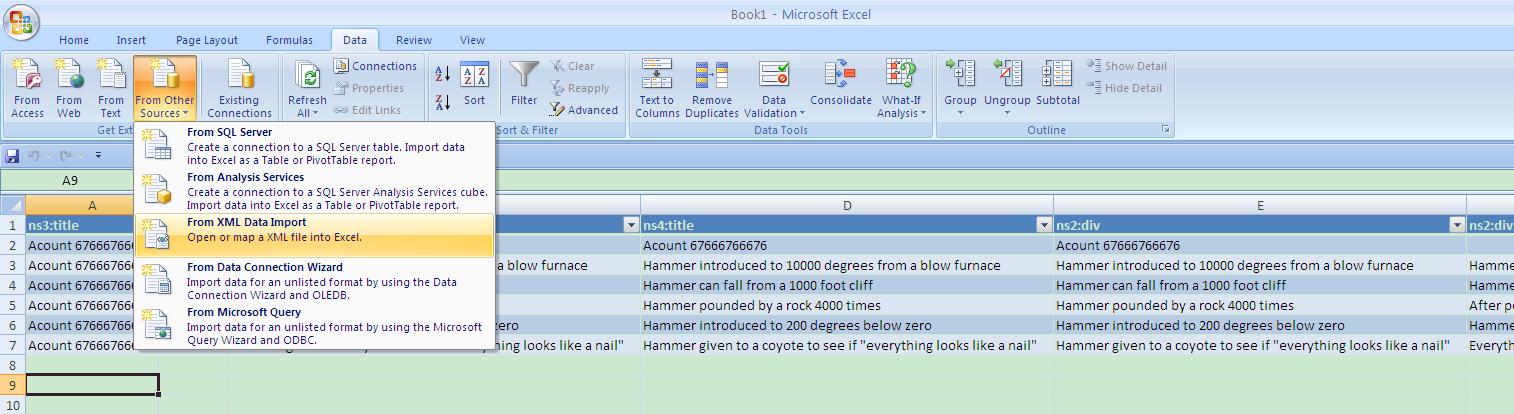
another alternative way is to Get the XML of RQM test artifact using CopyUtility (https://jazz.net/wiki/bin/view/Main/RQMURLUtility)or POSTer(https://jazz.net/wiki/bin/view/Main/RQMUsingPoster),
and import the XML to excel using Data -> "From XML Data Import".