7.0.2 - Publishing Formatting Issues from DNG
Hi, I'm wondering if someone can help with some formatting issues I'm seeing in documents published from DNG?
1 - Symbols cause font type and size to change mid paragraph...example below, but applies to any symbol, like "degree", etc.
DNG text:

Published text (font before is Calibri size 9, font after the symbol is arial size 10).
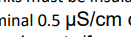
2 - Additional spaces at the beginning of new lines...
DNG text:
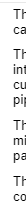
Published text:
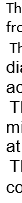
I'm using a custom template for publishing which has no styles applied to the paragraph or text elements.
I'm using a custom word stylesheet which if I manually type a "Normal Style" paragraph, does not result in these formatting issues, so I'm pretty sure it's not the styles in the style sheet causing it, unless I'm missing a specific parameter? The spaces in the document are actual spaces (not just indents in the paragraph). I can hit back space and delete the paragraph manually, but obviously can't do this on every paragraph in a document.
One answer
Upon inspection of the XHTML:
- the symbol issue is caused by <SPAN> elements trying to reset the font style to that used in the WebUI and overwrites the stylesheet style.
- The additonal spaces issue seems to be that ELM is adding a space after some line break elements which aren't there in the source text.
I fixed this by using REGEX to remove all <SPAN> elements and spaces after an XHTML element closure '> '
Comments
Glyn Costello
Jan 23 '24, 4:39 a.m.Unchecking the "XHTML input" and "XHTML output" fixes the symbol issue, but doesn't fix the leading space issue and also removes all inherent bullet points and intentional formatting like bold, italics, etc.