What are suspect links in DNG and how can it be fixed?
Accepted answer
DNG is letting you know that something has changed since the link was created. This lets you know the conditions under which the link was created may no longer be valid, and invites you to revalidate the link. If the project area is under configuration management, it is known as a link validity error. If the project is not under configuration management, it is known as a suspect link.
https://www.ibm.com/docs/en/engineering-lifecycle-management-suite/lifecycle-management/7.0.2?topic=traceability-link-validity-in-elm#c_node_link_validity
One other answer
Here is an example.
In a configuration context C, you have requirement R1 version 1. You write a test case TC1 version 1 that validates that requirement and create a validates requirement link to R1. You change the link validity status of that link to Valid.
Later, the requirement R1 is modified, creating R1 version 2. The link validity status of the validates requirement link to R1 now becomes Suspect. This means that the system doesn't know whether the test case is valid or invalid, and that you should reevaluate TC1 to see if that test case is still adequate or correct to test the changed requirement R1.
If the test case remains good to test the modified requirement, you explicitly change the link validity status to Valid.
If the test case needs to be changed you can either:
- Explicitly change the link validity status to Invalid. In effect, you are declaring that the test case needs to be updated and you have reassessed the link as no longer being valid. That becomes a reminder of work that needs to be done.
- Update the test case to adequately test R1 version 2. Modify the link validity status to Valid.
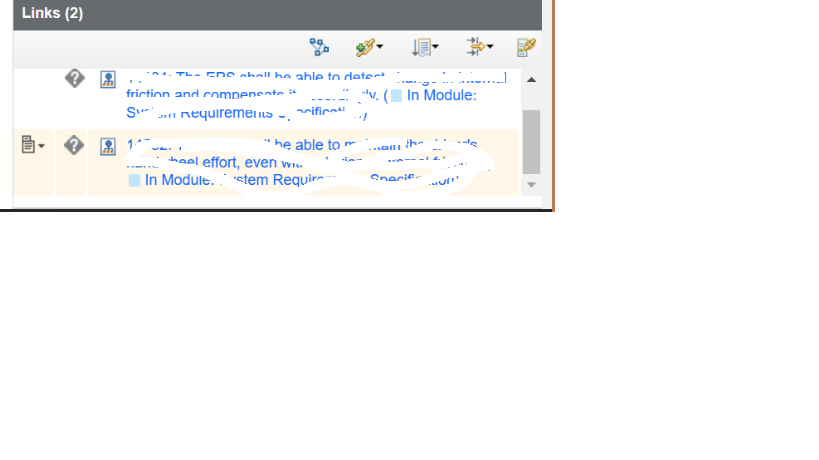
Comments
KT PD
Jun 26 '23, 3:49 a.m.Thanks for the reply