Why is it only possible to edit Planned For in a plan view, if a current iteration is set for the timeline?
Hello,
in a plan view we were not able to edit the 'Planned For' attribute. We found out that this drop down is only available in case any Iteration of the Timeline of which the Plan-Iteration belongs to, is selected as "Current Iteration" (blue arrow indication on the Iteration icon). It does not matter which Iteration of that Timeline is selected as current.
In a Timeline without a current Iteration, it is not possible to edit 'Planned For' in a plan view.
It would be better if Planned For in a plan view is modifiable regardless of a Current Iteration.
Is there a reason for this behavior?
Best regards,
Alex
Accepted answer
As far as I can tell, there is no way for us to answer a "why" question.
In this special case, as far as I can tell, this works for me. I can set the planned to an iteration in a timeline without a current iteration.
This is 7.0.2SR1.
This is 7.0.2SR1.
Comments
The 'why' was meant to see if there is a specific reason for this behavior that I may not consider.
Looking at your answer we might have a bug.
As you can see in the screenshot, I am not able to edit Planned For.
In this special example, when I set a current iteration, it becomes modifiable.
Our Server is also on 7.0.2SR1.
Our Server is also on 7.0.2SR1.
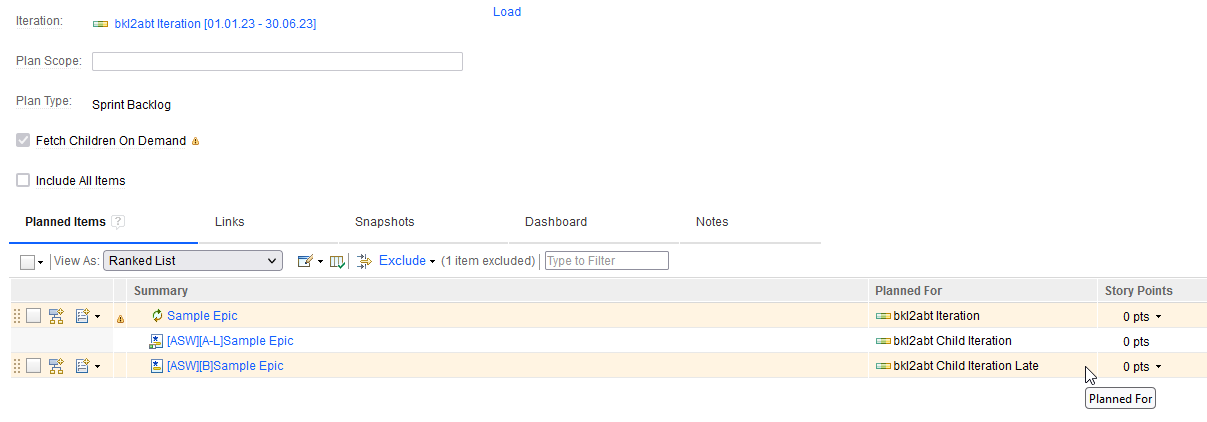
If you want to set the planned for, you select the editor symbol in front of the item, click the down triangle select plan for and browse:
Sorry, image upload does not work for me atm.
I can confirm that there is a different behavior when you configure planned for as a column and you want to select a value there, and the selected timeline not having a current iteration. I do not know why. This would be a defect or an enhancement request/idea.
Thanks for confirming Ralph.
I will go ahead with a defect/enhancement request.