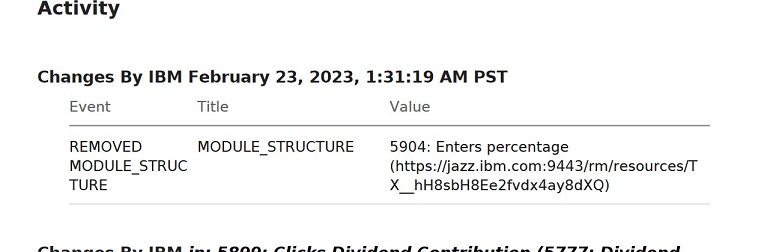How to know that artifact was removed from a module?
I am using DOORSNext7.0.2, when I remove an artifact from a module. I don't know how to know that artifact has been removed from this module.
I checked artifact history and module history. But still can't find anything.
so, am I missing a setting somewhere? And is there a way to find it? (By client application or any API)
Please help, Thanks.
Duc Hoang
so, am I missing a setting somewhere? And is there a way to find it? (By client application or any API)
Please help, Thanks.
Duc Hoang
Accepted answer
If you remove an artifact from a module, it should show in the audit history of the module like this:
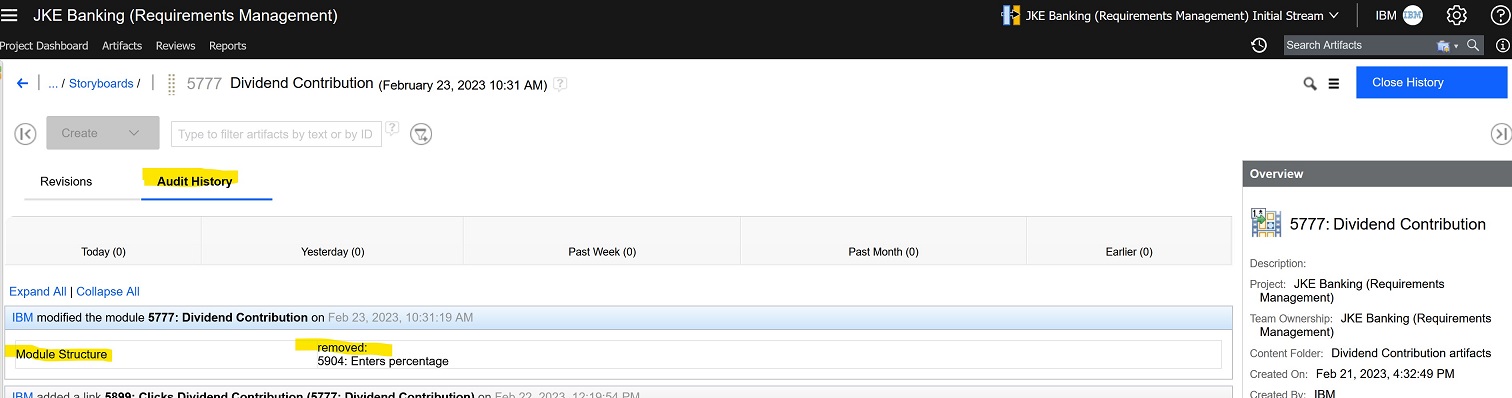
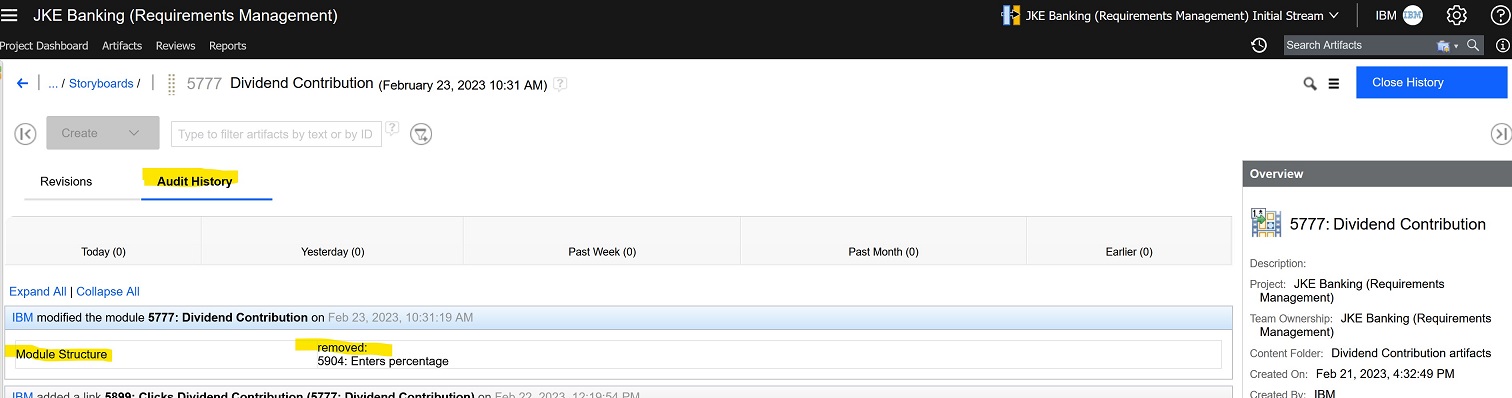
So with the module open, select 'Open History' from the hamburger menu at the top-right of the window and choose 'Audit History'. The audit history entry will have the title: '<user> Modified the module'. When expanding the detail it shows title 'Module Structure'.
One other answer
An other option is to create an audit history report for the module itself. That will create a PDF and it may be easier to find back the 'removed' entry in the audit history PDF file.
You can create an audit history report from the main report menu >Create Report >Audit History report and then select the module through the folder option.
The entry in the report looks like this: