How to duplicate or clone a DOORS NG project area?
3 answers
Hi Aljo,
2)Find the folder to which you want to copy artifact(s) that reside in another project
3)Select 'Copy from a project' from the drop down of the folder. Then you can select the project in which the artifacts reside that you want to copy.
2)From the target projectB >Manage properties (from the admin menu) >Import tab
See:https://www.ibm.com/support/knowledgecenter/SSYMRC_6.0.5/com.ibm.rational.rrm.help.doc/topics/t_reqif_intro.html
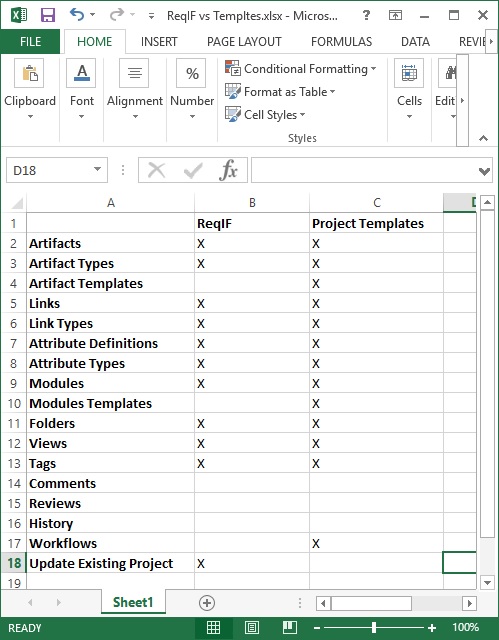
Hi Aljo,
You have said:-
The below options are not found to be handy:
- RiqIF
- Importing project template
- Copy artifacts from another project
These are really the only options.
Rakesh has expanded on options 1 and 3
I actually find option 2 to be the simplest way to duplicate an entire project.
The process is:-
>Admin Cog Wheel dropdown.
>Manage Project Properties
>Templates
>New Template
Select artifacts, artifact types, attribute types, links, folder structure, tags, shared views etc.
Save new template
Create a new project area and then when you go to browse artifacts in the empty new project choose to populate the project from a template when the dialog pops up and then choose the template you created.
What do you not like about this process?
Comments
Rakesh, Sean
Thank you for your inputs. I have already tried the above options and the most helpful one is creating and importing project templates by having all the options selected. However, this would not import baselines, reviews and comments. Mover, this takes lots of time especially when the project is huge.
Also, heard from the IBM support that cloning a project area in DNG is not possible. This is a limitation. Can this be considered as an enhancement request?
Business justification: We have around 200 RM projects and the business mostly start new projects from an existing one.
Thank you,
Aljo George
Thermo Fisher