CCM/RTC build records are not accessible from RQM after build provider setup
We enabled CCM/RTC as build provider for RQM following the related help guidelines. Build definitions from CCM showed up in RQM, with question mark icon indicating that build status is unknown, but from the hundreds of existing RTC build records that show up under CCM none are visible in RQM.
Manually creating build records in RQM works as expected. JRS LQE queries find all build records in CCM, but none in RQM.
CLM Setup:
- CCM 6.0.6.1 RTC-SERVER-I20190326-1811 iFix003
- RQM 6.0.6.1 I20190326_2031 iFix003
The CCM and RQM applications are hosted on the same server.
In the build provider configuration screen connection to RTC server test passes with green/OK result.
What could have we missed in the configurations?
Is there a known defect / limitation in the CLM application versions we have related to this topic? Based on latest release notes from RQM 6.0.6.1 I found no related issues.
Thank you in advance for your kind support.
Best regards,
Nad
Accepted answer
I tried setting up the CCM/QM integration using the JKE Banking sample projects in 6.0.6.1 iFix002 and it seems to obtain both the build definitions and the build records from CCM. I have both project areas hosted on the same server.
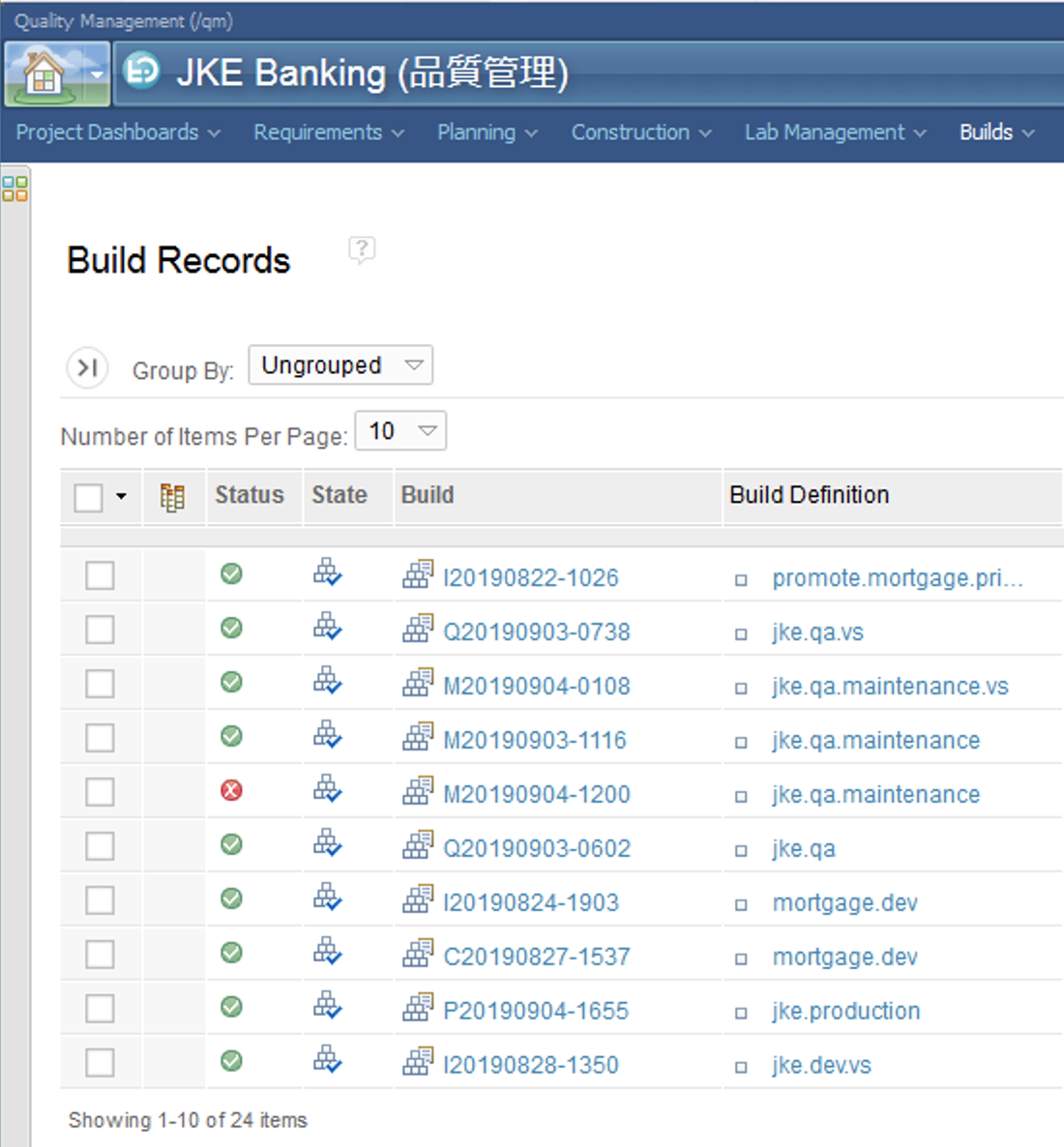
I used these steps:
Did you set up the functional user in step 2? How did you configure that? Did you create a new user? (I didn't need to set up a friend relationship, which was already present.)
Comments
Nadine Magusinzky
Oct 30 '19, 2:24 p.m.