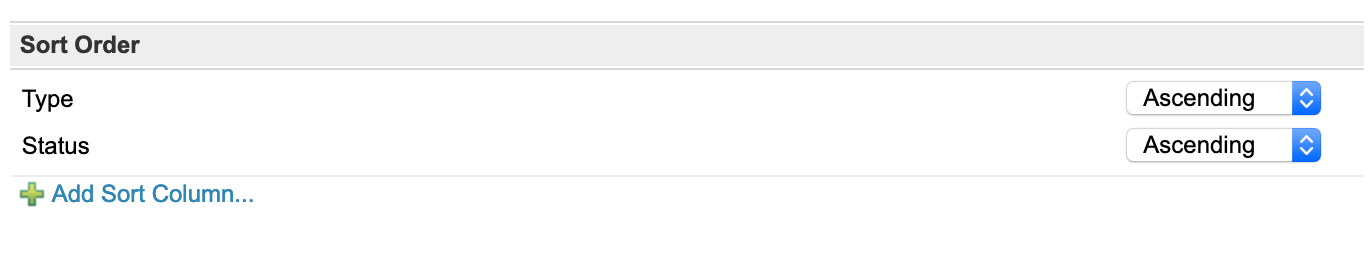While performing queries in RTC can we group "status" by work item type ?
One answer
Hi Mrudula,
If your question is specific to 'Work Item Query' then within the 'column Display' Tab - use the 'Sort Order'.
Within that, use 'Type' - and select the sort order.
Regards,
Param
Comments
Thank you Parameswaran. But I want to sort 'Status' field in query. So user can easily get all states of one work item together to perform query.
Probably, i am bit unclear - what you meant by ' All state of one work item together'. Because, one work item can have only one state - at an instance.
While performing query we select state of work item from 'Status' Field(In Condition Field). In the 'status' field states of all work items are present in alphabetical order. But I want to sort them by work item type. Is this possible?
Can anyone suggest on this?
Chances are about 98.7% that the Status is sorted, but by its internal ID. I would not recommend any attempt to alter those ID as it will create one fantastic nightmarish mess. If you really want the status names sorted, you'll have to do that external to RTC. i.e. export the result as a worksheet file and use the facilities of Excel, Open Office or whatever application is at your disposal.