How can you make a work item editable by only certain users, but still allow anyone to add an attachment?
One answer
RTC uses roles to manage permissions. Every user that has access has the default role "Everyone".
- Work Item>Save Attachments
-

- Work Item>Save Work Item>Modify Work Item Links>Modify the work item's attachments
-
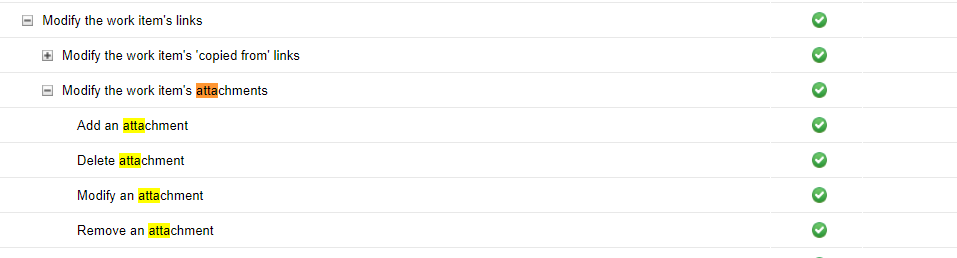
Comments
To emphasize, roles grant permissions, they do not revoke any permissions. So if the default role "Everyone" has the permissions to add attachments, anyone with access has that permission. Additional roles can add more permissions.
Another possible approach would be a work item save advisor (pre-condition). However, that would have to be written, maintained and also needs information to work e.g. roles. In addition it needs to be managed in the process behavior which can be tricky. I would not suggest that if the basic permissions should be sufficient.
I have the impression you try something that RTC was not designed for and I have not seen a compelling reason why this should be attempted. Why do you want to do that, what is the purpose and business reason?