How to create a duplicate project in DOORS
Accepted answer
Open the project
Make sure you are an administrator of the project.
Go to cog-wheel> Manage Project Properties
>Select Templates
>New Template
>Select all the check-box options
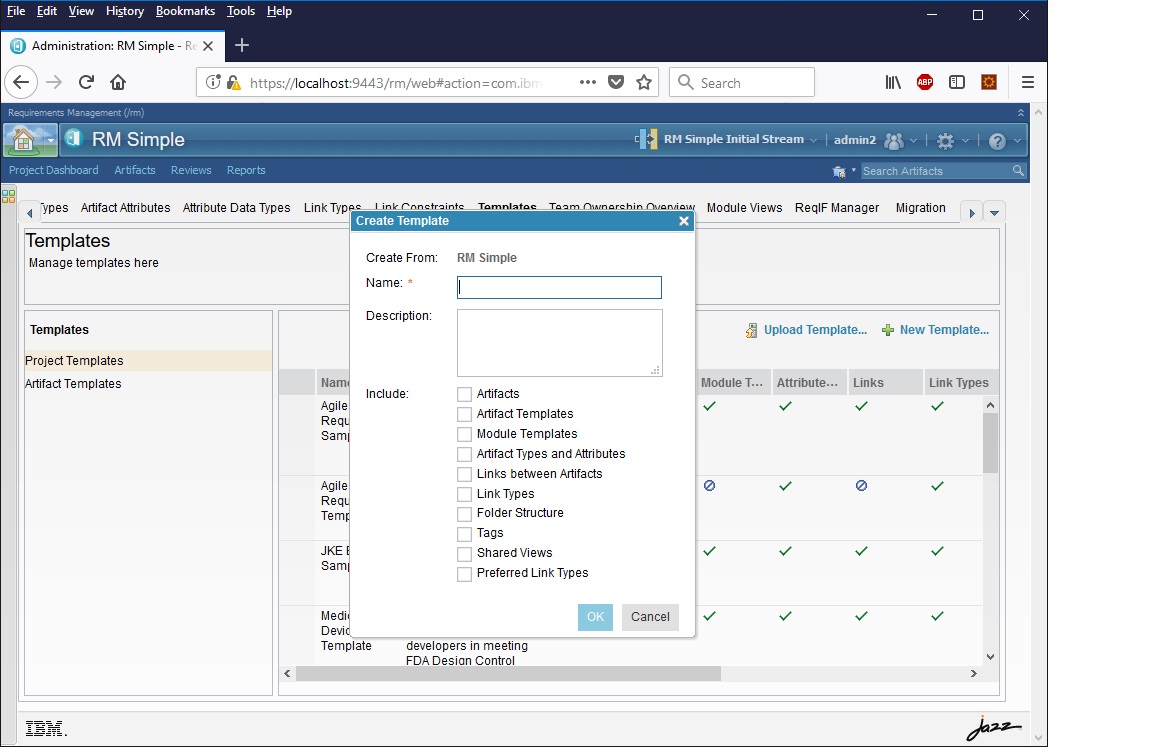
>Give the template a name and save it
Create a new project
Click on Explore Project in the new project
DNG will ask you if you want to create content from a template
Select the template you created previously
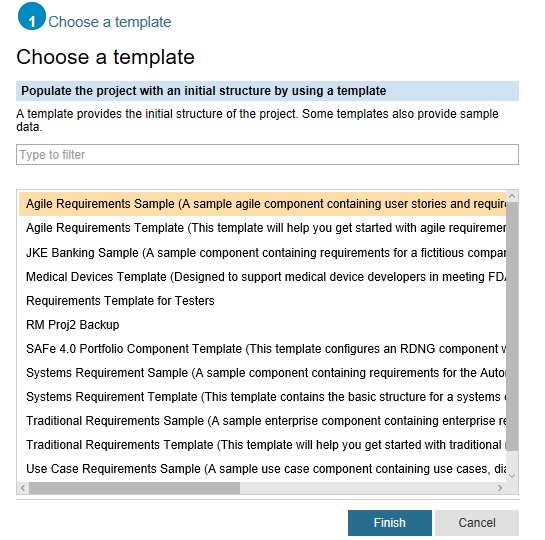
The new project will be an exact copy of the old project except it will not have:-
Comments, Reviews, History
You can alternatively use ReqIF to copy the project but in this case your project will also not have Workflows or Module Templates
Comments
The answer appears to be for DOORS classic.
Hi Ralph,
The technique for DOORS Classic would be quite different. You would use Archive to create a DPA file and Restore to create a project from the DPA.
The method I have described above gets me an exact copy of a project in DNG when I follow it.