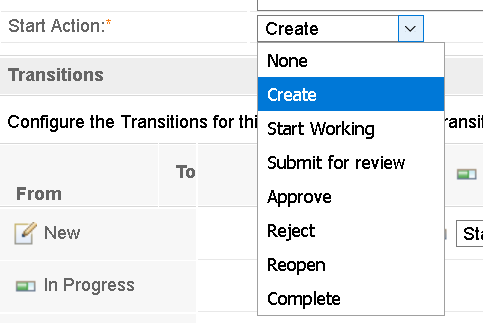Cannot save created workflow in DOORS NG 6.0.6 iFix009
Good day,
I created a new workflow, in DOORS NG 6.0.6 iFix009. We do NOT have RTC or any other CLM applications. Since the default workflow does not marry up to the drafted version of our requirements workflow, I attempted to create a new workflow. However, I have only been able to get the Save button to work once the entire time I have been playing with workflows.
My permissions are JazzAdmins set as Administration, Configuration Lead, Author, and Commenter. I am also the project owner.
Is this a bug or is this an expected behavior due to not having RTC?
I am able to connect Artifact Types to the Default workflow, and use the States from the Default workflow.
Thanks!
Mary