Moving defects from one test step to another in RQM V6.0.6
One answer
Hi Mansi,
Make sure the user has all the required permissions to do add defects and remove them , and move them.
There are no explicit steps to do so.Just remove the defect from one step and add it to another step wherever needed. Also make sure the permission on RTC project area is correct.
Another point is, when you say " we are unable to do so" , please mention if you are getting any error message or something. If still it doesn't work, then please a support ticket .
Refer attached screenshot .
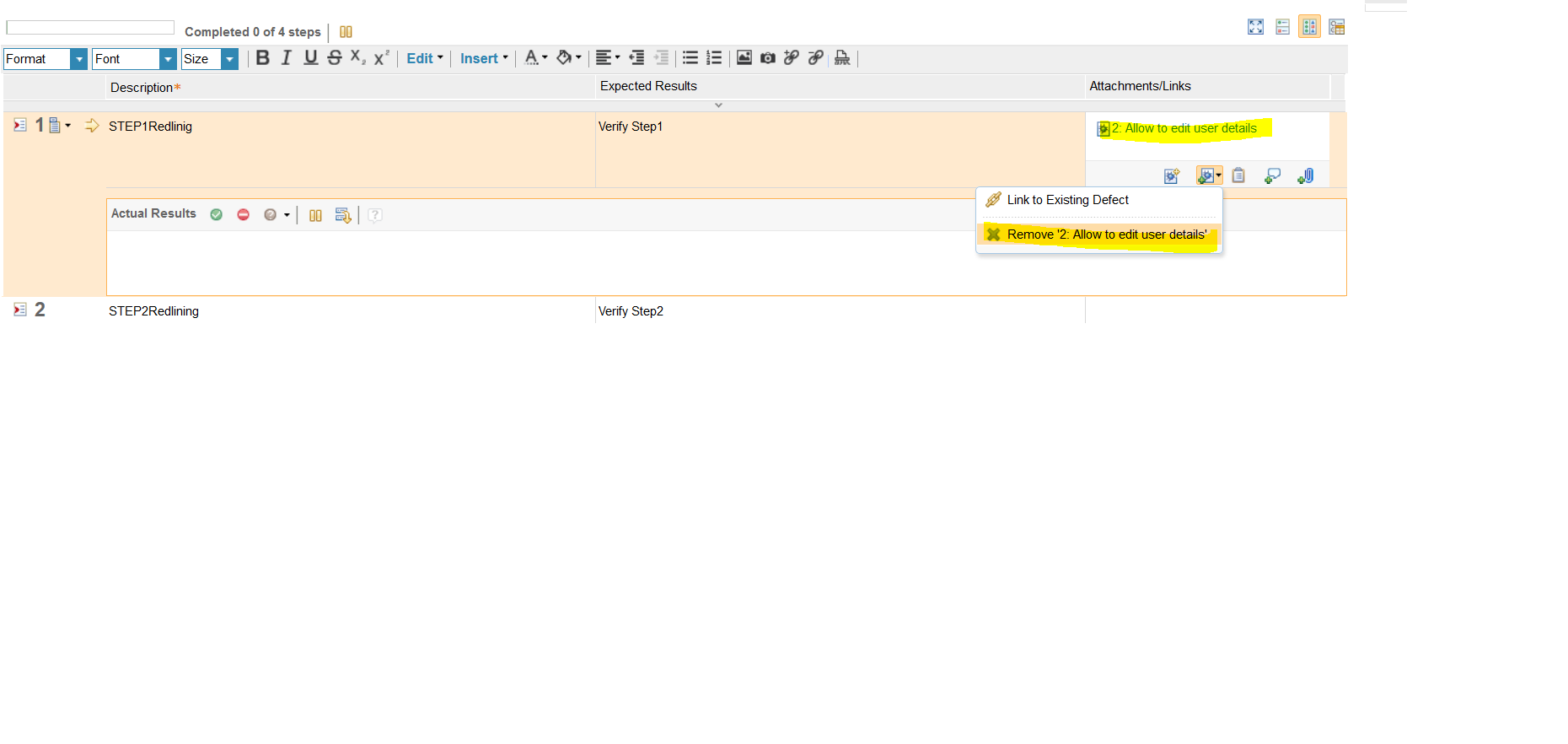
Thanks,
Krupa Gunhalkar
Comments
Hi Krupa ,
Thanks for the response.
According to the release notes for CLM 6.0.6 (https://jazz.net/pub/new-noteworthy/rqm/6.0.6/6.0.6/index.html#28
Remove a defect at the step level during manual test execution
When you perform a manual test execution, you can add a defect at the step level. Now, you can remove these defects from the current or previously executed steps during the test case execution. You can also move the defect to different steps.
I have all the permissions both in RTC and RQM . I am able to add and remove steps during TCER execution in steps. But I cannot drag and drop a defect from one step to another.
What does the release note mean when they say "You can also move the defect to different steps."
We assume we can drag and drop defects from one step to another