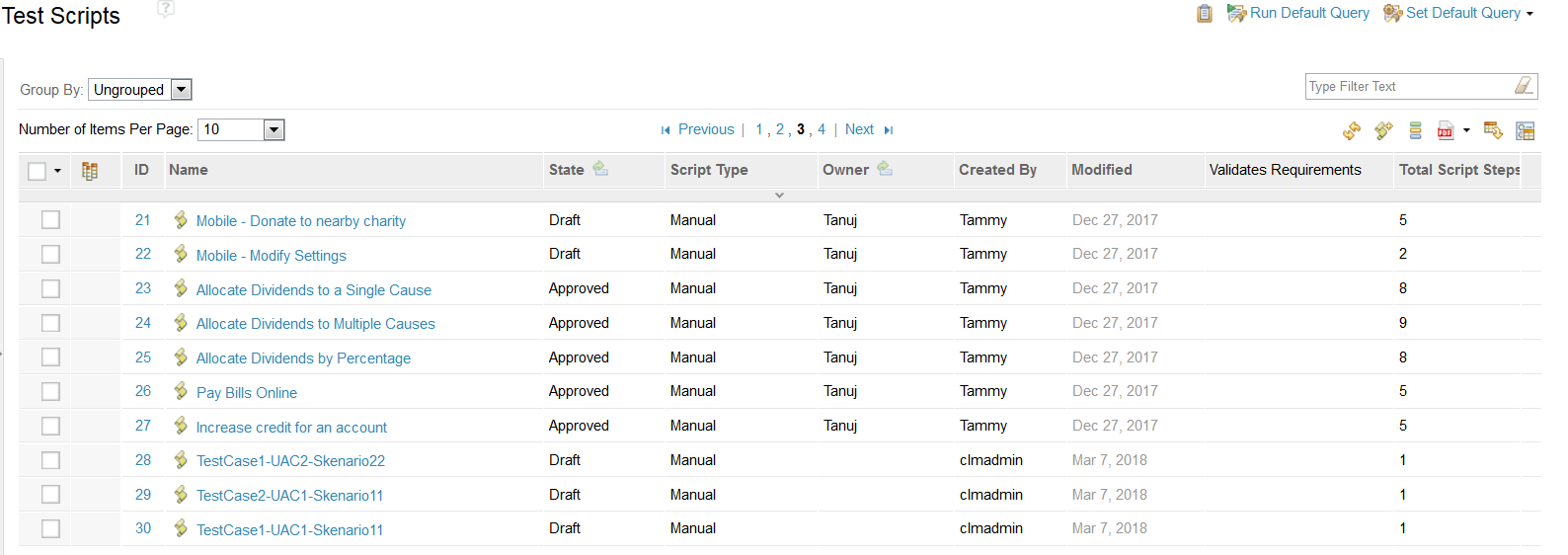RQM 6.0.5 Updates
- View the test script step count for test cases, test scripts, and execution results
- Manual test steps can now be skipped during manual test execution
Currently both of the options above not available in the Project Preferences window
https://jazz.net/pub/new-noteworthy/rqm/6.0.5/6.0.5/index.html
Accepted answer
Hi, Salwa
I can only find [Manual test steps can now be skipped during manual test execution] setting under
Manage Project Properties > Execution Preferences
[View the test script step count for test cases, test scripts, and execution result] seems to be missing but this does not seem to be required (to enable this feature). The feature is available by default.
If you go to test script view and test case view, test case result view, you can see a new column: Total Script Steps which shows the step counts: