How to add an internal image in a html widget
Hi community,
3 answers
Hi Luiz,
I've just done this.. if you right click select "properties" on the attachment to get the Address URL
In your HTML widget - insert Image enter URL.
Works for me
Comments
Hi Matt,
Where exactly you click to see the "properties" option? I can't see in my screen.
See it.
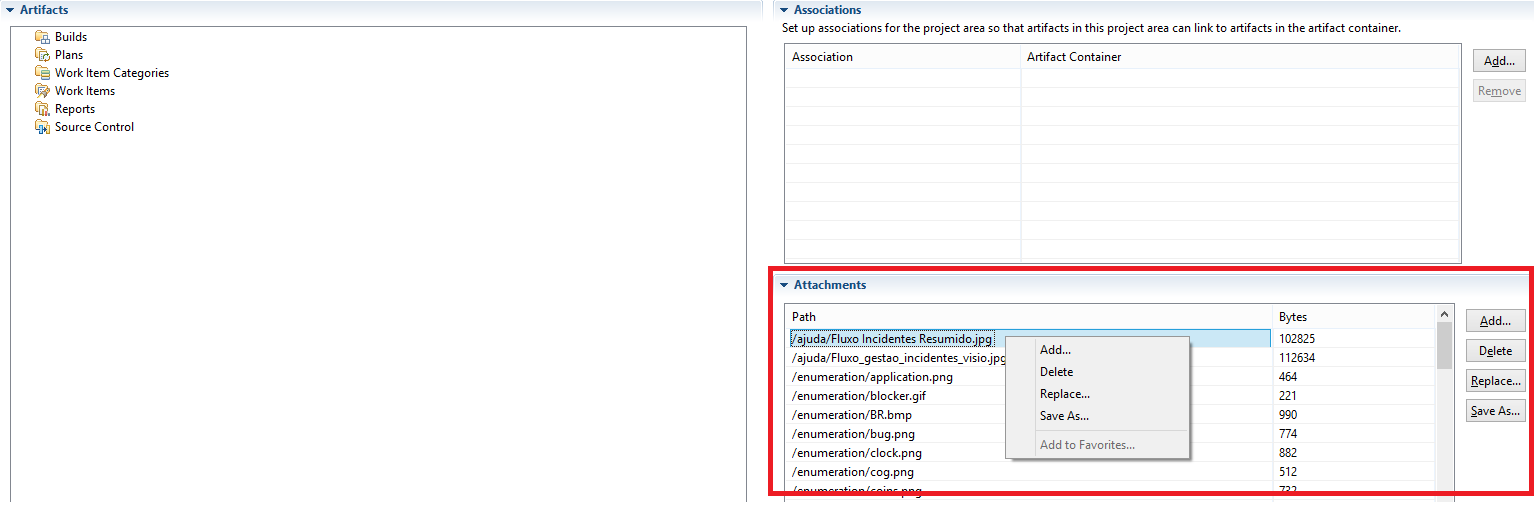
Hi Sorry,
I used a "Work Item" in web to add the Attachment and then got the properties from that.
Rather than to attach in Eclipse and directly into the Project - please you got it.
You do have another option to investigate - using web you can add in a Process Description.
Regards
Matt
I got it.
After to add the image in the attachements (Link tab), I setted the URL path to
https://<hostname>:9443/ccm/service/com.ibm.team.workitem.common.internal.model.IImageContentService/processattachment/_8jFp4Px0EeeJGOazHJag2A/<imagem_name>, where "8jFp4Px0EeeJGOazHJag2A" is the identifier of the project area.
It worked, but I had luck to discover the correct path. I did not find a easy way to discover that.