In RPE, how do I traverse a link from RTC to an artifact in a configuration aware DNG project area?
I have a follow-up question to https://jazz.net/forum/questions/123676/
One answer
You need to add configuration information in the document specification. See video https://www.youtube.com/watch?v=A_tnclbU564 on how to perform these action.
If the starting point is RTC or DNG or RQM and any traceability links to it will use the configuration you set at the first place as you inherit configuration in DSC element.
Comments
Thanks for your response, Kumar!
Hi Bob,
There are no versions for CCM work items. Only SCM has versions and snapshots. We're working on how to report on such scenarios. We'll get back asap.
In the mean time, could you try the following?
In RPE Studio, for DNG data source, set configuration required to blank so that this data source is visible in doc specification in Launcher. For DNG data source, set the Configuration-Context (C-C) as in the video I shared.
BTW, do not set C-C for RTC WI data source.
Thanks,
Kumar
The solution again is same as in the video https://www.youtube.com/watch?v=A_tnclbU564 . You need to select configuration while configuring data source for RTC. The same configuration will be used by DNG. More details below.
The GC for RTC project area is set as in the below screenshot.
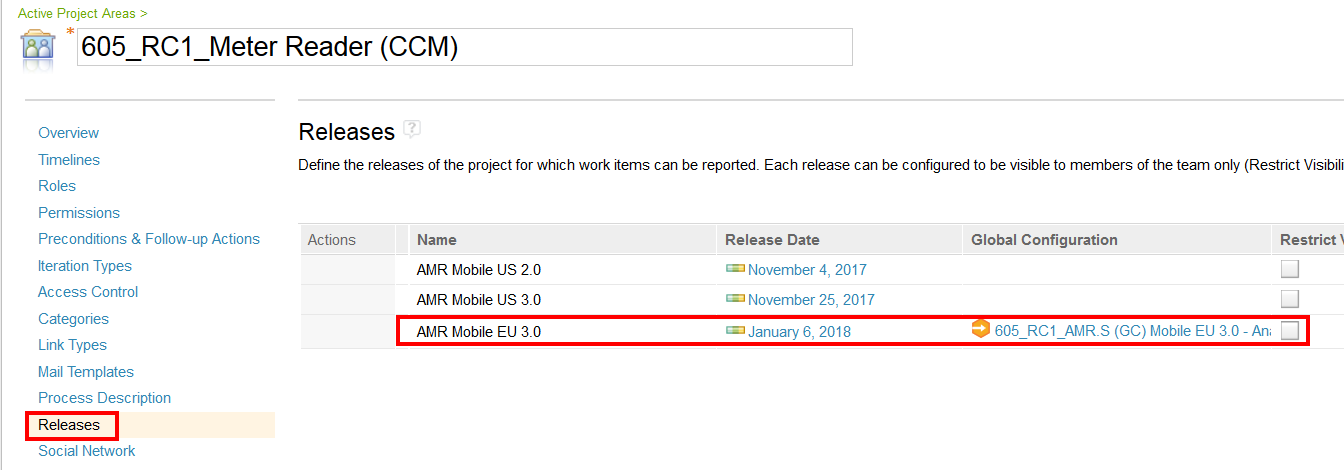
Template
The template screenshot below shows how to get link from RTC Work item to DNG requirement.
This condition is added to get "implements requirement" from workitem/auditableLink/name
name == "com.ibm.team.workitem.linktype.implementsRequirement"
The below is to get REST URL from workitem/auditableLink/targetRef/uri from DSC element configuration
uri.replace("resources/", "publish/text?resourceURI=");
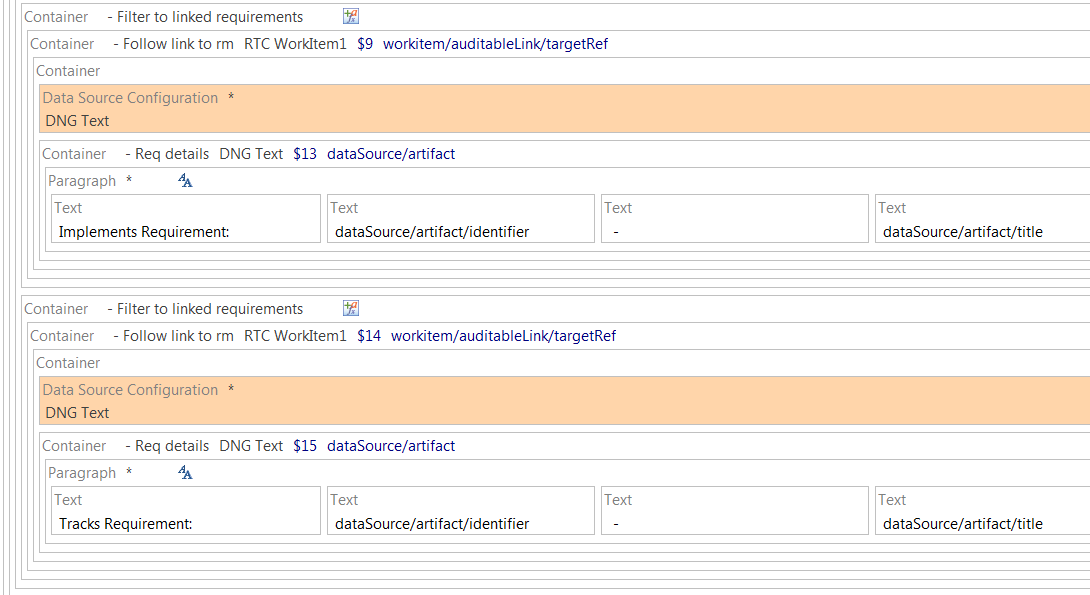
Document specification
In Document specification, after configuring data source to RTC work item, you should select global configuration as in the menu option below. See video for more details.
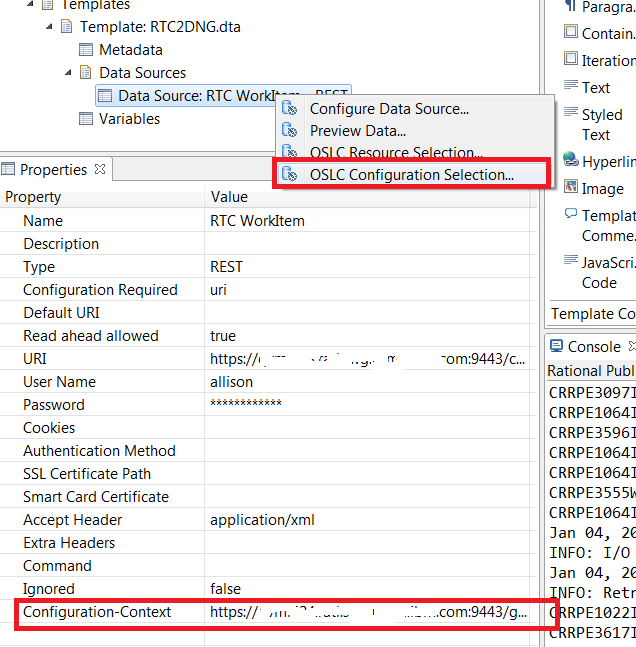
We're able to generate document as per above.
Thanks,
Kumar
Kumar, thanks for your response.
- https://myurl.com:9443/ccm/rootservices
- Then I click Next
- Then It challenges me to authenticate
- Then I authenticate using correct credentials
Bump
Note: Kumar identified the solution in a different thread.
Comments
Bob 3
Jan 03 '18, 12:11 p.m.Bump
Geoffrey Clemm
FORUM ADMINISTRATOR / FORUM MODERATOR / JAZZ DEVELOPER Jan 06 '18, 7:44 p.m.This question was posted as an "answer" to a related question. To avoid confusion, please post related questions as separate questions, not as "answers".