RQM - Total time spend on each of TCER
Hi,
Accepted answer
Hi Kunal,
Try this..
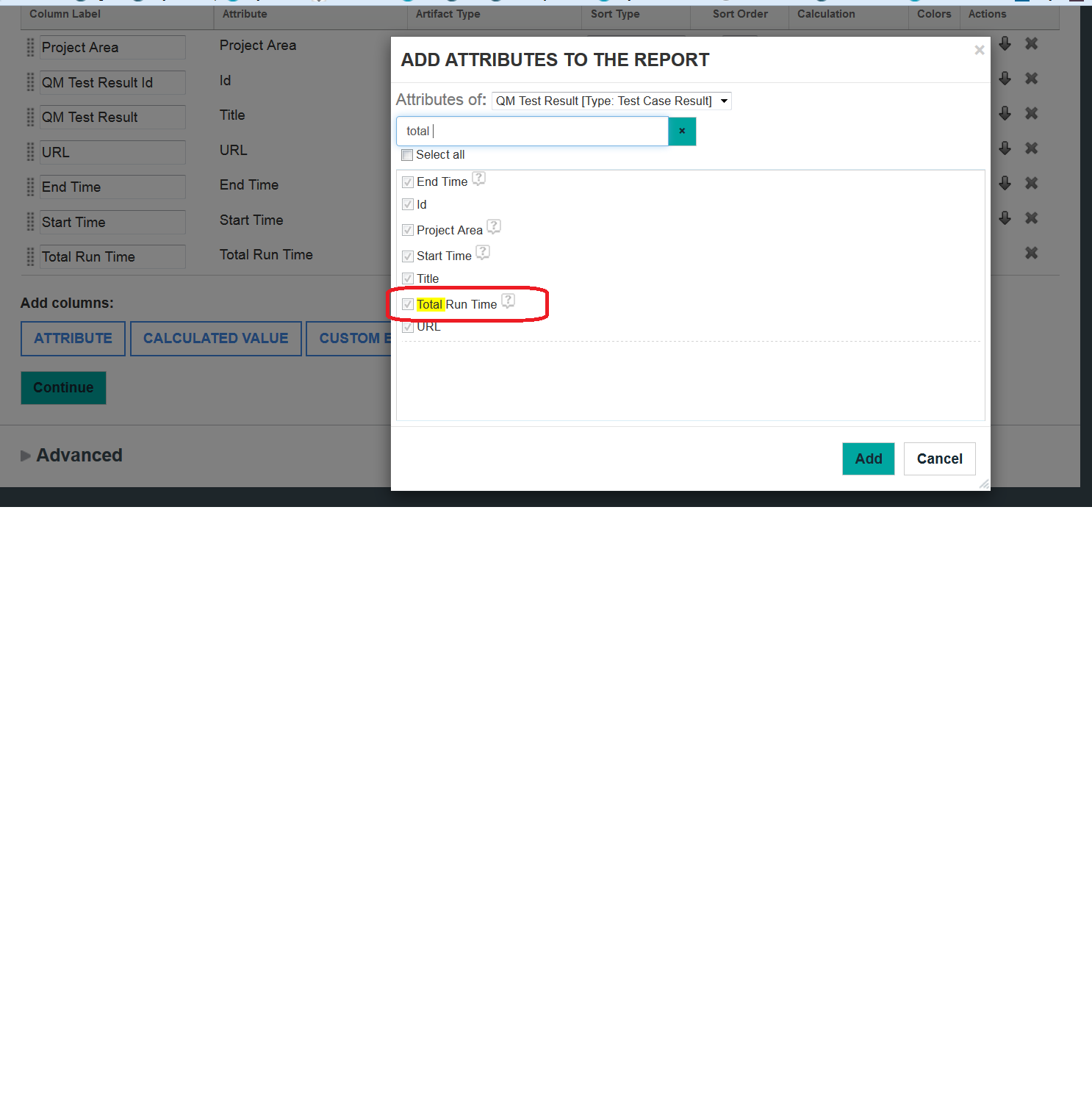
Comments
Hi Krupa,
Hi Kunal,
If you are still facing the issue, raise a support request. However this option is supported in CLM 6.0.4 as well. So lets support investigate on your environment.
Thanks,
Krupa Gunhalkar
Thanks for all your help and Support Krupa.... I will raise a support request to investigate it further.
One other answer
Hi Kunal,
Yes there is a way you can pull up the Total Run time for the Test Case results. Note TCER is just a means to store the total run time, however the data can be retrieved from TCR.
We have a application called Jazz Reporting Service(JRS) using which you can build a report on TCR and select the attributes of your choice and in this case, Total Run time is one of them. Report should be made public while creating and save the report. Either you can use the report from JRS directly or you can pull this report on to the QM project dashboard by simply adding a widget . Widget name would be same the report name you would have given while creating in JRS. Attaching couple of screenshots for reference.
Hope this Helps,
Krupa Gunhalkar
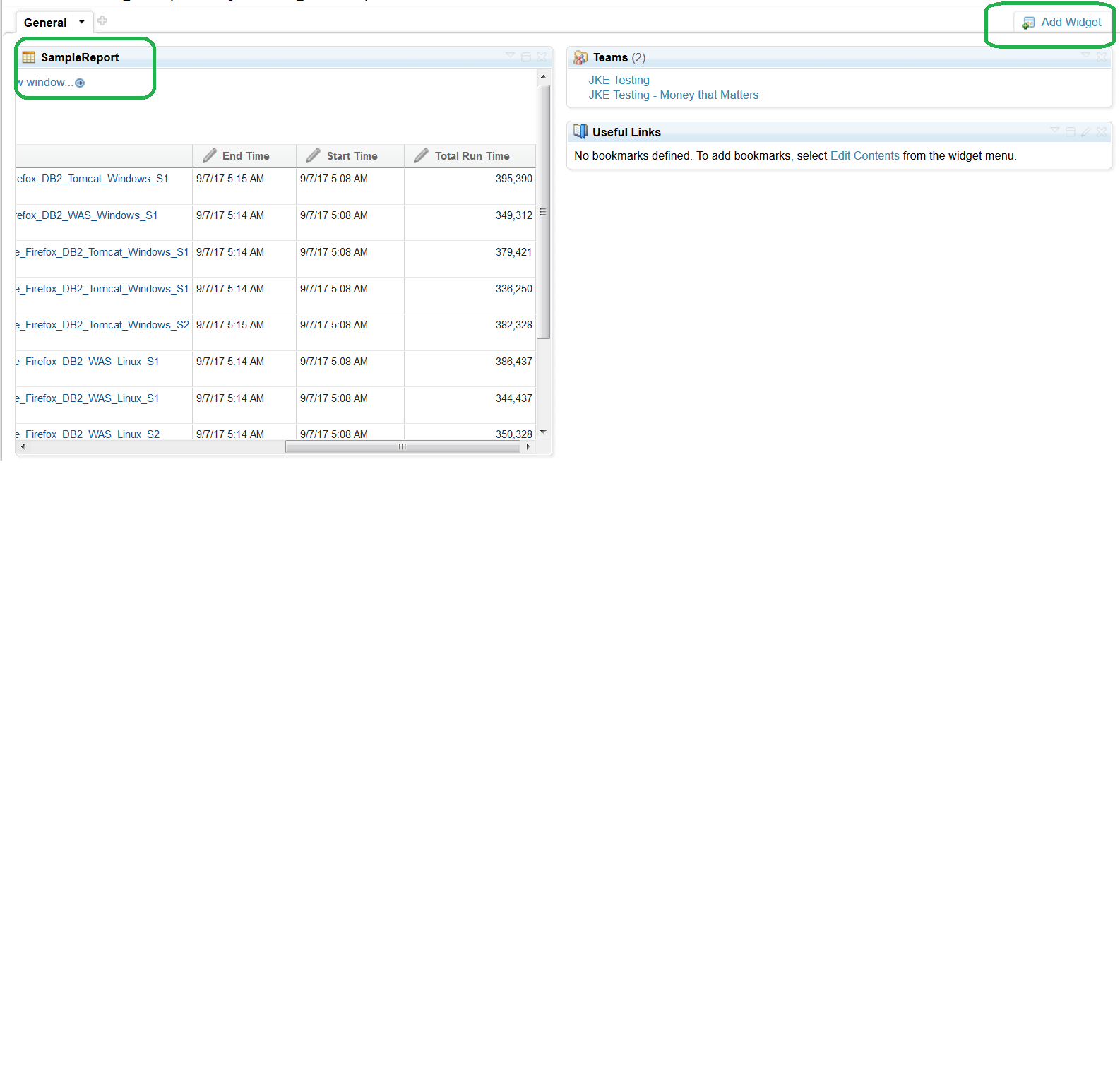
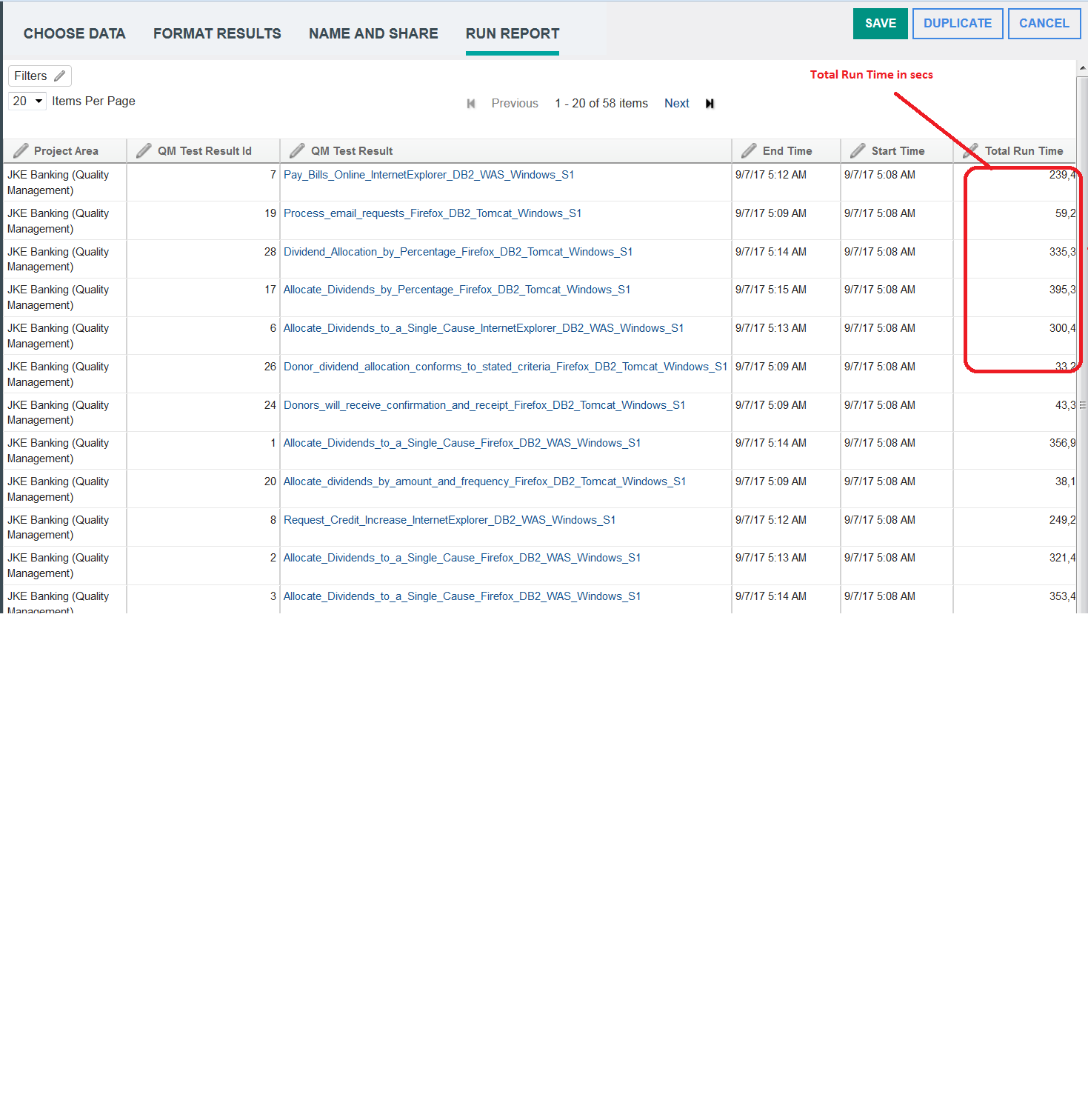
Comments
Hi Krupa,