How draw an image in a GUI sketch of Rational DOORs NG v6.0.4
Hello!
I'm trying to draw a simple GUI sketch for next screenshot in Rational DOORs Next Generation v6.0.4:
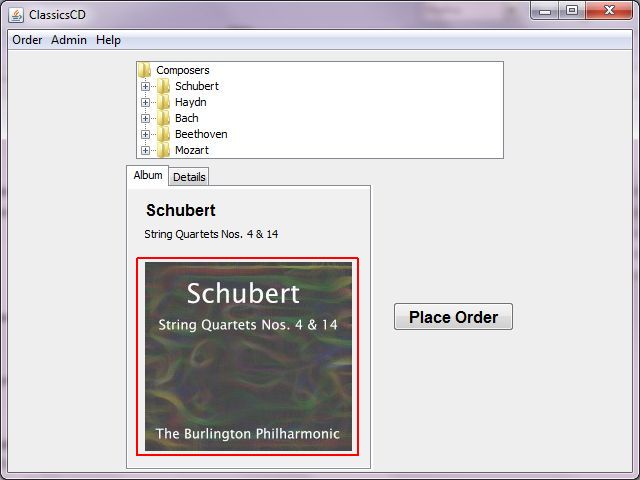
Currently, I have something like next one:
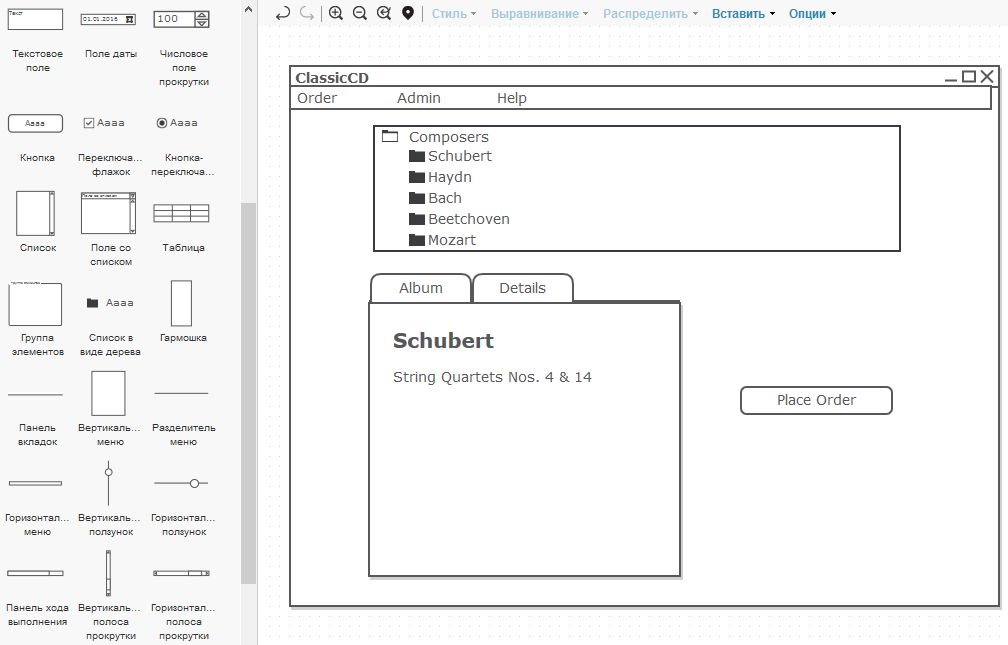
But I can not draw an image element which is selected by red border on the first screenshot. Is it possible to insert an image into RDNG sketch? I know that it was available in the previous versions of RRC/RDNG.
Thank you!