How can I control location of base artifact when adding new requirements in a module?
In DOORS NG 5.0.2, I created a module for a requirements document. Whenever I inserted a new artifact in the module, the base artifact ended up in a folder of supporting artifacts for that module. This was nice because when I browse artifacts I just see the module in the top-level folder and can open it from there, with all the base artifacts comprising that module nicely located in the Module's supporting artifact folder.
Accepted answer
Hi Matt,
You can configure the content folder for the module. The default behavior for new modules is a folder gets created to hold the artifacts. For example, if I create a module called "Test123" in the root folder of the project, I'll have a folder called "Test123 Artifacts" under the root folder of the project. See attached for details on updating the content folder. Hope it helps,
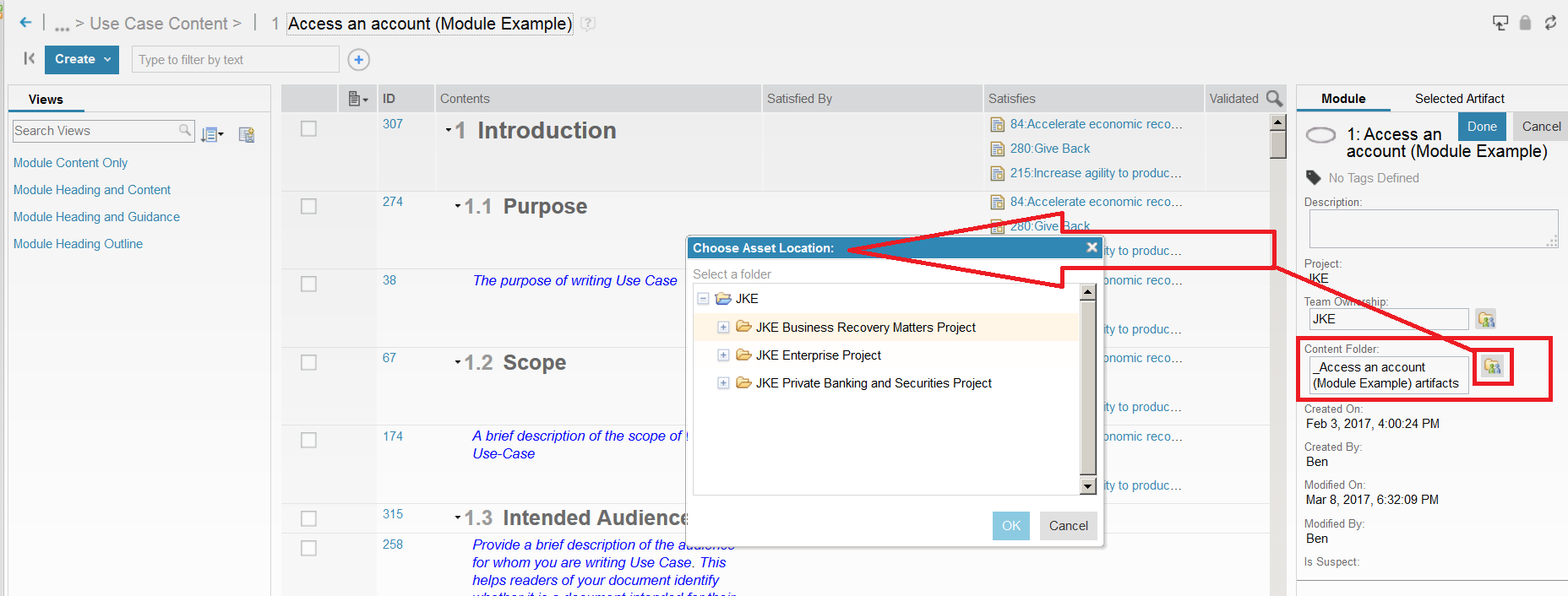
One other answer
There is a more universal setting under "Manage Component Properties" for all modules in a component. Under Manage Properties, select the Tab for 'Module Options', browse to the folder where you want the base artifacts to be created. Using this features helps keep the end-users working inside the modules instead of the base artifacts. Optionally set the base artifact folder to appear alphabetically last in the folder list.