Using Module Book layout the Contents are not displaying all the content of the saved requirement.
Our Customer is currently preferring the Module Book layout. However the Contents are not displaying all the content of the saved requirement.
Let us know if this is a known issue with DNG 501 and suggestions would be of great help.
4 answers
The below image (First one) shows the Module View. I have a requirement that has a bulleted list of items. All the content appears to display correctly in Name and Contents columns. The bulleted item list is shown as inline text in the Name column.
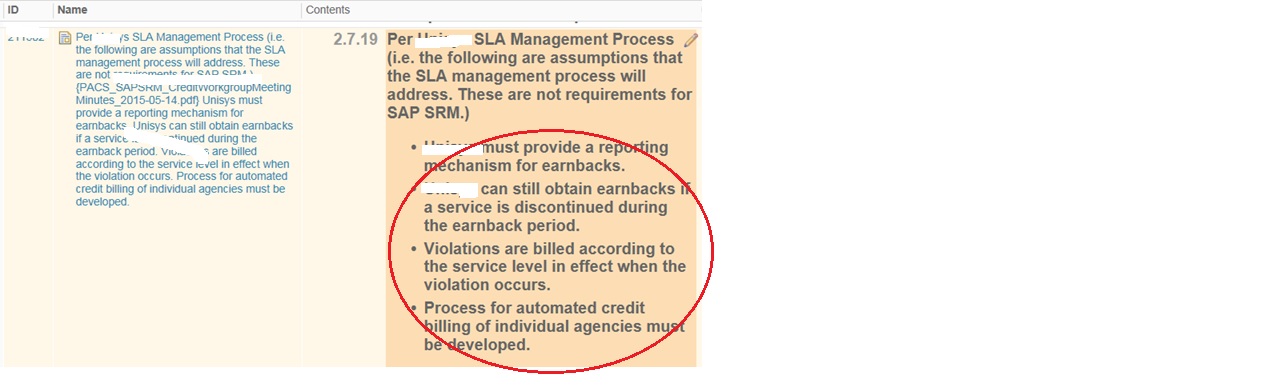
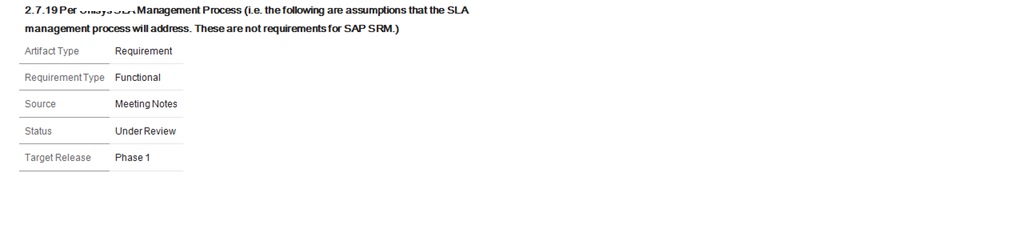
Comments
Donald Nong
Aug 26 '15, 11:42 p.m.Can you please elaborate what's "saved requirement"?