how to enable Enable Process Attachment Scripts in my trial version ?
Enable Process Attachment Scripts needs to be set to true, but i am on my trial version and i dont know how to go to advance settings as an admin.
is it even possible ? so that i can work on creating custom conditions using Dojo scripts ?
i have my web URL to login but is it the same as host name ?
:9443/ccm/admin not working
Accepted answer
If
- You have administrative access to the CCM server (JazzAdmin repository role)
- You have write access to the ccm's teamserver.properties file
you can enable attachment scripts.
Easiest way: open Advanced properties using https://myserver:9443/ccm/admin#action=com.ibm.team.repository.admin.configureAdvanced - replace myserver:9442 with your hostname and port.
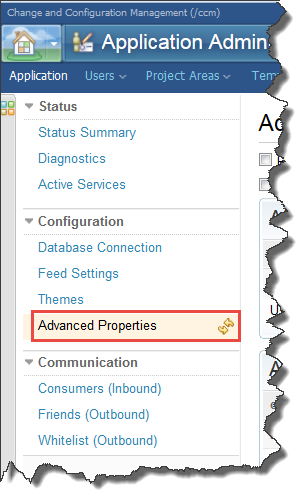
On the page search com.ibm.team.workitem.service.internal.WorkItemRepositoryService or Attachment scripts
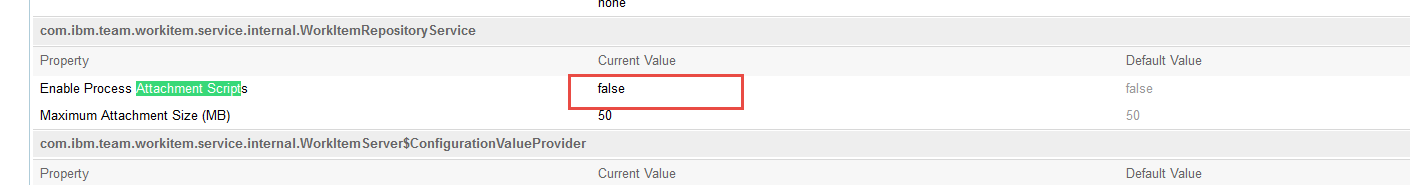
set this to true and save.
Or you add
com.ibm.team.workitem.process.scripts.enabled=true
to the teamserver.properties file
Comments
Thankyou soo much for the quick reply.
I got the steps.
But how do I find the port number ? Is the server name same as the web URL we use to login to CCM
Yes, it is the same port number you use to login to the CCM
However, you likely neither have JazzAdmin access, nor access to the teamserver.properties on Jazz.net/sandbox01-ccm
You would have to download RTC and do a local install to try this out.
I went through the workshops documents, but i don't see a way to enable the JavaScript.
i think i dont have permission - is there anyway at all to enable javascript in my trial version ?
i have RTC 6.0.3 installed and configured in my local desktop as well.