Can the detail about "Cognos BI Integration" be ignored on install of ALM Connector
12. Ensure both the IBM ALM Cognos Connector and Cognos BI Integration check boxes are selected and click Next.
However, no where during the steps of installing does the latter phrase appear. On the pane that contains the Install buttton is only IBM ALM Cognos Connector
I would like to re-use my RRDI databases and Cognos Configuration permits that. I can build the ear file and deploy it and it works to some extent, but the appearance [ somewhat ok ] and function [not so much ] are left lacking. Just wondering if I missed something with the ALM connector.
I've been working from this article.
One answer
Comments
Hi Kevin,
Actually, I am mistaken about my comment above. I was looking at the earlier step where you select which package to install. On that screen, you have checkboxes for "IBM ALM Cognos Connector" and for "Version 6.0.2".
Later on in the process, after you have accepted the license, selected in install location, and which languages to install, you should see two checkboxes. One for "IBM ALM Cognos Connector 6.0.2" and one for "Cognos BI Integration".
The knowledge center instructions should be correct. Was it the first set of checkboxes earlier in the instructions that you were looking at, like I was?
Let me do and grab some screen shots. But I was looking for the check-boxes after licenses and languages.

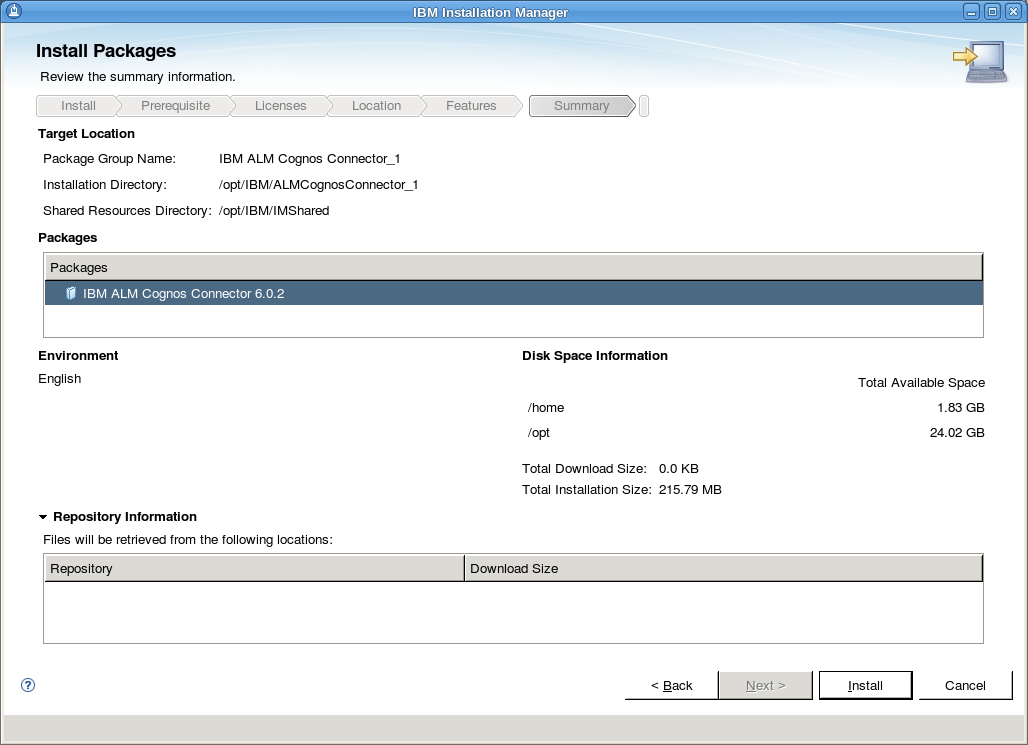
Ahh...I see what it is. The options appear differently on Linux than they do on Windows in the installer (I just tried it on my linux server too). Yes, you should be fine to proceed with the install, without having that "Cognos BI Integration" option in the installer.