Custom Dashboard Template for every new project
3 answers
Yarden,
You can use the 'Restore Default' button to restore an existing Project/Team dashboard to its Dashboard Template.
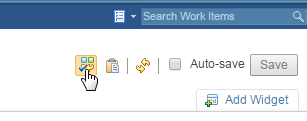
This button is disabled by default. You'll need to enable it in the CCM 'Advance Properties'. Search for 'Allow Restore Default'.
Comments
Hi Miguel,
Have you tested at Project and Team Level? very interesting I thought I'd seen something like this before.
Hi Miguel,
@mmuller4, yes, we have tested it at both Project and Team level. We use it a lot. When having hundreds of widgets per Project Area, this can save a lot of time and prevent manual errors.
There are some challenges / limitations, like inability to specify parameter values for queries in Dashboard Templates (I raised an ER long time ago), or the visibility of this 'Restore Default' button (anyone having access to edit the dashboard), as it may be seen as risky. Good news is, there is a workaround to recover previous versions of a dashboard https://jazz.net/wiki/bin/view/Main/DashboardRevisionHistory.
@yardenh1, this button will only replace the Project/Team dashboard you are looking at, which is what you want, right?
The confirmation message you see when clicking it is quite alarming, but it won't modify any work items or other dashboards in the project.
Bear in mind that you can't have more than one dashboard per Project Area / Team Area. You can create as many personal dashboards as you want though.
Thank you Miguel, I will try it.
Yarden,
If you are talking about RTC? you can configure a Project Dashboard and a Team Dashboard within the Project Configuration.
Regards
Matt Muller
Comments
Hi Matt,
Hi Yarden,
No prob - I'm not sure what you are asking is possible to push a re-configuration out?
I would norm. copy the configure (tabs etc. then re-configure widgets).
Hi Matt,
Yarden,
It maybe however I've never investigated / Tested etc.
Someone else may be able to comment or you could raise with your local IBM Consultant.