Unable to add baselines to stream
HI,
I am trying to create a stream and add old baselines to create a snapshot. So created a stream and when I tried to add the baselines the list of baselines only show 1000 or few more but baseline for which I am looking for does not appear to be on the list. How can I view old baselines and add them to stream.
For example, I am having 1600 baselines and I see only 1600-600 baselines and I need to add 300 baseline to my stream. But that 300 does not appear to be on the list.
Thank you.
3 answers
I will explain. I had a component with latest baseline #1435. I want to work on baseline #202 of the same component, so I tried to add components under a stream, Clicked on Add under components section -> went for component baselines option -> entered component name and selected my desired component -> in the next window it should show all the baselines of the component to add any baseline, but it displays only baselines from 1435 to 430 and I want to add baseline #202 to stream. So how to add my desired baseline to my stream.
I think you are not able to see all the baselines because your filter is not set correctly.
In the "Add Component" dialog box, click on the "Filter..." button and set the filter appropriately. You should be able to see the baselines you are looking for.
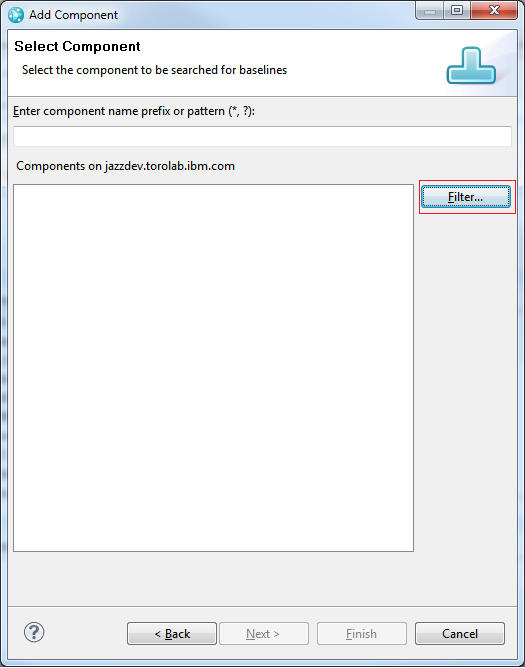
In the "Add Component" dialog box, click on the "Filter..." button and set the filter appropriately. You should be able to see the baselines you are looking for.
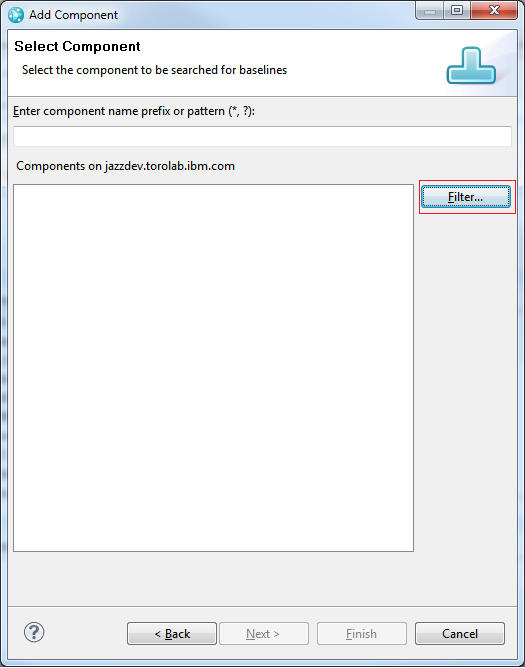
Comments
Ralph Schoon
FORUM ADMINISTRATOR / FORUM MODERATOR / JAZZ DEVELOPER Mar 21 '16, 4:29 a.m.I think from a terminology perspective, you want to create a stream and select the baselines for the components. You don't want to "add baselines", you want to select them/replace them. You should be able to find and select the baselines you want. If not, I would suggest to contact support.
vinay kumar bondugula
Mar 21 '16, 6:43 a.m.I am able to find the baselines but in the list of baselines it shows only limited baselines, I am unable to old baselines. But when right click on any component under stream and say show baselines it shows all baselines of the component, which is not happening while I am trying to add old baselines to new stream, it shows only limited baselines.
Ralph Schoon
FORUM ADMINISTRATOR / FORUM MODERATOR / JAZZ DEVELOPER Mar 22 '16, 3:16 a.m.Sorry, but from the description I can't figure what the problem is.