How to add Description column in Column display settings view in RQM
Accepted answer
Hi Vidhya,
"Description" is not available to add to the column display in the test case view (as you found). There is an enhancement request for that functionality here https://jazz.net/jazz02/resource/itemName/com.ibm.team.workitem.WorkItem/121879 but might also go to the developerWorks RFE Community here https://www.ibm.com/developerworks/rfe/ and submit the enhancement request again. This should ensure the ER is triaged.
Thanks,
Brett
"Description" is not available to add to the column display in the test case view (as you found). There is an enhancement request for that functionality here https://jazz.net/jazz02/resource/itemName/com.ibm.team.workitem.WorkItem/121879 but might also go to the developerWorks RFE Community here https://www.ibm.com/developerworks/rfe/ and submit the enhancement request again. This should ensure the ER is triaged.
Thanks,
Brett
One other answer
Hi Vidhya,
As a workaround you can use RQMAPI. Here is an example:
https://clm502rtc:9443/qm/service/com.ibm.rqm.integration.service.IIntegrationService/resources/jpbankqm/testscript?fields=feed/entry/content/testscript/(title|description)
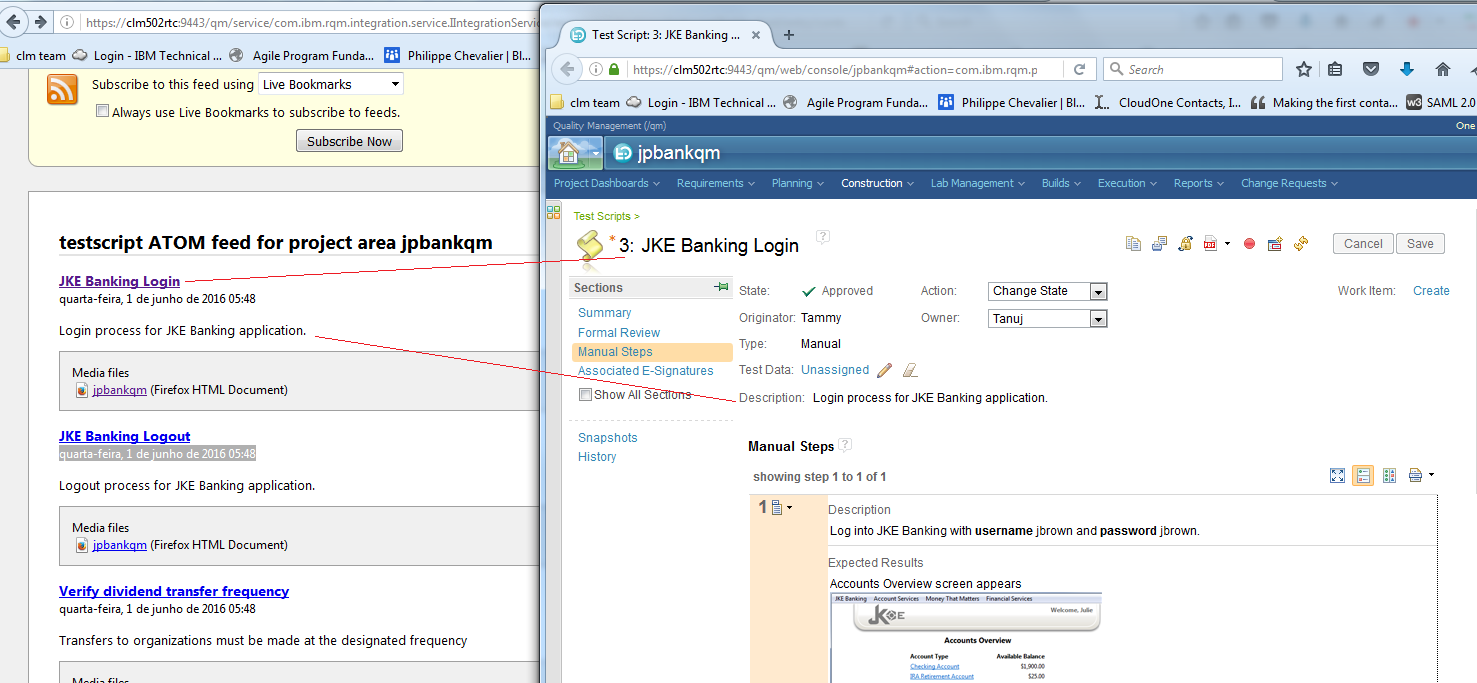
In the left side you will see the list of TestScript (with title and description) from the project alias "jpbankqm"
For more options please refer to the following URL:
https://jazz.net/wiki/bin/view/Main/RqmApi
(Rational Quality Manager Reportable REST API)
As a workaround you can use RQMAPI. Here is an example:
https://clm502rtc:9443/qm/service/com.ibm.rqm.integration.service.IIntegrationService/resources/jpbankqm/testscript?fields=feed/entry/content/testscript/(title|description)
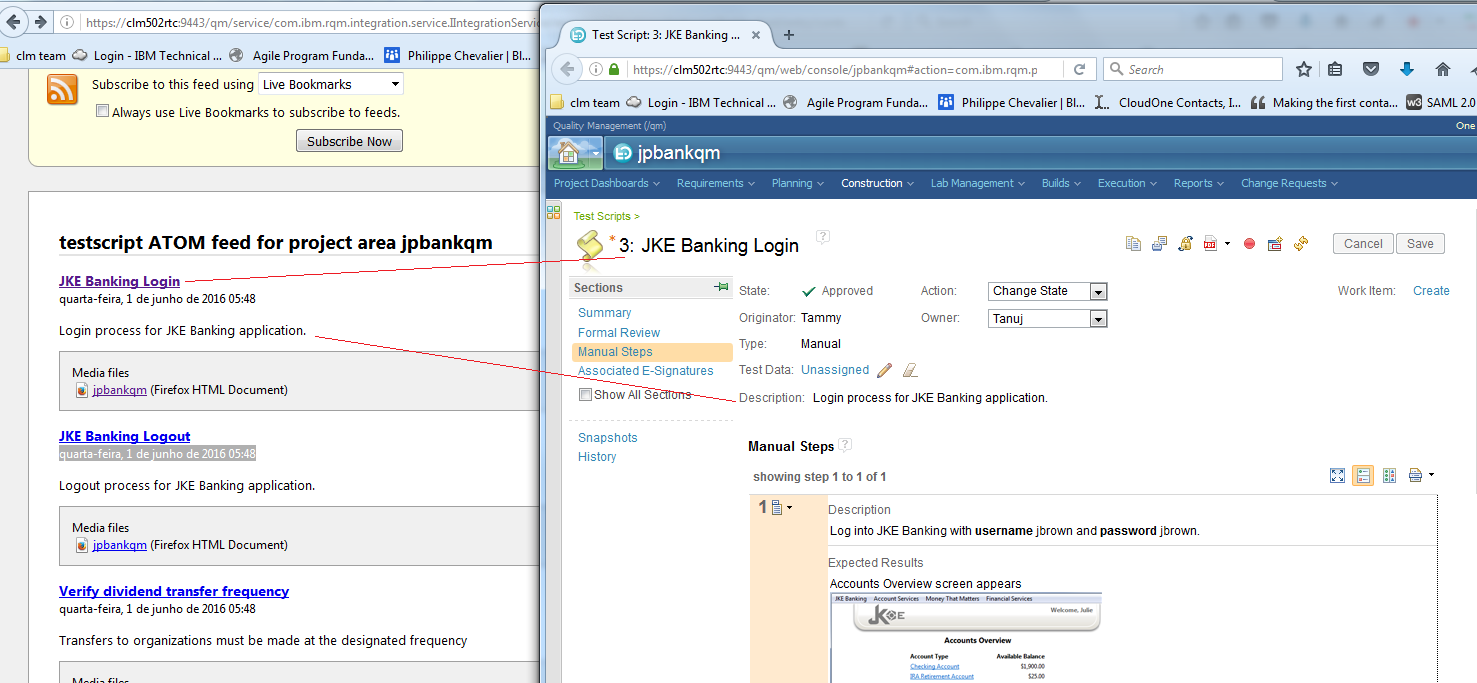
In the left side you will see the list of TestScript (with title and description) from the project alias "jpbankqm"
For more options please refer to the following URL:
https://jazz.net/wiki/bin/view/Main/RqmApi
(Rational Quality Manager Reportable REST API)