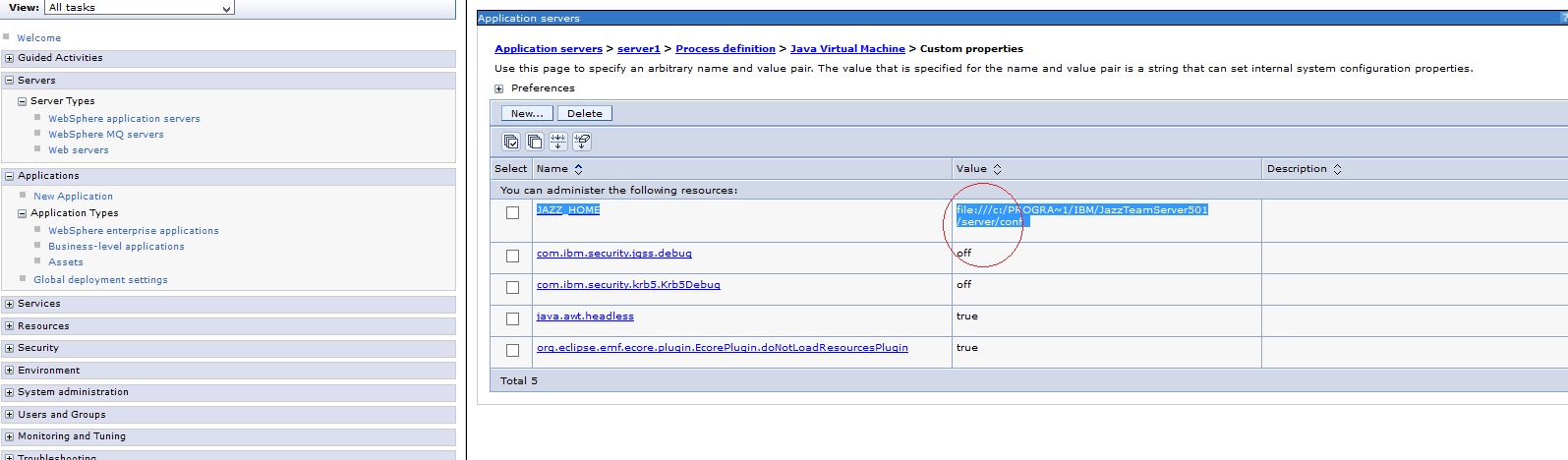Getting Error 404 Proxy Servlet :/qm/web and /rm/web after Apache to WAS migration in CLM 501
Hi,

We have recently carried out the migration of Tomcat to WAS on our CLM 501 instance.(Distributed topology) and when it come to verify the application - /rm and /qm it gives the below error. Where as JTS login page loads properly.
Note: When performed the same activity on a single server it worked. Now in this case we have to perform the respective deployment from each application server.
Any suggestions would be of great help

5 answers
There are quite many manual steps involved when you migrate the configuration from Tomcat to WAS. If something goes wrong in the process, the application may end up not running at all, which will result in an HTTP 404 error when being accessed. If you don't know where to check, I suggest you open a ticket with Support.
Hi,
Is the URL that is used to access each of the application still the same as before? Also just to confirm when you had the tomcat, was that a distributed environment as well? Or did you only change to distributed after you switched to WAS? For the URL that you are using to access rm and qm, where is the URL pointing to(server name and port wise, is it same as JTS or different)? Just want to make sure that the URL is not pointing some where the application does not exist. Is there a reverse proxy server involved in your topology?
If possible please provide more details on your topology.
Is the URL that is used to access each of the application still the same as before? Also just to confirm when you had the tomcat, was that a distributed environment as well? Or did you only change to distributed after you switched to WAS? For the URL that you are using to access rm and qm, where is the URL pointing to(server name and port wise, is it same as JTS or different)? Just want to make sure that the URL is not pointing some where the application does not exist. Is there a reverse proxy server involved in your topology?
If possible please provide more details on your topology.
Hi
Are you using a proxy server to access each application, Can you load /rm/scr individually from each server rather using proxy url? If it is loaded, then it appears its a communication issue between proxy server and application server?
But before that any log information would be of great help including what chao suggested
Are you using a proxy server to access each application, Can you load /rm/scr individually from each server rather using proxy url? If it is loaded, then it appears its a communication issue between proxy server and application server?
But before that any log information would be of great help including what chao suggested
Is the URL that is used to access each of the application still the same as before?
Yes the URL is same as before
Also just to confirm when you had the tomcat, was that a distributed environment as well?
We have been using Tomcat and it was configured in a distributed enviornment.
Or did you only change to distributed after you switched to WAS?
No
For the URL that you are using to access rm and qm, where is the URL pointing to(server name and port wise, is it same as JTS or different)?
URL points to different server - rm and qm server respectively.
Just want to make sure that the URL is not pointing some where the application does not exist.
The URL points to server where application exists.
Is there a reverse proxy server involved in your topology?
No
If possible please provide more details on your topology.
Are you using a proxy server to access each application,
We are using only public URI provided at the time of server configuration.
Can you load /rm/scr individually from each server rather using proxy url?
Tried loading /rm/scr it says page cannot be displayed.
If it is loaded, then it appears its a communication issue between proxy server and application server?
It does not load
But before that any log information would be of great help including what chao suggested
Since the new app server is WAS do we have to look at the logs here - C:\Program Files (x86)\IBM\WebSphere\ please suggest
What we have perfomed is:
1. Shutdown the existing Tomcat Service on each application server (JTS, CCM, QM and RM)
2. Installed and configured WAS 8.5 to run as windows service.
3. Followed the Deploying applications for the Rational solution for Collaborative Lifecycle Management on WebSphere Application Server guide - http://www-01.ibm.com/support/knowledgecenter/SSCP65_5.0.2/com.ibm.jazz.install.doc/topics/t_deploy_was.html?lang=en
4. Completed on JTS Server by deploying the jts.war,clmhelp.war and admin.war file.
5. Similarly repeated deploying rm.war and converter.war on RM server.
6. Verifying the JTS URL - https://jtsserver:9443/jts/admin - found to be loading.
7. When verified the qm URL - https://qmserver:9443/qm/admin or qm/web it is not.
Hi All,
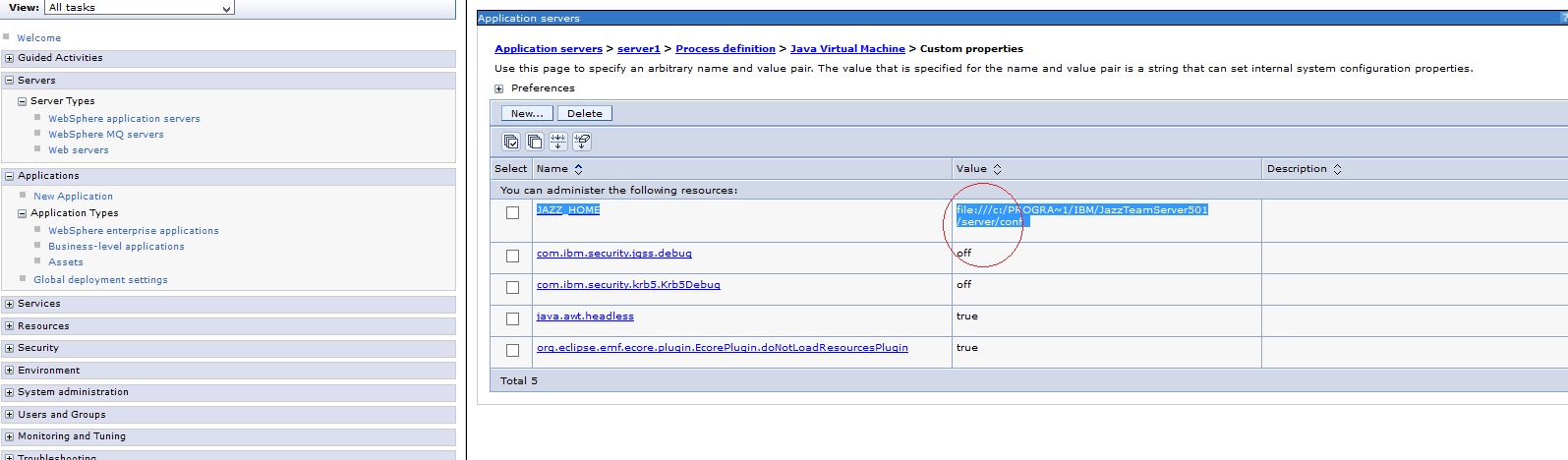
After looking at this closely found that this was a minor issue which I have admit, accidentally happened while defining the value for JAZZ_HOME Variable and Value.
For the JAZZ_HOME value field there was an extra "/" which caused the application not to load properly.
Correcting the same and saving the same into master configuration this started loading the Login page for all the application.