After upgrading from CLM 5.0.x to 6.0 the RTC/RQM build integration no longer works, new build defintions are records do now sync to RQM
Hi,
After upgrading from RQM 5.0.x (specifically RQM 5.0.2) to 6.0 (including the any iFix for 6.0) the RTC/RQM build integration no longer works. New build definitions and build records do not synchronize to RQM (do not appear in Browse > Build Definitions, Browse > Build Records).
I know there has been a change in 6.0 and there is no longer a user specified for
After upgrading from RQM 5.0.x (specifically RQM 5.0.2) to 6.0 (including the any iFix for 6.0) the RTC/RQM build integration no longer works. New build definitions and build records do not synchronize to RQM (do not appear in Browse > Build Definitions, Browse > Build Records).
I know there has been a change in 6.0 and there is no longer a user specified for
3 answers
Hi,
1. Go to the CCM administration page > application > Communication > Consumers (Inbound) and find the RQM consumer key, e.g https://clmserver.ibm.com:9443/qm/rootservices in the screen shot below
2. Click the pencil to edit that consumer and assign the Functional User ID 'qm_user' if it is not already assigned
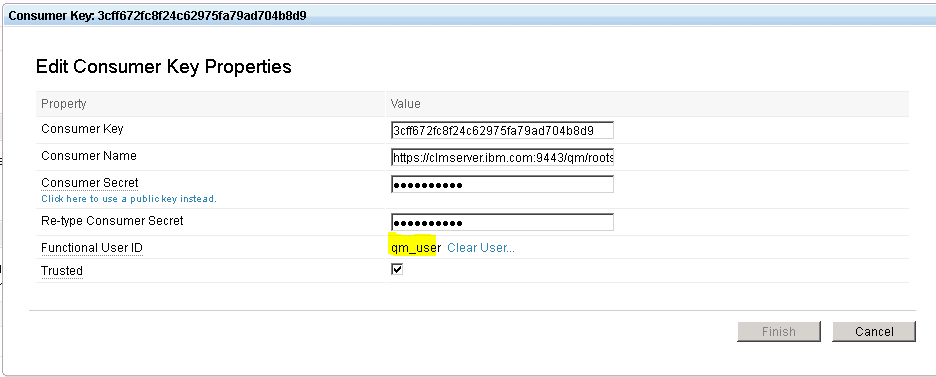
3. Go to "Users" from CCM, JTS or JTS administration and ensure that 'qm_user' has the Rational Quality Manager - Connector license
4. Build definitions and records should now appear in RQM project areas that have the Build Provider configured from Manage Project Properties > Builder Provider (after the interval specified in "Delay" in RQM advanced properties > Build Integration Framework). If they do not then try step #5
5. Log into the RQM project area where build definitions/records are not synchronizing from RTC. Go to "Manage Project Properties" > Build Provider and click "Configure." Then select the CCM project area that will provide builds and click "Finish."
Please note that the documentation inconsistencies are being track in https://jazz.net/jazz/resource/itemName/com.ibm.team.workitem.WorkItem/372555
Thanks,
Brett
1. Go to the CCM administration page > application > Communication > Consumers (Inbound) and find the RQM consumer key, e.g https://clmserver.ibm.com:9443/qm/rootservices in the screen shot below
2. Click the pencil to edit that consumer and assign the Functional User ID 'qm_user' if it is not already assigned
3. Go to "Users" from CCM, JTS or JTS administration and ensure that 'qm_user' has the Rational Quality Manager - Connector license
4. Build definitions and records should now appear in RQM project areas that have the Build Provider configured from Manage Project Properties > Builder Provider (after the interval specified in "Delay" in RQM advanced properties > Build Integration Framework). If they do not then try step #5
5. Log into the RQM project area where build definitions/records are not synchronizing from RTC. Go to "Manage Project Properties" > Build Provider and click "Configure." Then select the CCM project area that will provide builds and click "Finish."
Please note that the documentation inconsistencies are being track in https://jazz.net/jazz/resource/itemName/com.ibm.team.workitem.WorkItem/372555
Thanks,
Brett
When looking at the qm.log you may see error messages like the following which would confirm you are running in to this issue:
2017-04-09 13:13:40,311 [qm: AsynchronousTaskRunner-4 @@ 13:13] ERROR com.ibm.rqm.defects.service -
ChangeRequestCollector:runTask AQXCM5001E The OSLC request to connect to a remote server failed.
Project area: CAATS (Quality Management);
Connection URL: https://server:port/ccm/oslc/contexts/RmFK0JqEEeWhIuZ8-CQDg/workitems/services.xml;
Details: null.