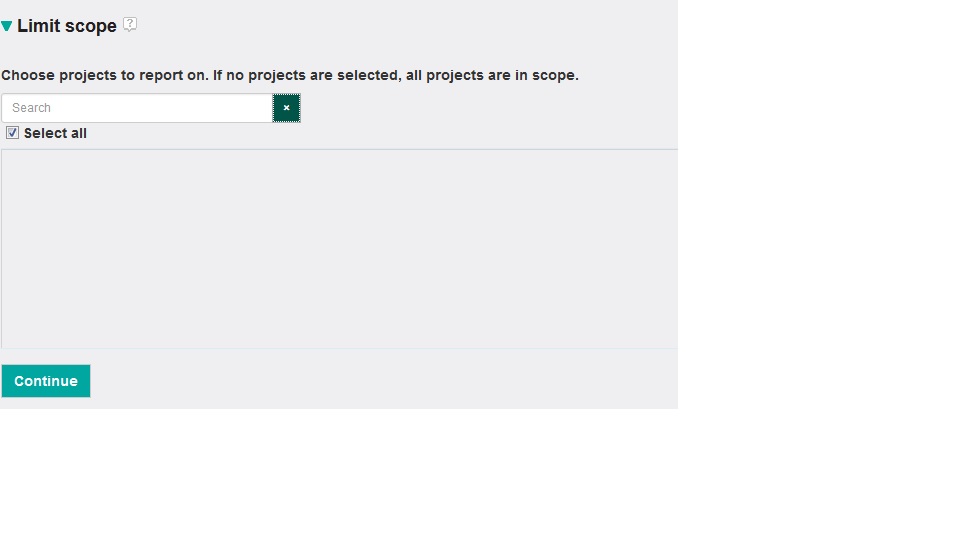Jazz Reporting Service not listing Project in Scope
Accepted answer
Hi David,
I previously found this but I have since corrected it by running data collection jobs in the DCC. To run these the Resource group configuration must be set up. To do this I did the following working around any errors that occured:
Setting up Resource Group Configuration
1. In the Data Collection Component under Resource Group Configuration, select discover. Select the tools required, those greyed out have already been added. This is like adding a new Resource Group but pre-fills the required fields.
2. For each of the tools selected, fill in the username and password used. This must be filled out for all the added tools before saving to prevent errors and the user added to these fields must have the necessary licenses.
3. Once all the required tools have been added to the Resource Groups with a successful connection and saved successfully, data collection jobs can now be run. The check boxes under the Data Collection Jobs tab will no longer be greyed out for the selected tools.
4. After running the data collection jobs, it will now be possible to get data from the Jazz Reporting Service and as such the projects will appear in scope.
I hope this helps your problem.
Thanks,
Adam
I previously found this but I have since corrected it by running data collection jobs in the DCC. To run these the Resource group configuration must be set up. To do this I did the following working around any errors that occured:
Setting up Resource Group Configuration
1. In the Data Collection Component under Resource Group Configuration, select discover. Select the tools required, those greyed out have already been added. This is like adding a new Resource Group but pre-fills the required fields.
2. For each of the tools selected, fill in the username and password used. This must be filled out for all the added tools before saving to prevent errors and the user added to these fields must have the necessary licenses.
3. Once all the required tools have been added to the Resource Groups with a successful connection and saved successfully, data collection jobs can now be run. The check boxes under the Data Collection Jobs tab will no longer be greyed out for the selected tools.
4. After running the data collection jobs, it will now be possible to get data from the Jazz Reporting Service and as such the projects will appear in scope.
I hope this helps your problem.
Thanks,
Adam
4 other answers
Hello David,
I have 3 suggestions:
I have 3 suggestions:
- make sure your user has a valid email address in CLM
- check that the data mart part of the data collection has been executed successfully. The project access information is collected by the Jazz Foundation Services - Project Area job.
- You can try to disable project access control in the data source properties for the data warehouse. This will give anyone access to all projects. It might not be what you want to have, but it might be helpful for troubleshooting.
Best Regards,
Francesco Chiossi
Comments
Hi Francesco
1 - I have a valid account and in this instance JazzAdmins permissions
2 - The Majority of the Data Mart Jobs appear to have run. However the Jazz Foundation Services - Project Area job is protected and I am unable to select it to run. Is this correct?
3 - Where would i look to disable the access controls for the Data Source?
Thanks
Hello David,
- on 2. no that is not normal.
- on 3. Click on the Data Sources link on the top of JRS > Rational Data Warehouse > Uncheck Enable project access control.
Best Regards,
Francesco Chiossi