why are we seeing references to the old server after server rename when hovering over module parts
Hi,
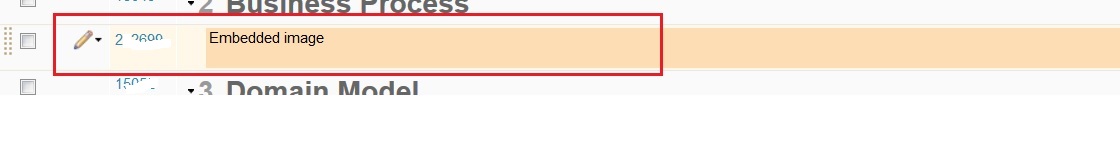
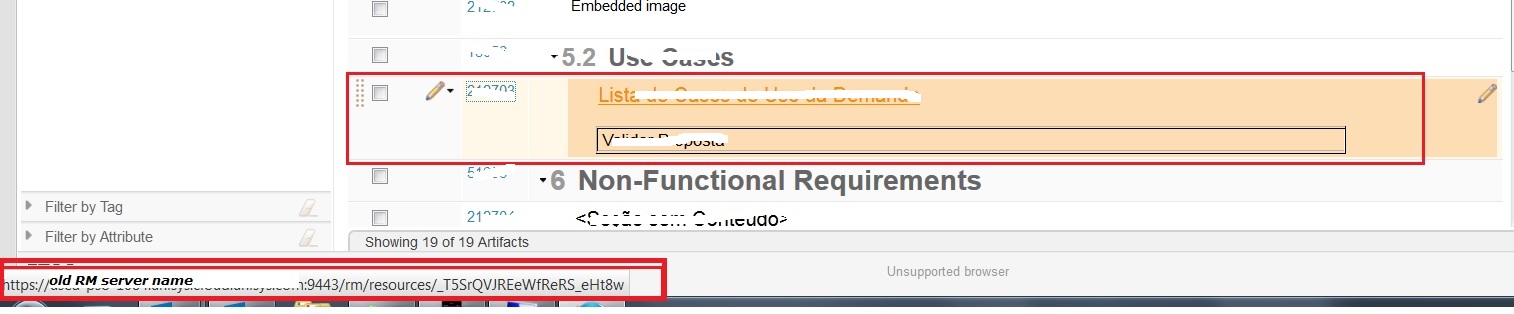
Last week we have completed the server rename for CLM 501 and when started testing the project team found an issue with their RM artifacts
Issue1:
An artifact in RM has an image but only the text “Embedded Image” appears;
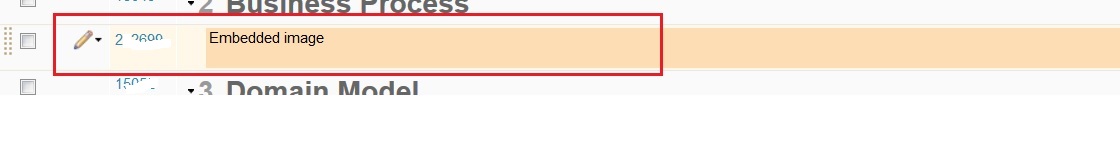
Issue2:
- The other artifact has a hyperlink but when we hover the mouse on, it doesn’t show any information. If you try to open the link it sends you to Old server
“https://old_rm_server:9443/rm/resources/_T5SrQVJREeWfReRS_eHt8w”
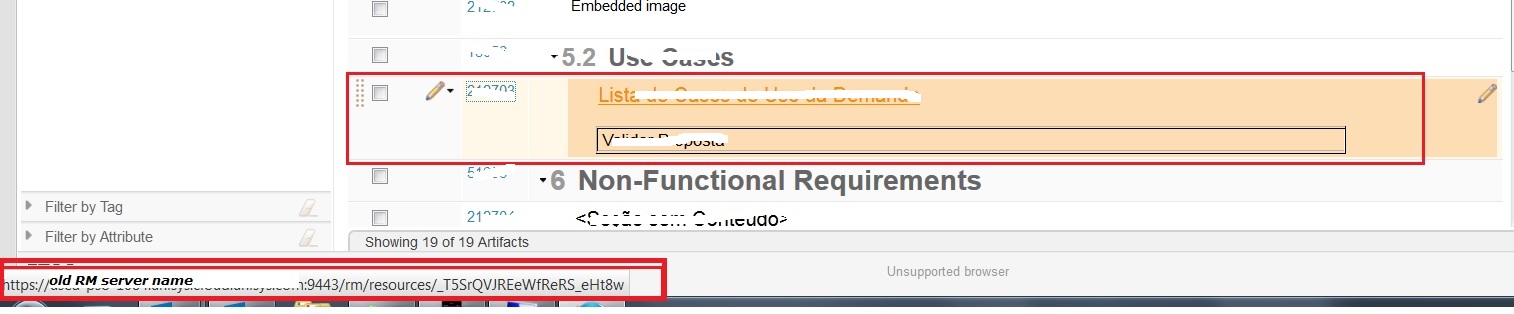
Where as when you open in separate tab by clicking on artifact ID it opens up correctly with the new server name.
Any Suggestions
One answer
For issue1, it is a known defect:
https://jazz.net/jazz03/web/projects/Requirements%20Management#action=com.ibm.team.workitem.viewWorkItem&id=97872
For issue2, it seems to be related to issue1's known defect, which you can get more details in the above defect workitem.
https://jazz.net/jazz03/web/projects/Requirements%20Management#action=com.ibm.team.workitem.viewWorkItem&id=97872
For issue2, it seems to be related to issue1's known defect, which you can get more details in the above defect workitem.
Comments
Have gone through the work items and most of the fixes are planned in CLM 6.0 sprint 6 releases. Until we move to the said releases will there be any workaround to the issue.
it does not seem to have any workaround for the issues. you may contact Rational support team and find out if the fix can be backported to v5.0.1. if yes, you can ask to request it in an ifix for v5.0.1.