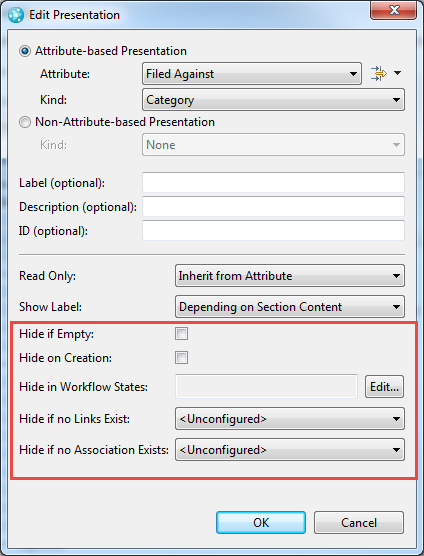Attributes to appear based on option button in RTC work item
Hi
I need to customise a work item as below:
Options:
A
B
C
If I select A, I need to have text fields A1 , A2 to appear and user needs to enter values in it.
If I select B, I need to have text fields B1, B2 to appear, and previous text boxes should not, ie the ones related to A should not.
Similarly for C.
I know we have dependant enumeration, but this is some thing like dependant set of text boxes. Is it possible to do this?
I need to customise a work item as below:
Options:
A
B
C
If I select A, I need to have text fields A1 , A2 to appear and user needs to enter values in it.
If I select B, I need to have text fields B1, B2 to appear, and previous text boxes should not, ie the ones related to A should not.
Similarly for C.
I know we have dependant enumeration, but this is some thing like dependant set of text boxes. Is it possible to do this?