No options on the left visible for CLM 501 installer on Windows Server 2012 R2
Hi,
Are there any known issues with CLM 501 installer on Windows Server 2012 R2.
During the setup we have specified the custom installation directory to point to E:\ Program Files ( a folder created ) but the issue we noticed is after installation is complete when we tried to Start JAZZ Team Server it just flash off .
To get this working We have to remove the complete JTS server and re-install into C:\ drive the default and now it comes up.
Where as the same is not true with Windows 2008 R2 as we have everything CLM 501 running on 2008 environment.
We see many similar posts not exactly the same. Let us know if this is also a known issue and are there are workarounds / solutions.
3 answers
Hi,
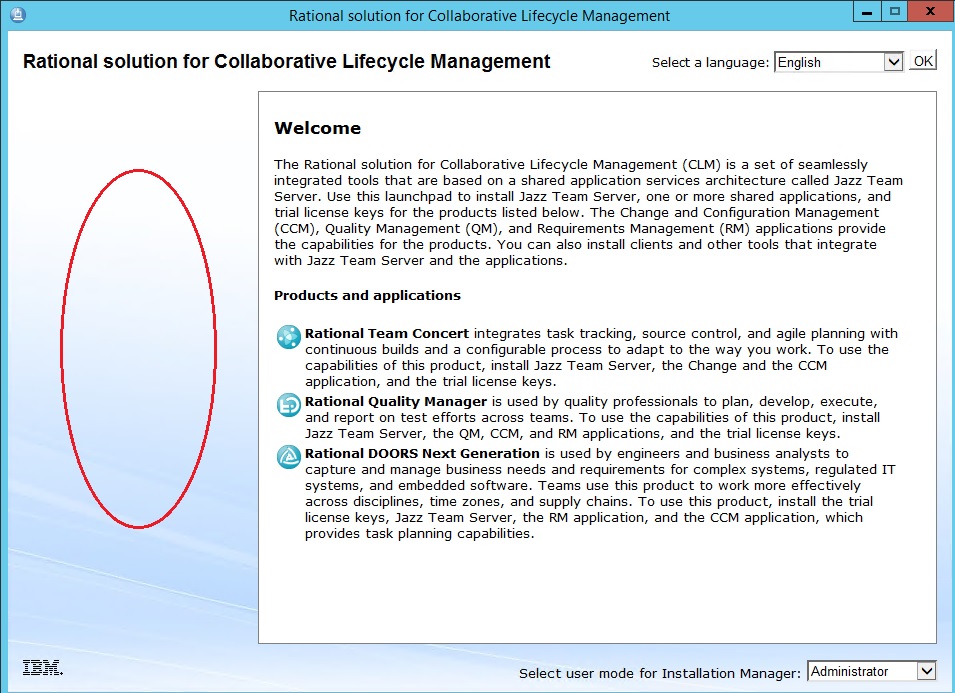
Let me reiterate - Apart from C:\ drive we have another drive E:\ - Copied the CLM 501 setup on to that. Navigated to the path when tried to run the launchpad.exe it opens up without any menu showing up on right hand side.
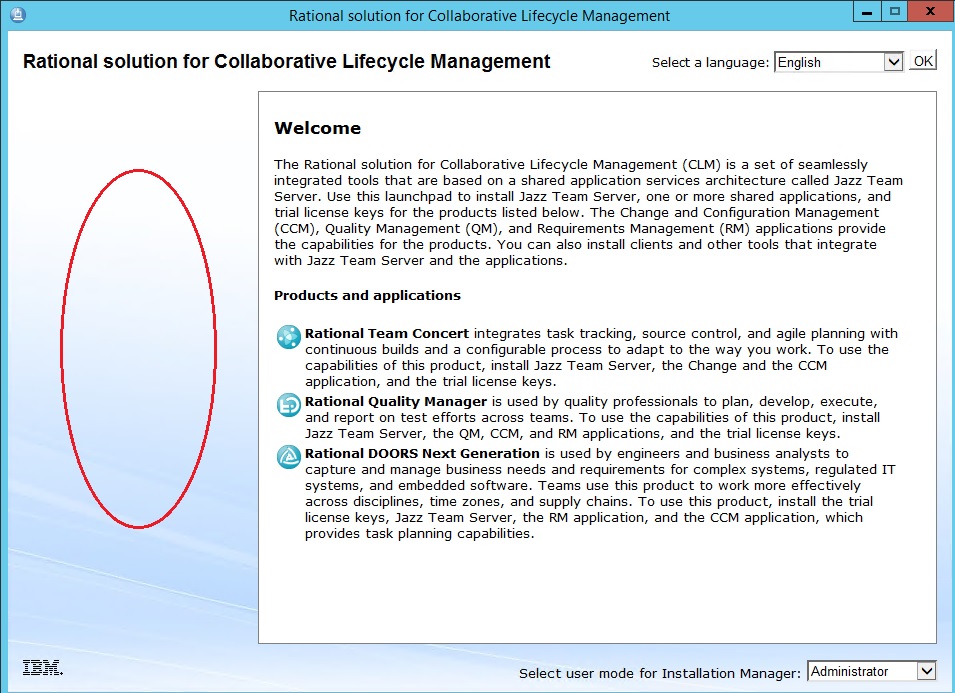
If we copy the same setup on to C:\ drive - the launchpad.exe opens up showing all the menu.
After running the setup by pointing your installation directory to be E:\ Program Files directory - we could complete the installation.
When it comes to configuration Navigated to the JTS directory in commandline and when ran the server startup command nothing happens. The command window just flash off
We are running CLM 502 on a "locked down" 2012 R2 box and yes we had to put the app in the C; drive and make it c:\rtc because there are issues putting it in program files where the com library names become to long with the full c:\program files\ibm ... etc. the length becomes long as you start using
Now the flash we found out is that you have to start it up from an admin console unless you get it to run as a service which we did and it took some time with IBM developer support to find out that tomcat was avoiding the windows environment variables and we had to add those to the java tags list in the service. Right now on our second box the startup script will always flash if we do not run it manually from an admin console window.
Comments
Ian Wark
Apr 29 '15, 3:28 a.m.I can't find a known issue. Is there an error message displayed or logged that you could provide? When you say "flash off" what is happening? Do you have the start up log? Is it WAS or Tomcat? Other details you can provide will help to narrow things down.