CLM 6.0.2 Distributed Environment Setup issue
Hi
I have the following setup done with Linux platform (RHEL)
Machine 1
DB2 10.5 installed
Machine 2
JTS and WAS 8.5.5 Installed and JTS/Setup run
Machine 3
CCM and WAS 8.5.5 installed and CCM application installed in to WAS and configured.
Now in Machine 2 when I run JTS/Setup again to register CCM manually which is installed in Machine 3 I get the following error. I did a recheck of JAZZ_HOME and other variables on Machine 3 and is all fine.
=====================
An error occurred while attempting to access the Application About Service listed in the Discovery document for this application. Please ensure that the application has been installed and provisioned correctly . ID CRJAZ2080E
The data at https://<Machine2>:9443/ccm/scr does not appear to be a SCR document. Please ensure URL is correct and try again.
=====================
The URL https://<Machine2>:9443/ccm/scr does not run and gives 404 Proxy Servlet error message
Please let me know ASAP as it is bit URGENT.
Regards
Niranjan V
I have the following setup done with Linux platform (RHEL)
Machine 1
DB2 10.5 installed
Machine 2
JTS and WAS 8.5.5 Installed and JTS/Setup run
Machine 3
CCM and WAS 8.5.5 installed and CCM application installed in to WAS and configured.
Now in Machine 2 when I run JTS/Setup again to register CCM manually which is installed in Machine 3 I get the following error. I did a recheck of JAZZ_HOME and other variables on Machine 3 and is all fine.
=====================
An error occurred while attempting to access the Application About Service listed in the Discovery document for this application. Please ensure that the application has been installed and provisioned correctly . ID CRJAZ2080E
The data at https://<Machine2>:9443/ccm/scr does not appear to be a SCR document. Please ensure URL is correct and try again.
=====================
The URL https://<Machine2>:9443/ccm/scr does not run and gives 404 Proxy Servlet error message
Please let me know ASAP as it is bit URGENT.
Regards
Niranjan V
One answer
Double check your "log4j.configuration" custom property, if you believe that the errors that you posted are the cause of the issue. There should be three forward slashes in it, not four.
Comments
Hi Don
I tried with 3 forward slashes as well but still not able to connect.
Regards
Niranjan V
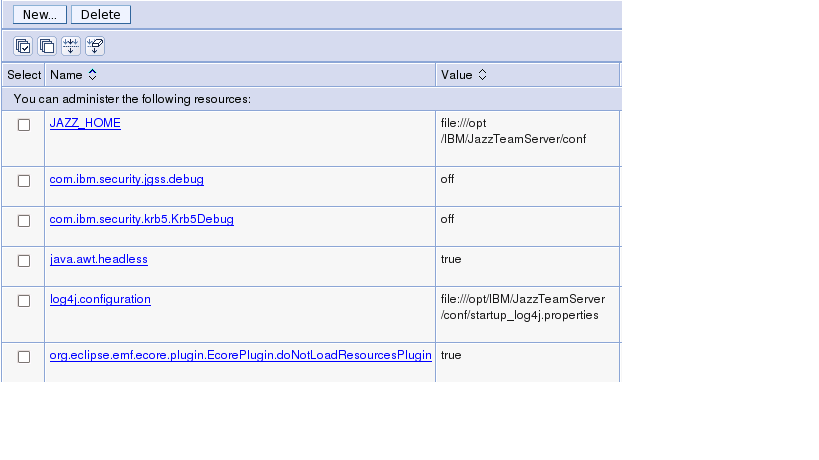
You need to check SystemOut.log again for any errors that may be related to the failing of CCM. I can only make suggestions based on the information that you provided.
No errors in the SysteOut.log file. Maybe I will re-install the CCM application again.
Comments
V Niranjan
Sep 04 '16, 10:05 a.m.In the SystemErr.log file of Machine 3 I am getting this error logged. All the properties are set like JAZZ_HOME and log4j.configuration etc..
----------------------------------------------
[9/4/16 12:50:39:288 PKT] 0000006e SystemErr R log4j:ERROR Ignoring configuration file [file:////opt/IBM/JazzTeamServer/conf/startup_log4j.properties].
[9/4/16 12:50:39:460 PKT] 00000073 SystemErr R log4j:WARN No appenders could be found for logger (com.ibm.team.repository.provision.internal.ProvisionService).
[9/4/16 12:50:39:460 PKT] 00000073 SystemErr R log4j:WARN Please initialize the log4j system properly.