Workflow issues with conflict moves using command line
We've recently upgraded to RTC 5.0.2, which added a new feature to support moving file conflicts between components on the command-line (looks like GUI support for this doesn't come until 6.0.)
We had a situation where developers in one stream (let's call it 3.0_stream) did an Eclipse RTC Move In operation to move code into separate components. Other developers in another stream (call it 2.0_stream) made updates to those files in the existing locations before the moves done in the 3.0_stream. We then did a merge from 2.0_stream to 3.0_stream.
Using the directions on jazz.net in the New & Noteworthy for 5.0.2 ( https://jazz.net/downloads/rational-team-concert/releases/5.0.2?p=news#crossComponentConflicts ) I went ahead and tried to move the conflicts, which mostly worked out well, minus some workflow issues. I was curious if someone had knowledge on what should the user expect with these situations:
1. For starters, it looks like none of the 5.0.2 or in-dev IBM documentation contains the '-m' switch used in the 'scm resolve conflict' command. I'm looking at both:
a. http://www-01.ibm.com/support/knowledgecenter/SSCP65_5.0.2/com.ibm.team.scm.doc/topics/resolve_conflict.html
b. https://jazz.net/help-dev/clm/index.jsp?re=1&topic=/com.ibm.team.scm.doc/topics/resolve_conflict.html&scope=null
2. I went ahead and moved a small amount of file conflicts to another component using the command 'scm resolve conflict -m 1909 1801 1802 1803 1804 1805 1806 1807' which worked fine:
No merge queue.
Conflicted items have been successfully resolved.
Then I went to do a few more for the same component and received this error:
com.ibm.team.repository.common.TeamRepositoryException: There is already a curre
nt merge for the target component in the workspace
at com.ibm.team.filesystem.client.internal.rest.util.PortsDTOUtil.create
CurrentPatch(PortsDTOUtil.java:690)
Is there a way to add more file conflicts to a target component if that target component already has a current merge for that component? It seems shakey that I need to either do them all at once, or do multiple changesets and complete each one to do another.
3. Thinking that I needed to either complete or abort the merge for that target component, I decided to '--abort' the 'scm set current-merge' for that workspace and component instead of '--complete' to restart and add all the files together in one batch. I received an error:
om.ibm.team.filesystem.client.FileSystemStatusException: Status ERROR: com.ibm.team.filesystem.client code=0 Error while discarding change set com.ibm.team.repository.common.TeamRepositoryException: Only change sets can be added to the merge queue
at com.ibm.team.filesystem.client.internal.operations.FileSystemOperation.reportErrorsAsException(FileSystemOperation.java:238)
at com.ibm.team.filesystem.client.internal.operations.FileSystemOperation.run(FileSystemOperation.java:103)
at com.ibm.team.filesystem.client.internal.rest.util.PortsDTOUtil.abortPorts(PortsDTOUtil.java:422)
at com.ibm.team.filesystem.rcp.core.internal.rest.FilesystemRestClient.postAbortCurrentPatch(FilesystemRestClient.java:2285)
Finally, I decided to just --complete it, which worked, and did a single batch of moves for each other component, which also worked.
4. When you have a current merge for a target component from this, your Pending Changes will look like this until you complete the current-merge:
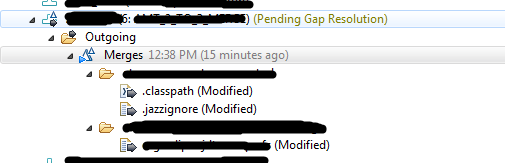
Is this a typical incomplete changeset or a specialized one under-the-covers? What does 'Pending Gap Resolution' status actually mean?
We had a situation where developers in one stream (let's call it 3.0_stream) did an Eclipse RTC Move In operation to move code into separate components. Other developers in another stream (call it 2.0_stream) made updates to those files in the existing locations before the moves done in the 3.0_stream. We then did a merge from 2.0_stream to 3.0_stream.
Using the directions on jazz.net in the New & Noteworthy for 5.0.2 ( https://jazz.net/downloads/rational-team-concert/releases/5.0.2?p=news#crossComponentConflicts ) I went ahead and tried to move the conflicts, which mostly worked out well, minus some workflow issues. I was curious if someone had knowledge on what should the user expect with these situations:
1. For starters, it looks like none of the 5.0.2 or in-dev IBM documentation contains the '-m' switch used in the 'scm resolve conflict' command. I'm looking at both:
a. http://www-01.ibm.com/support/knowledgecenter/SSCP65_5.0.2/com.ibm.team.scm.doc/topics/resolve_conflict.html
b. https://jazz.net/help-dev/clm/index.jsp?re=1&topic=/com.ibm.team.scm.doc/topics/resolve_conflict.html&scope=null
2. I went ahead and moved a small amount of file conflicts to another component using the command 'scm resolve conflict -m 1909 1801 1802 1803 1804 1805 1806 1807' which worked fine:
No merge queue.
Conflicted items have been successfully resolved.
Then I went to do a few more for the same component and received this error:
com.ibm.team.repository.common.TeamRepositoryException: There is already a curre
nt merge for the target component in the workspace
at com.ibm.team.filesystem.client.internal.rest.util.PortsDTOUtil.create
CurrentPatch(PortsDTOUtil.java:690)
Is there a way to add more file conflicts to a target component if that target component already has a current merge for that component? It seems shakey that I need to either do them all at once, or do multiple changesets and complete each one to do another.
3. Thinking that I needed to either complete or abort the merge for that target component, I decided to '--abort' the 'scm set current-merge' for that workspace and component instead of '--complete' to restart and add all the files together in one batch. I received an error:
om.ibm.team.filesystem.client.FileSystemStatusException: Status ERROR: com.ibm.team.filesystem.client code=0 Error while discarding change set com.ibm.team.repository.common.TeamRepositoryException: Only change sets can be added to the merge queue
at com.ibm.team.filesystem.client.internal.operations.FileSystemOperation.reportErrorsAsException(FileSystemOperation.java:238)
at com.ibm.team.filesystem.client.internal.operations.FileSystemOperation.run(FileSystemOperation.java:103)
at com.ibm.team.filesystem.client.internal.rest.util.PortsDTOUtil.abortPorts(PortsDTOUtil.java:422)
at com.ibm.team.filesystem.rcp.core.internal.rest.FilesystemRestClient.postAbortCurrentPatch(FilesystemRestClient.java:2285)
Finally, I decided to just --complete it, which worked, and did a single batch of moves for each other component, which also worked.
4. When you have a current merge for a target component from this, your Pending Changes will look like this until you complete the current-merge:
Is this a typical incomplete changeset or a specialized one under-the-covers? What does 'Pending Gap Resolution' status actually mean?