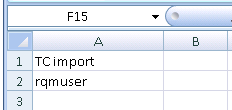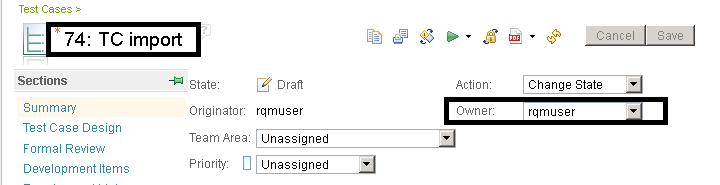How to write CFG file to create name automatically under Owner-RQM 5.0
Hi everyone,
Name under Owner in the cfg file is not populating after exporting the test case and test script in the RQM. I can manually change names in the rqm under Owner but I don’t want to do that because I have thousands of test cases and test scripts I have to export. I want the cfg file to populate the name automatically since I have already specified it in the cgf file. This is the way I did my configuration in the cfg file (testscript.jzalm: owner=Q, I also tried it this way testcase.jzalm:owner=Q). Could anyone tell me if I am doing something wrong?
3 answers
I tried it and it didn't work, please see my cfg file below and tell me what i am doing wrong
//Test Script
//testscript.XLSWorksheetID=" "
testscript.XLSStartRow=2
testscript.XLSArtifactID=H
testscript.dc:title=H
testscript.dc:description=I
testscript.jzalm:owner=M
testscript.category term="Track".value=C
testscript.category term="Test Phase".value=B
testscript.steps.type="execution"
testscript.steps.description=O
testscript.steps.title=J
testscript.steps.name=J
testscript.steps.expectedResult=P
testscript.XLSDelimeter=\n
//Test Case
testcase.XLSStartRow=2
testcase.dc:description=E
testcase.dc:titile=Q1
testcase.alm:owner=Q2
testcase.category term="Function".value=C
testcase.category term="Test Phase".value=B
testcase.Section("myns:com.ibm.rqm.planning.editor.section.testCasePreCondition", "RQM-KEY-TC-PRE-COND-TITLE")=S
testcase.ID=testscript.XLSArtifactID
testcase.dc:title=testscript.dc:title
testcase.XLSDelimeter=\n
Try importing a very simple example; something like title and owner
testcase.dc:title=
testcase.alm:owner=
Be sure the owner value matches exactly to an existing user in your QM project area
If it fails; take a look at both the Mso2Rqm_Debug.log (specific to the import tool) and QM log; there should be some helpful information in those logs