RM friends missing
CLM 405
One of our departments recently added RRC/QM licenses to their RTC install. I went to create a lifecycle project of Analyst/Developer...done.
When I am in RRC, I cannot create a new work item from linking. It says something like "cannot create work item query". I took a look and friends (outbound) is established for qm, ccm, but nothing for rm/jts.
I'm assuming I need to create some friend connections, but I am trying to remember about version 4.x. RRC and JTS are on the same DB. So, I believe I need connections for:
/ccm
/qm
(? only one two more?)
The problem is that /rm/admin is really /jts/admin, and that kind of gets confusing.
One of our departments recently added RRC/QM licenses to their RTC install. I went to create a lifecycle project of Analyst/Developer...done.
When I am in RRC, I cannot create a new work item from linking. It says something like "cannot create work item query". I took a look and friends (outbound) is established for qm, ccm, but nothing for rm/jts.
I'm assuming I need to create some friend connections, but I am trying to remember about version 4.x. RRC and JTS are on the same DB. So, I believe I need connections for:
/ccm
/qm
(? only one two more?)
The problem is that /rm/admin is really /jts/admin, and that kind of gets confusing.
Comments
Lily Wang
Jan 21 '15, 3:14 a.m.Hi Mahari,
Per my understanding, when you registered RM and QM under JTS "Registered Applications", the friend relationship has been created. As RM and JTS are on the same DB, you can see the keys in CCM/QM Friends(Outbound) should match with JTS Consumer (Inbound).
As you have created LPA project area successfully, I don't think the issue is caused by consumer key setting.
For your issue, is there any error in ccm.log or rm.log? Could you provide the detail error screenshot or error message?
Mahari Hill
Jan 21 '15, 9:34 a.m.Hello,
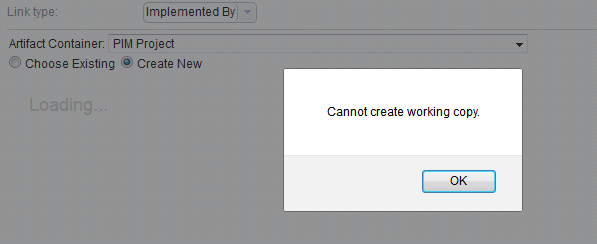
This dept had just RTC and then acquired a QM license they never used, and 5 floaters for RM. So I don't they installed all products at the same time using JTS setup. Anyway, here is the pic. (Only on creation, attaching a existing work item works fine.)
Mahari Hill
Jan 21 '15, 4:10 p.m.Never mind, the friends for JTS should not be there anyway, and as RM and JTS share a DB. This is not an issue.
Lily Wang
Jan 21 '15, 6:58 p.m.Can this dept create new work item from RTC project area directly?
When the "Cannot create working copy" issue was happened, could you see any error in rm.log or ccm.log?