How to use Firebug and Poster to find and test REST parameters to change WorkItems in RTC?
One answer
As an example I used the enumeration list field.
1) Install Firebug and Poster to your Firefox
2) Open one of the Work Item with attributes you want to change
3) Run Firebug and change the attribute you want to check, in this example I unchecked all the selected option in Multiselect list and saved the changes
4) Open the Net tab in Firebug and check what were the Post and Header parameters used during the update
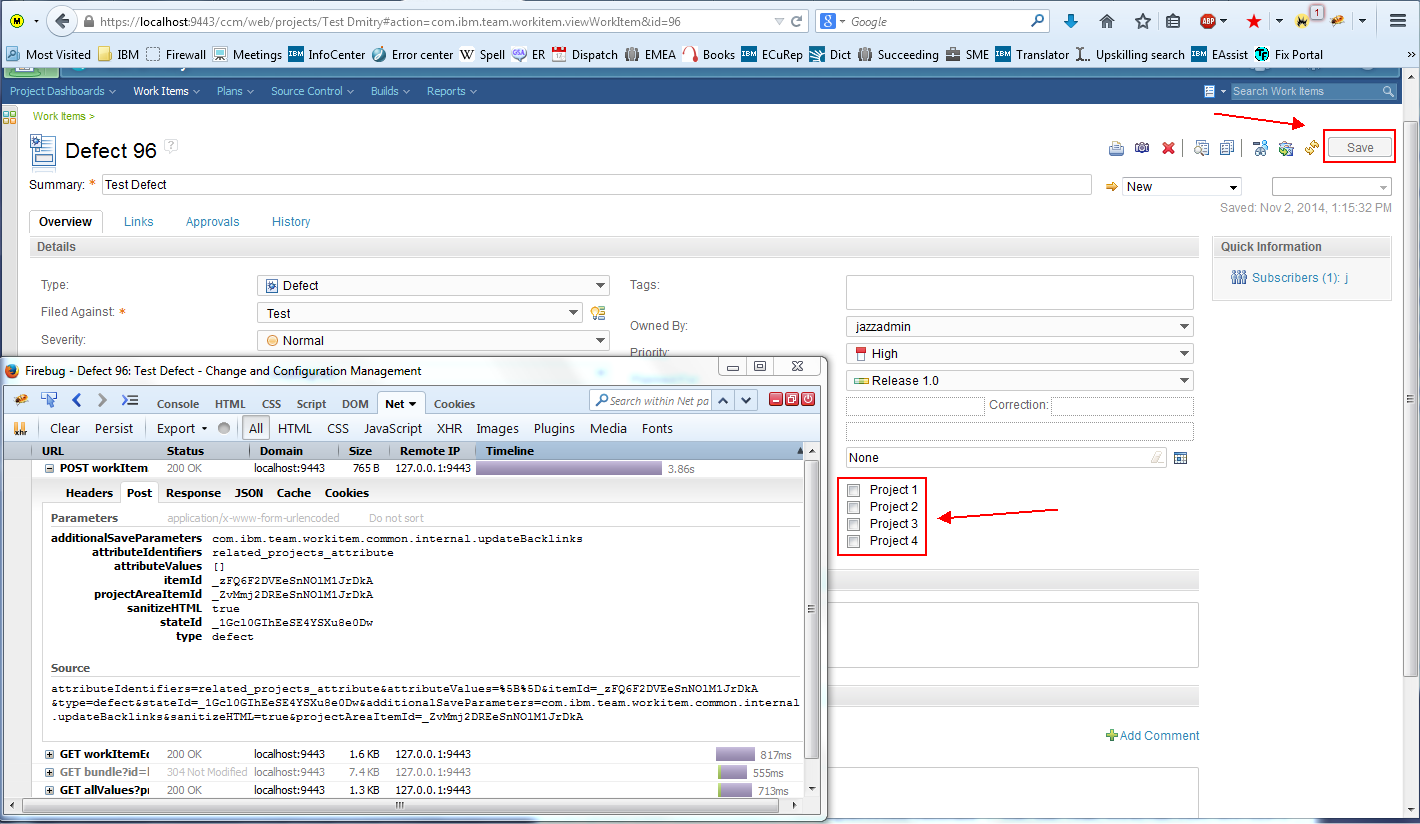
5) Check from the Post Response what was the stateId
6) Open Poster plugin and add all the Header parameters
7) Change the Post stateId to the one from step 5, and the attributeValues to one which you want to test
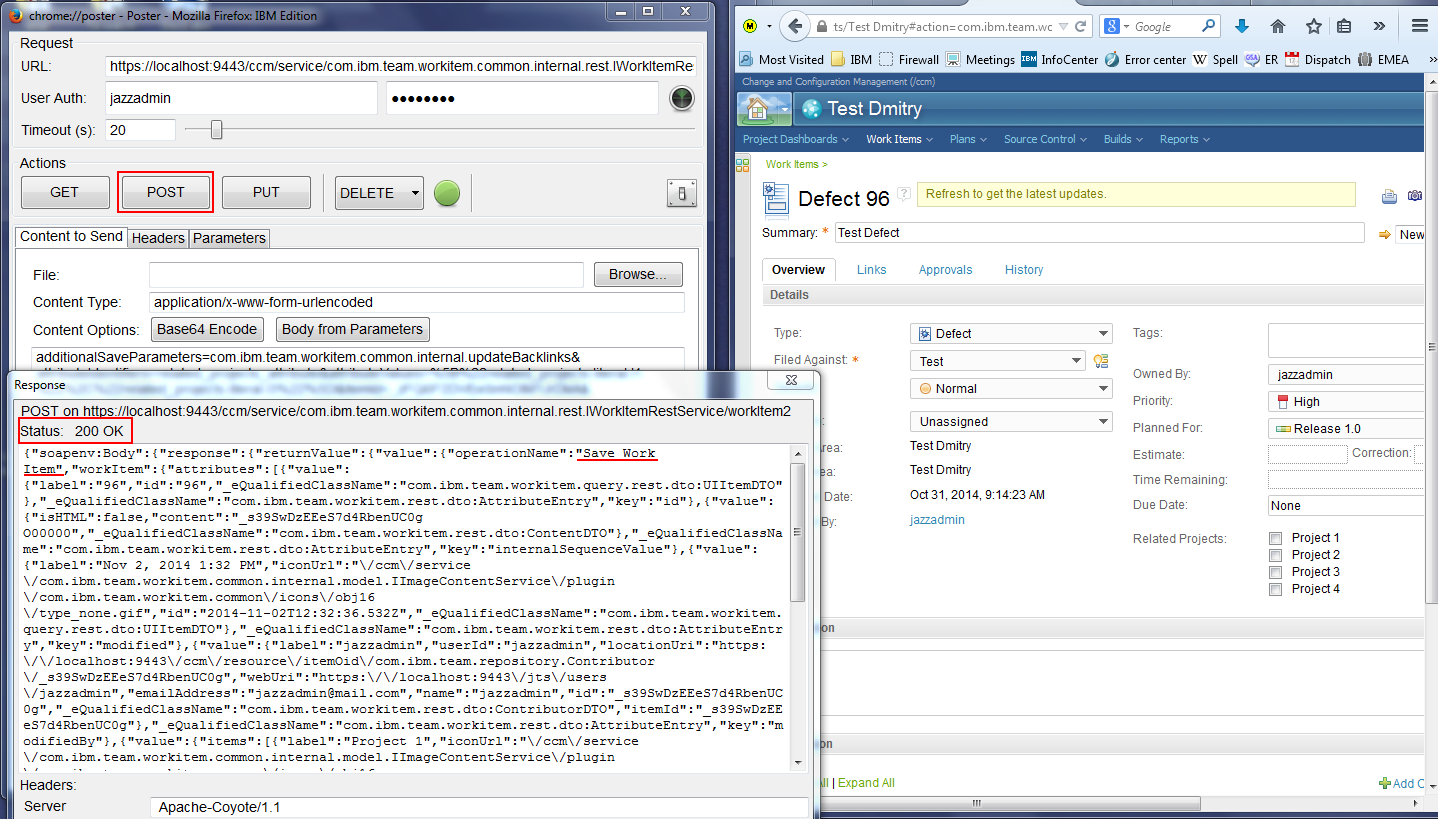
More details about the OSLC access and debugging using browser you will find here:
http://www.youtube.com/playlist?list=PL8968B48E8DD75B34
1) Install Firebug and Poster to your Firefox
2) Open one of the Work Item with attributes you want to change
3) Run Firebug and change the attribute you want to check, in this example I unchecked all the selected option in Multiselect list and saved the changes
4) Open the Net tab in Firebug and check what were the Post and Header parameters used during the update
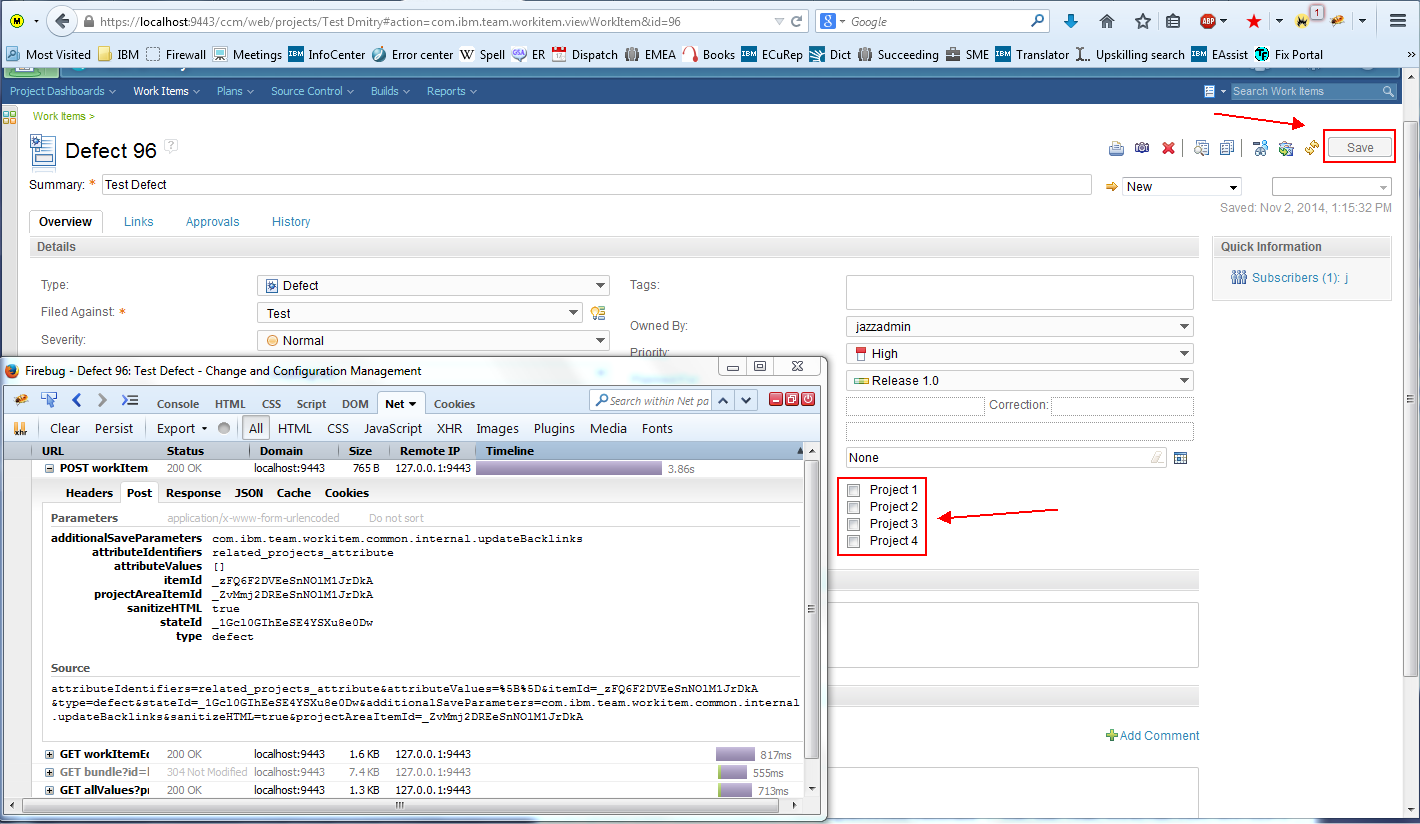
5) Check from the Post Response what was the stateId
6) Open Poster plugin and add all the Header parameters
7) Change the Post stateId to the one from step 5, and the attributeValues to one which you want to test
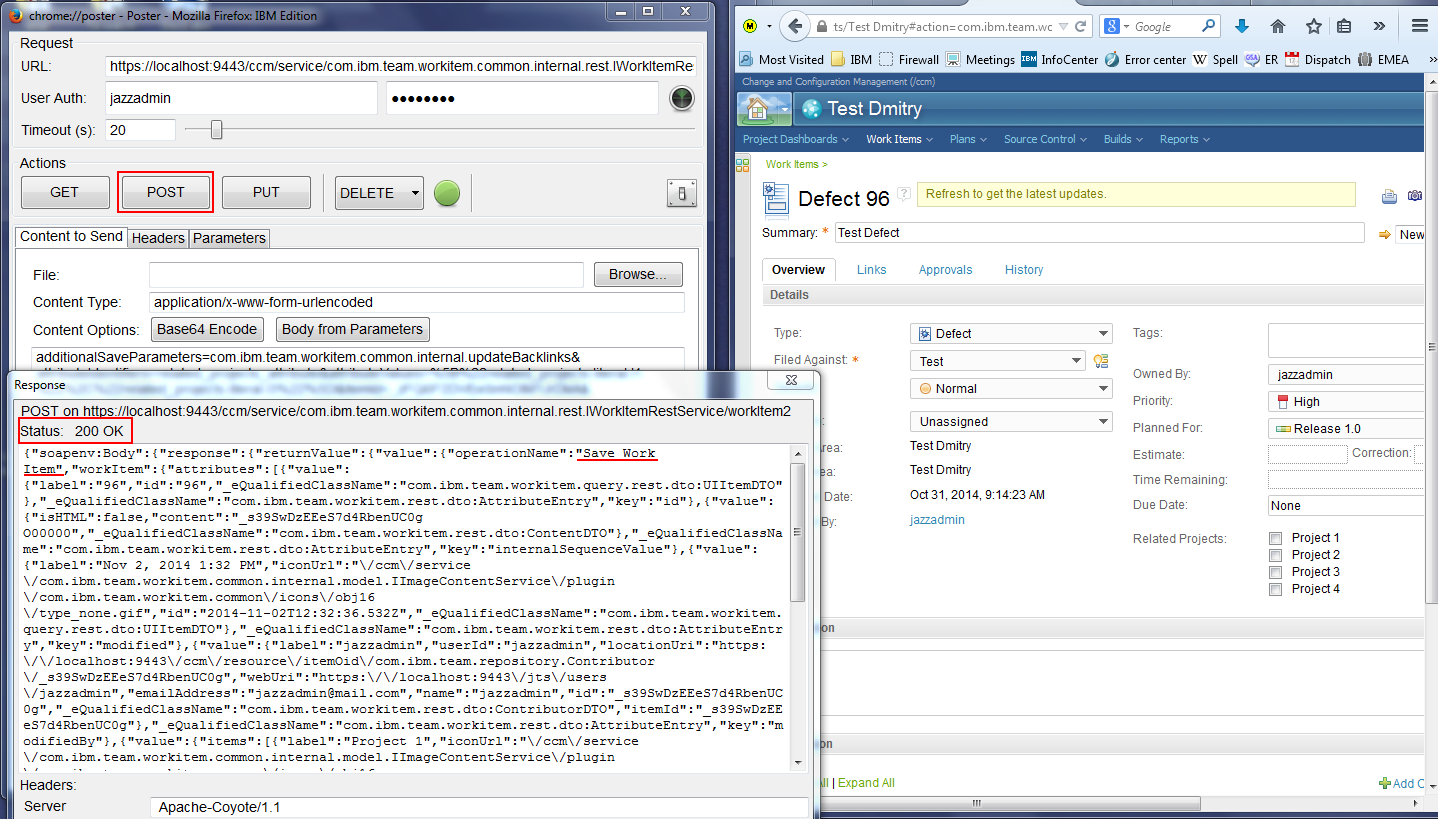
More details about the OSLC access and debugging using browser you will find here:
http://www.youtube.com/playlist?list=PL8968B48E8DD75B34