How to get the Eclipse client to read the repo connection certificate right?
Our Eclipse clients (4.0.6 in this case) are distributed as a zip to users for access to our windows/tomcat RTC 5.0.2 server.
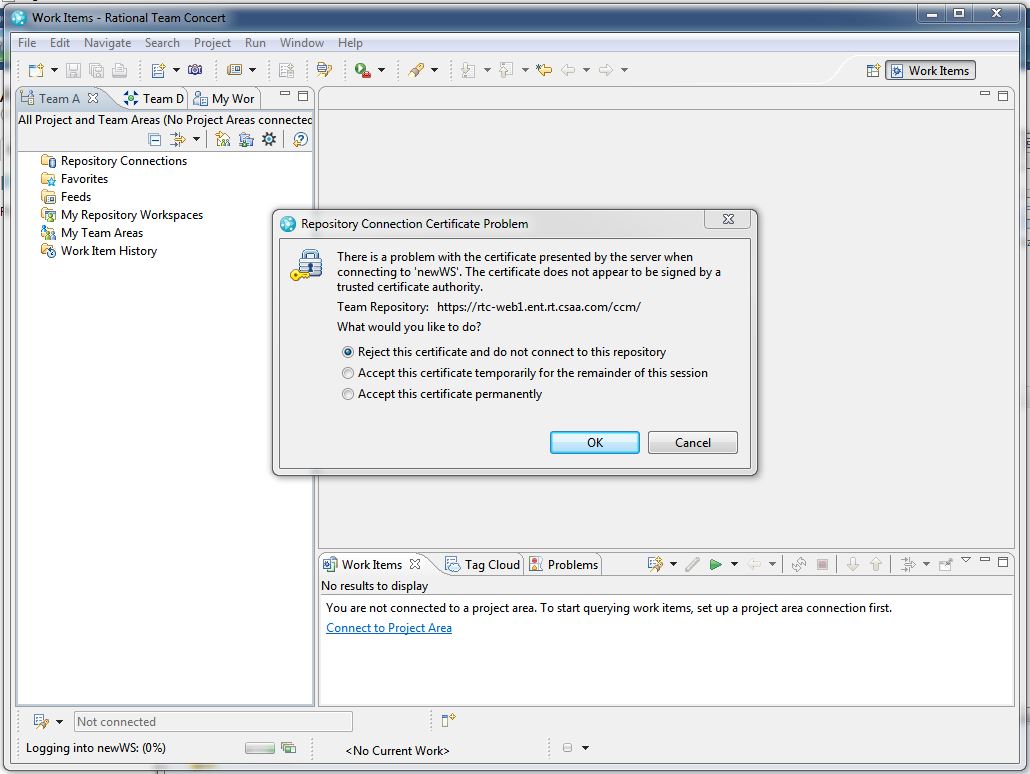
One of these Eclipse client, only one so far, kept getting into issue of recognizing the repo connection cert from the server as trusted: whenever logging in, from the get go with a new workspace, user is prompted to accept the certificate. Accepting it permanently did not help, user kept getting prompted again and again at each login.
Accessing RTC via webUI from the same PC does not have any issue.
Wonder what we need to do for this particular Eclipse client, and user.
Accepted answer
The certificate gets saved in the Root directory of the Eclipse client workspace in the folder named as
".jazzhostnamecerts "
Example: If you have a eclipse workspace location
C:\temporary\workspace
the folder ".jazzhostnamecerts " would be in
C:\temporary\
Make sure its writable for the user.
Or simply import the certificate in the cacerts using ikeyman
<InstallDir-eclipse>\jdk\jre\bin\ikeyman
open cacerts from
"<InstallDir-eclipse>\jdk\jre\lib\security\cacerts" and import the server certificate there.
You can also use the the following method as well. It has instructions to import the certificate.
https://jazz.net/forum/questions/108227/where-does-the-permanently-accepted-certificates-get-saved-in-the-rtc-eclipse-clients
".jazzhostnamecerts "
Example: If you have a eclipse workspace location
C:\temporary\workspace
the folder ".jazzhostnamecerts " would be in
C:\temporary\
Make sure its writable for the user.
Or simply import the certificate in the cacerts using ikeyman
<InstallDir-eclipse>\jdk\jre\bin\ikeyman
open cacerts from
"<InstallDir-eclipse>\jdk\jre\lib\security\cacerts" and import the server certificate there.
You can also use the the following method as well. It has instructions to import the certificate.
https://jazz.net/forum/questions/108227/where-does-the-permanently-accepted-certificates-get-saved-in-the-rtc-eclipse-clients