Does RM require some configuration files to be copied over from JTS server
Hi,
As a part of CLM 406 Setup on distributed VM, We have installed JTS and configured everything using SQL server as a backend.
Now when it comes to registering applications we have registered ccm,qm and rm.
for RM we did not run the setup application from the register window.
when I tried to open the RM application - https://<hostname>:9443/rm/web
It says
Server requires configuration
hide details
ID CRRRS5730E Server requires configuration
https://<hostname>:9443/rm/setup is also not working.
Got to know that RM uses JTS database but as it is installed on a separate server should we specify/ copy some config files.
7 answers
Hi,
In 4.0.6, I don't think the URL /rm/setup will work, since RM depends on JTS for registration and setup. In order to setup RM, you'll need to navigate through /jts/setup, make sure RM gets registered on the Register Applications page, and then proceed to Finalize Application for RM. This will set up the proper config files automatically, and associate RM with JTS in order to write to the database. Does this answer your question?
Mike
Hi Mike,
I ran the JTS setup https://<jtsserver>:9443/jts/setup#/steps/1. After running through the setup everything went though and after finalizing application. While creating a new RM project area I am getting the below error.
ID CRRRW7552E The item that you are trying to view cannot be found in the database. It might have been deleted by another user.
Unable to load https://<rmserver>:9443/rm/storedquery/FetchSystemAttributes14c5478c-4d92-3492-992a-5f63d0f34d7e status: 404
_6@https://rmserver:9443/rm/web/_js/?include=A~&etag=F0YLQfJugm2_en_US&_proxyURL=%2Frm&ss=FPpmP&locale=en-us:2485:1 _6@https://rmserver:9443/rm/web/_js/?include=A~&etag=F0YLQfJugm2_en_US&_proxyURL=%2Frm&ss=FPpmP&locale=en-us:6183:1 _13@https://rmserver:9443/rm/web/_js/?include=A~&etag=F0YLQfJugm2_en_US&_proxyURL=%2Frm&ss=FPpmP&locale=en-us:6198:1
URL: https://<rm server>:9443/rm/storedquery/FetchSystemAttributes14c5478c-4d92-3492-992a-5f63d0f34d7e
Error 404: Not Found
CRRRS8530E No stored query found for URL: https://<rmserver>:9443/rm/storedquery/FetchSystemAttributes14c5478c-4d92-3492-992a-5f63d0f34d7e. (More info found at entry [7853edb3428c2e2d] in the RM application server log)
Comments
Anoop,
That's strange. You might want to try restarting your server, since it seems like the stored queries are not getting picked up properly. You'll also want to make sure that the following directory exists in your RM installation, and that it contains around 25-30 XML files (specifically, the one named "FetchSystemAttributes.xml"):
<server installation path>\server\conf\rm\storedqueries
If you don't mind, please also access your RM application logs, and locate the entry [7853edb3428c2e2d] and paste the stack trace here.
Thanks,
Mike
Hi Mike,
The directory exists in the RM installation - <server installation path>\server\conf\rm\storedqueries as you said there are around 25 XML files.
RM application logs - which log file do you mean here ?
Look like it creates the log folder when error occurs.
Please find the below log which got written into the file.
2014-10-16 07:54:59,301 [qm: AsynchronousTaskRunner-13 @@ 07:54] INFO ility.contributor.internal.ContributorSynchronizer - CRJAZ1708I The synchronization of all of the users from Jazz Team Server is starting. For large databases, synchronization can take a long time.
2014-10-16 07:55:04,364 [qm: AsynchronousTaskRunner-13 @@ 07:54] INFO ility.contributor.internal.ContributorSynchronizer - CRJAZ1606I Contributor synchronizer found 0 deleted users and 441 potential new or updated users. The synchronization is proceeding.
2014-10-16 07:55:16,739 [http-bio-9443-exec-9 @@ 07:55 <unauthenticated> /qm/friends] WARN com.ibm.team.repository.servlet.TeamServerServlet - CRJAZ1186W Authenticated user "jts_user" does not exist in the repository. Logging in as "ADMIN". The user may need to be imported into the repository. Note that login can be case-sensitive.
2014-10-16 07:56:00,724 [qm: AsynchronousTaskRunner-13 @@ 07:54] INFO ility.contributor.internal.ContributorSynchronizer - CRJAZ1710I The synchronization of users is complete. 439 users were created, updated, or deleted. The operation took 1 minutes and 1 seconds.
2014-10-16 08:02:21,824 [qm: AsynchronousTaskRunner-11 @@ 08:02] WARN com.ibm.rqm.defects.service - ChangeRequestCollector:hadInitialized AQXIN2503W Blocking defects cannot be automatically synchronized between the Quality Management application and the Change and Configuration Management (CCM) application. The integration of the applications is incorrectly configured.
2014-10-16 08:04:00,466 [qm: AsynchronousTaskRunner-11 @@ 08:04] WARN rvice.internal.save.notify.ChangeEventMailNotifier - CRRTC0240W: Email notifications about changes to work items are not being sent.
Sorry for that ... by mistake I copied from the wrong server.
Another thing which I tried is tried adding the rm server from the JTS Register Application Page.
But it failed with the below error.
An error occurred while attempting to add the new application to the server.ID CRJAZ1664E
hide details
An error occurred while attempting to add the new application to the server.ID CRJAZ1664E
hide details
Request to service https://<rmserver>:9443/rm/configureRegistration failed with status code 400 and response body: CRRRS9639E The application registration handler could not save the configuration. The detailed error message is: com.ibm.rdm.fronting.server.exception.ForbiddenException: Propagated exception; original message [com.ibm.rdm.fronting.server.exception.ForbiddenException]
com.ibm.team.repository.common.TeamRepositoryException
com.ibm.team.repository.service.internal.discovery.FriendsAdminRestService.checkHttpResponse(FriendsAdminRestService.java:820)
com.ibm.team.repository.service.internal.discovery.ApplicationRegistrationFriendRestService$UpdatingFriendResponseHandler.handleResponse(ApplicationRegistrationFriendRestService.java:468)
com.ibm.team.repository.service.internal.discovery.ApplicationRegistrationFriendRestService$UpdatingFriendResponseHandler.handleResponse(ApplicationRegistrationFriendRestService.java:1)
org.apache.http.impl.client.AbstractHttpClient.execute(AbstractHttpClient.java:945)
org.apache.http.impl.client.AbstractHttpClient.execute(AbstractHttpClient.java:919)
org.apache.http.impl.client.AbstractHttpClient.execute(AbstractHttpClient.java:910)
com.ibm.team.repository.service.internal.discovery.FriendsAdminRestService.executeHttpRequest(FriendsAdminRestService.java:772)
com.ibm.team.repository.service.internal.discovery.ApplicationRegistrationFriendRestService.notifyAppRegistrationHandler(ApplicationRegistrationFriendRestService.java:361)
com.ibm.team.repository.service.internal.discovery.ApplicationRegistrationFriendRestService.postRegisterApp(ApplicationRegistrationFriendRestService.java:201)
sun.reflect.NativeMethodAccessorImpl.invoke0(Native Method)
sun.reflect.NativeMethodAccessorImpl.invoke(NativeMethodAccessorImpl.java:60)
sun.reflect.DelegatingMethodAccessorImpl.invoke(DelegatingMethodAccessorImpl.java:37)
java.lang.reflect.Method.invoke(Method.java:611)
org.eclipse.soda.sat.core.internal.record.ExportProxyServiceRecord.invoke(ExportProxyServiceRecord.java:361)
org.eclipse.soda.sat.core.internal.record.ExportProxyServiceRecord.access$0(ExportProxyServiceRecord.java:347)
org.eclipse.soda.sat.core.internal.record.ExportProxyServiceRecord$ExportedServiceInvocationHandler.invoke(ExportProxyServiceRecord.java:56)
com.sun.proxy.$Proxy333.postRegisterApp(Unknown Source)
sun.reflect.NativeMethodAccessorImpl.invoke0(Native Method)
sun.reflect.NativeMethodAccessorImpl.invoke(NativeMethodAccessorImpl.java:60)
sun.reflect.DelegatingMethodAccessorImpl.invoke(DelegatingMethodAccessorImpl.java:37)
java.lang.reflect.Method.invoke(Method.java:611)
com.ibm.team.repository.servlet.AbstractTeamServerServlet.doModelledRestService(AbstractTeamServerServlet.java:530)
com.ibm.team.repository.servlet.AbstractTeamServerServlet.handleRequest2(AbstractTeamServerServlet.java:2359)
com.ibm.team.repository.servlet.AbstractTeamServerServlet.handleRequest(AbstractTeamServerServlet.java:2153)
com.ibm.team.repository.servlet.AbstractTeamServerServlet.service(AbstractTeamServerServlet.java:1963)
javax.servlet.http.HttpServlet.service(HttpServlet.java:722)
org.eclipse.equinox.http.registry.internal.ServletManager$ServletWrapper.service(ServletManager.java:180)
org.eclipse.equinox.http.servlet.internal.ServletRegistration.service(ServletRegistration.java:61)
org.eclipse.equinox.http.servlet.internal.ProxyServlet.processAlias(ProxyServlet.java:126)
org.eclipse.equinox.http.servlet.internal.ProxyServlet.service(ProxyServlet.java:76)
javax.servlet.http.HttpServlet.service(HttpServlet.java:722)
org.eclipse.equinox.servletbridge.BridgeServlet.service(BridgeServlet.java:120)
com.ibm.team.repository.server.servletbridge.JazzServlet.service(JazzServlet.java:74)
javax.servlet.http.HttpServlet.service(HttpServlet.java:722)
org.apache.catalina.core.ApplicationFilterChain.internalDoFilter(ApplicationFilterChain.java:305)
org.apache.catalina.core.ApplicationFilterChain.doFilter(ApplicationFilterChain.java:210)
com.ibm.team.repository.server.servletbridge.BridgeFilter.processDelegate(BridgeFilter.java:165)
com.ibm.team.repository.server.servletbridge.BridgeFilter.doFilter(BridgeFilter.java:198)
org.apache.catalina.core.ApplicationFilterChain.internalDoFilter(ApplicationFilterChain.java:243)
org.apache.catalina.core.ApplicationFilterChain.doFilter(ApplicationFilterChain.java:210)
org.apache.catalina.core.StandardWrapperValve.invoke(StandardWrapperValve.java:222)
org.apache.catalina.core.StandardContextValve.invoke(StandardContextValve.java:123)
org.apache.catalina.authenticator.AuthenticatorBase.invoke(AuthenticatorBase.java:581)
org.apache.catalina.core.StandardHostValve.invoke(StandardHostValve.java:168)
org.apache.catalina.valves.ErrorReportValve.invoke(ErrorReportValve.java:99)
org.apache.catalina.authenticator.SingleSignOn.invoke(SingleSignOn.java:336)
org.apache.catalina.core.StandardEngineValve.invoke(StandardEngineValve.java:118)
org.apache.catalina.connector.CoyoteAdapter.service(CoyoteAdapter.java:407)
org.apache.coyote.http11.AbstractHttp11Processor.process(AbstractHttp11Processor.java:1002)
org.apache.coyote.AbstractProtocol$AbstractConnectionHandler.process(AbstractProtocol.java:585)
org.apache.tomcat.util.net.JIoEndpoint$SocketProcessor.run(JIoEndpoint.java:312)
java.util.concurrent.ThreadPoolExecutor$Worker.runTask(ThreadPoolExecutor.java:906)
java.util.concurrent.ThreadPoolExecutor$Worker.run(ThreadPoolExecutor.java:929)
java.lang.Thread.run(Thread.java:761)
If you suggest to re-install the RM I can do it.
Comments
Anoop,
If you don't mind, let's please focus on one issue at a time. Please locate the entry [7853edb3428c2e2d] in the RRC application logs (rm.log), and post the stack trace here. I gave you the log location when using a Tomcat server before, so if you are using a Websphere setup, I believe the log files will be located under the directory: <WAS install path>/WebSphere/AppServer/profiles/<AppSrv01>/logs
Thanks,
Mike
Hi Mike,
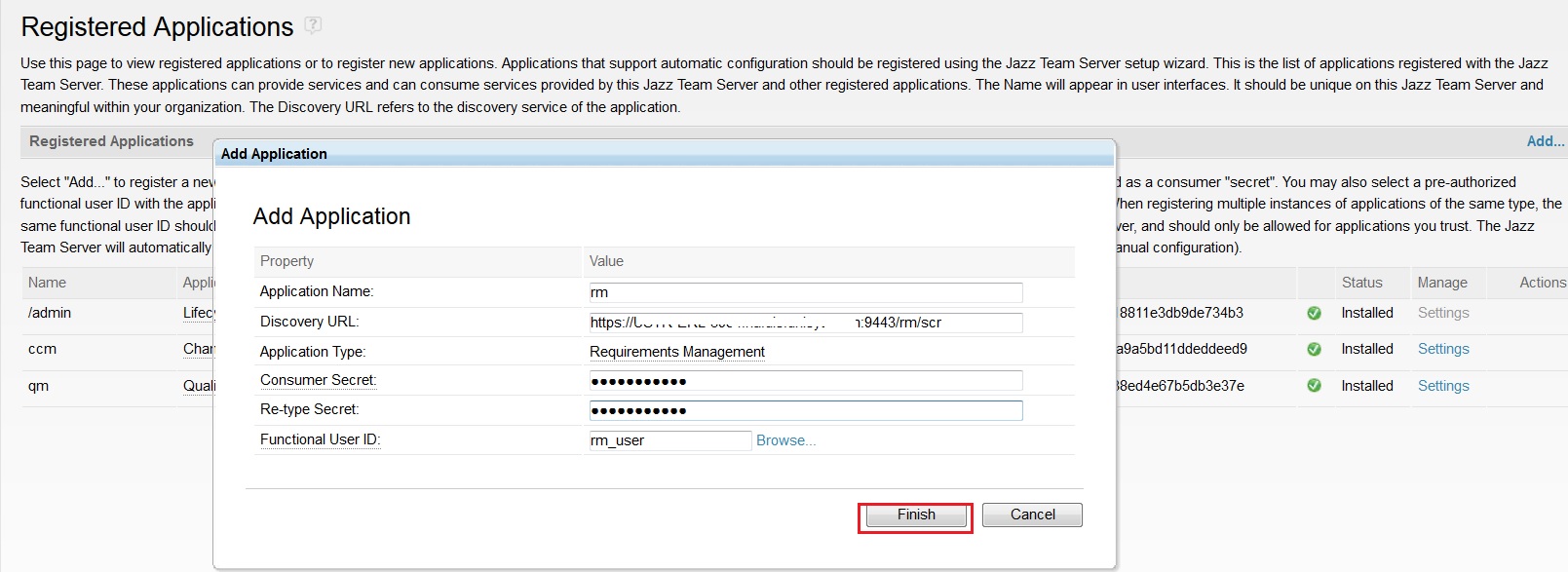
You are correct. Initially the log folder was missing and later on I found that. Hope it might have got created during a server reboot or so.
When I searched in (E:\Program Files\IBM\JazzTeamServer406\server\logs) rm.log file for the entry - 7853edb3428c2e2d could not find the entry.
Since I have removed RM from the JTS registered list. Now when I am trying to add it back getting the error.
An error occurred while attempting to add the new application to the server.ID CRJAZ1664E
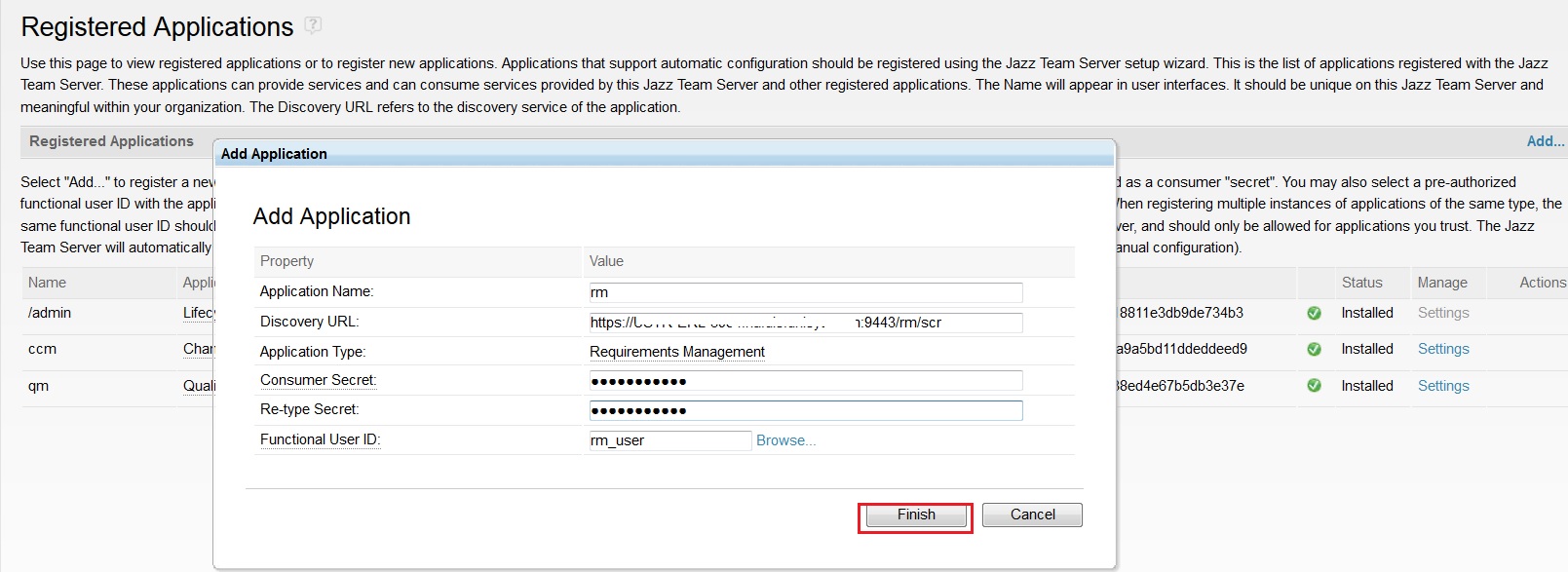
Also I don't see any new entry in the rm.log file with today date.
I see some posts relating to the similar issue - https://jazz.net/forum/questions/96363/clm401-install-error-rm-registration-fails-with-was80-64bitdb2-64bitwin-7-64bit
I am quoting the comment once again from the post which says "I assume the \server\conf\rm\friendsconfig.rdf has already the value from your previous post, hence you can only register the RM application once."
Here in my case when I browsed to the path - could find the file - friendsconfig.rdf. where the JTS server details are there and encrypted password is also present.
Even I have also registered the RM application once and now I am trying to register it back again.
Comments
Anoop,
Where are you finding these steps to try to set up and register the CLM applications? It seems like most of the steps you've listed through this forum post are wildly unsupported by the product, and I think you're just digging yourself into a deeper hole instead of actually working toward a resolution of a solid product registration. I think you'll probably find that, even if you do end up somehow registering all of the products to the same JTS, you'll have a lot more problems on your plate because you haven't followed the supported set of instructions to set up and register CLM. I would highly suggest that you contact Rational Support in order to get you back on track with a supported set of instructions. Good luck ...
Mike
Thanks Mike -- I am working with IBM Support on this issue and plan to redo the complete stuff as this is in development instance.