How to update the derby Database
I've got a RTC5.0.1 Server which is started out of Eclipse.
Setted up as described in the RTC4.xExtensionsWokshop
There the Server Setup is a bit different.
I don't have different applications like jts or ccm.
Everything is unter jazz.
How can I Upgrade the repositoryDB (4.0.5 to 5.0.1)?
I've tried the "interactive Upgrade Guide" but there is everything with the jts/ccm thing...
Accepted answer
I am not sure if you can upgrade the development/test repository.
I would suggest to recreate the test repository with the new version of the SDK. If you need your templates used in the test repository to be upgraded, export them, import them into a real RTC server and upgrade that.
Comments
Hy Ralph,
I think you didn't get my question right.
As far as I know I can upgrade the repositoryDB.
http://www-01.ibm.com/support/knowledgecenter/SSYMRC_5.0.1/com.ibm.jazz.install.doc/topics/c_upgrade_script_files.html
The main Problem which I have is the data structure.
Original:
jts:
RTC501Dev\installs\JazzTeamServer\server\conf\jts\derby
ccm:
RTC501Dev\installs\JazzTeamServer\server\conf\ccm\derby
Eclipse Version:
RTC501Dev\workspaces\Dev1\server\conf\jazz\derby
See, the jts and ccm are together in the jazz folder.
But it should't be impossible to update these, isn't it?
I do think I got your question right. The Jetty TEST repository as you describe up there is not like a real deployed JTS or CCM, it is a mix of them. In fact, you will find that the teamserver.properties are also a mix of both. The same applies to the database.
Therefore I don't believe you can upgrade that database/the whole thing with the upgrade scripts. So I suggested to create a new one following the workshop that is created from and thus aligned with the version you use. You use a different process to get data like templates over if needed.
This is what I do. See my harddisc:
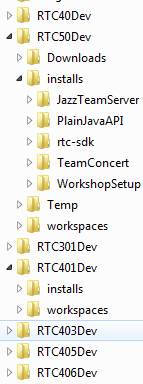
1 vote
Hy Ralph,
A Pro answer as always :)
Thanks for the information.
But, what would be a good Idea or way, to save data from an old RTC?
Like the Workitems or Users?
It's really annoying to retype all the usage data, after an Update.
Jonas,
I usually start with the test repository and use the users there. I try to customize as few as possible. You could try to use the sample (JKE) and the users there. That would help a lot too.
You can use CSV export for work items. You can try to use repotools and export the users. You can try to use the repotools then to import them.
If you are adventurous, you can create your own Unit tests to setup the users and other items as you need them. This is also a great way to test your extensions!!
Keep in mind, this is a development test database.
Ralph,
Thanks a lot!
Yeah, I think this thing with the predefined Unit Test would be a very solid idea!
Especially if I wanna test it over different Versions.
Do you maybe know a link where I can learn that?
Greetings
Jonas,
the SDK is full of JUnit test that do exactly that. In fact, you run one of these to create the test repository. Just look the packages in the SDK for com.ibm......test.
See https://rsjazz.wordpress.com/2014/07/22/manage-scheduled-absences-using-the-plainjava-client-libraries/ for an example I did.
One other answer
script to create users and add licenses - the example is for the MTM example with the example deployed - if the user is new you will also have to pass a name and an e-mail.
echo on
set SERVERFOLDER="C:\CLM2015\6.0.1\JazzTeamServer\server"
set REPOSITORY="https://clm.example.com:9443/jts"
set USERID="myadmin"
set PASSWORD="myadmin"
rem primary users
call %SERVERFOLDER%\repotools-jts -createUser userId=bob licenseId=com.ibm.team.rrc.author repositoryURL=%REPOSITORY% adminUserId=%USERID% adminPassword=%PASSWORD%
call %SERVERFOLDER%\repotools-jts -createUser userId=marco licenseId=com.ibm.rqm.tester repositoryURL=%REPOSITORY% adminUserId=%USERID% adminPassword=%PASSWORD%
call %SERVERFOLDER%\repotools-jts -createUser userId=marco licenseId=com.ibm.team.rtc.developer repositoryURL=%REPOSITORY% adminUserId=%USERID% adminPassword=%PASSWORD%
call %SERVERFOLDER%\repotools-jts -createUser userId=deb licenseId=com.ibm.team.rtc.developer repositoryURL=%REPOSITORY% adminUserId=%USERID% adminPassword=%PASSWORD%
call %SERVERFOLDER%\repotools-jts -createUser userId=tanuj licenseId=com.ibm.rqm.tester repositoryURL=%REPOSITORY% adminUserId=%USERID% adminPassword=%PASSWORD%
call %SERVERFOLDER%\repotools-jts -createUser userId=rebecca licenseId=com.ibm.team.rtc.developer repositoryURL=%REPOSITORY% adminUserId=%USERID% adminPassword=%PASSWORD%
rem Build user
call %SERVERFOLDER%\repotools-jts -createUser userId=build licenseId=com.ibm.team.rtc.buildsystem repositoryURL=%REPOSITORY% adminUserId=%USERID% adminPassword=%PASSWORD%
rem secondary users
call %SERVERFOLDER%\repotools-jts -createUser userId=ursula licenseId=com.ibm.team.rrc.author repositoryURL=%REPOSITORY% adminUserId=%USERID% adminPassword=%PASSWORD%
call %SERVERFOLDER%\repotools-jts -createUser userId=curtis licenseId=com.ibm.rqm.viewer repositoryURL=%REPOSITORY% adminUserId=%USERID% adminPassword=%PASSWORD%
call %SERVERFOLDER%\repotools-jts -createUser userId=tammy licenseId=com.ibm.rqm.tester repositoryURL=%REPOSITORY% adminUserId=%USERID% adminPassword=%PASSWORD%
call %SERVERFOLDER%\repotools-jts -createUser userId=sally licenseId=com.ibm.team.rrc.author repositoryURL=%REPOSITORY% adminUserId=%USERID% adminPassword=%PASSWORD%
rem Design Manager License
rem %SERVERFOLDER%\repotools-jts -createUser userId=al licenseId=<none> repositoryURL=%REPOSITORY% adminUserId=%USERID% adminPassword=%PASSWORD%
pause