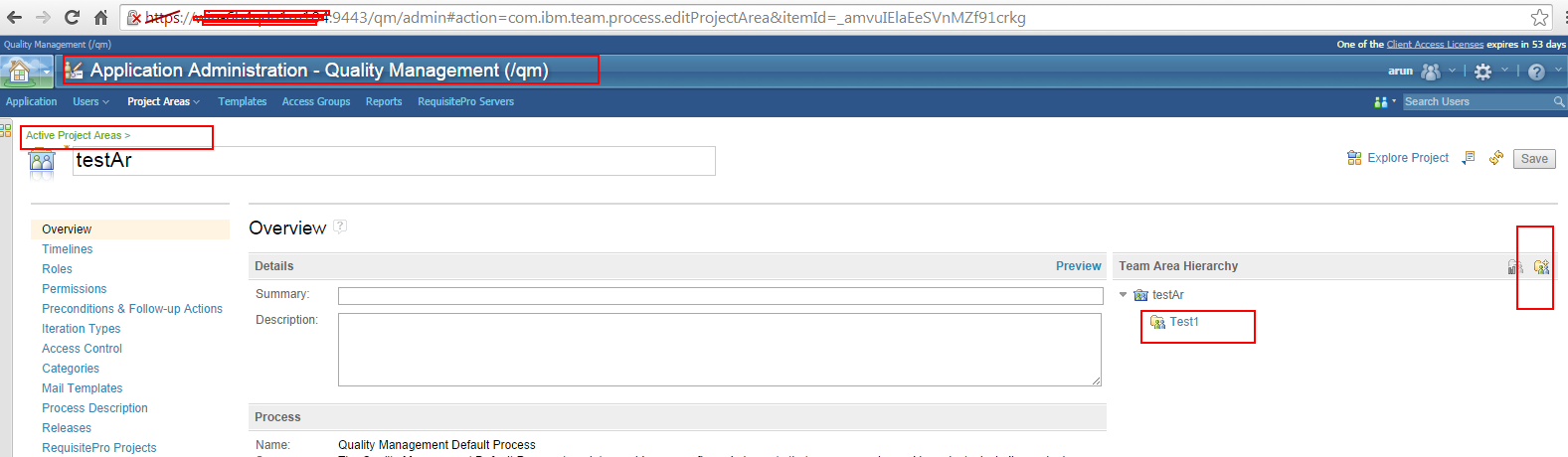Does RQM have user group concept?
One answer
Hi Denny,
I think you can control the Group of users using Team Areas and Access Control.
Team area
The structure of the project teams is defined by a hierarchy of team areas. Use team areas to manage team membership, roles assignments, and team artifacts.
Team areas serve the following purposes:
- Define the users (team members) on the team and specify their roles.
- Define the timeline in which the team is participating. For example, a project with both new product development and current product maintenance might define a timeline and team area for each.
- Customize the project process for the team.
Access control settings
Regards,
Arun.