Getting an error LDAP error while running JTS Setup
Hi,
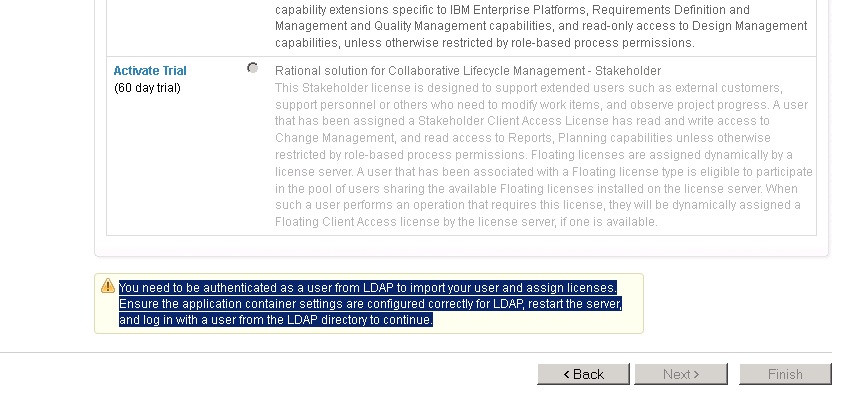
We are getting an error while running JTS Setup. After entering the LDAP details I have tested the connection to LDAP which worked fine.
When tested the connection it asked to authenticate with an LDAP user so as to disable the default ADMIN User.When I provided a user who has JAZZADMIN privilege it validated successfully and when clicked the next button I am getting the below error. (Next button got deactivated)
CLM 4.0.6 using Apache Tomcat as the application server.
You need to be authenticated as a user from LDAP to import your user and assign licenses. Ensure the application container settings are configured correctly for LDAP, restart the server, and log in with a user from the LDAP directory to continue.
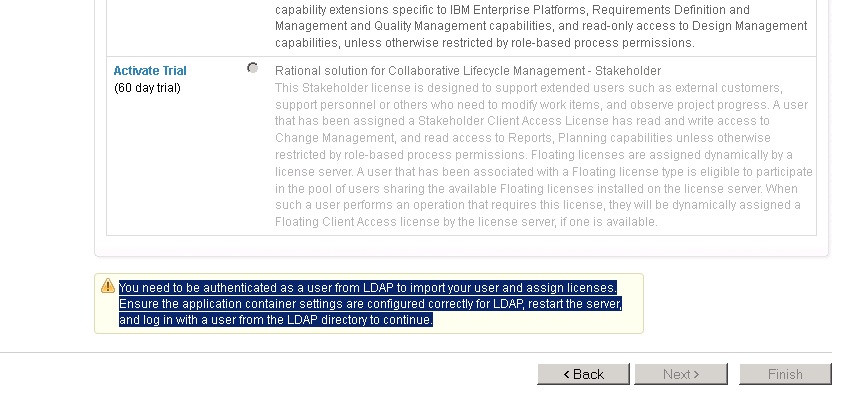
Accepted answer
Hi Anoop
Please click on save Tomcat configuration files. This will create a server.lDAP*.xml file in tomcat\conf directory.
Stop the server. Backup the existing server.xml and rename the server.LDAP*.xml file to server.xml.
Start the server.
Now, try logging into jts/setup or admin page using the LDAP user.
Configuring an LDAP connection:
http://pic.dhe.ibm.com/infocenter/clmhelp/v4r0m6/index.jsp?topic=%2Fcom.ibm.jazz.install.doc%2Ftopics%2Ft_config_ldap_connection.html
If this answers your question please mark it as accepted.
Please click on save Tomcat configuration files. This will create a server.lDAP*.xml file in tomcat\conf directory.
Stop the server. Backup the existing server.xml and rename the server.LDAP*.xml file to server.xml.
Start the server.
Now, try logging into jts/setup or admin page using the LDAP user.
Configuring an LDAP connection:
http://pic.dhe.ibm.com/infocenter/clmhelp/v4r0m6/index.jsp?topic=%2Fcom.ibm.jazz.install.doc%2Ftopics%2Ft_config_ldap_connection.html
If this answers your question please mark it as accepted.
6 other answers
Below are the screens which I passed through and after the second screen I get the same message again
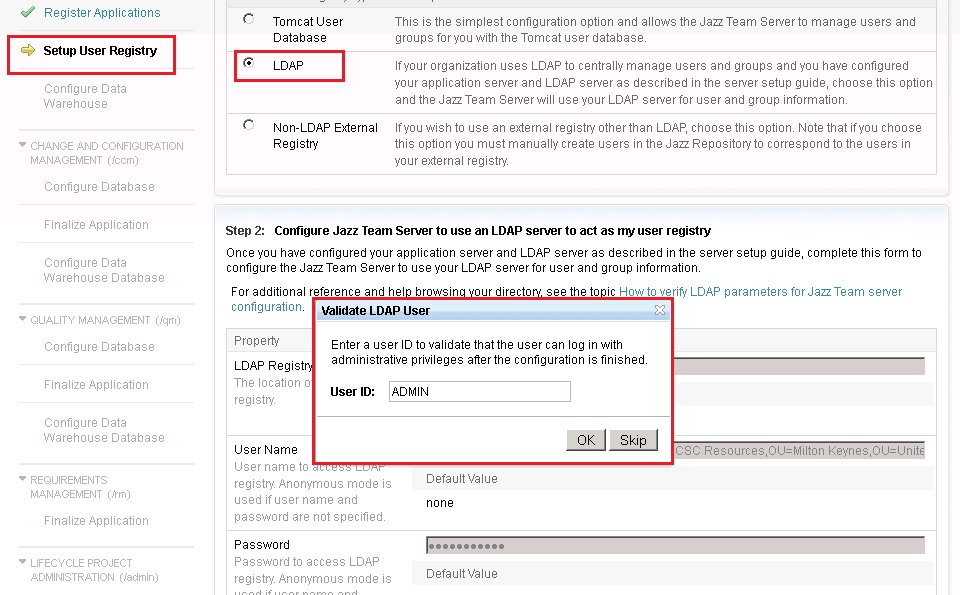
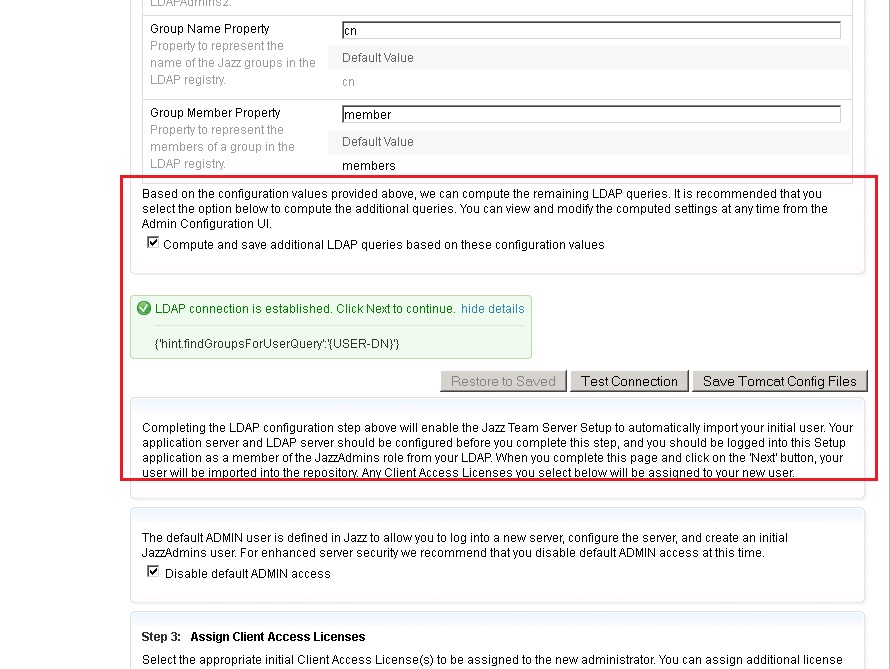
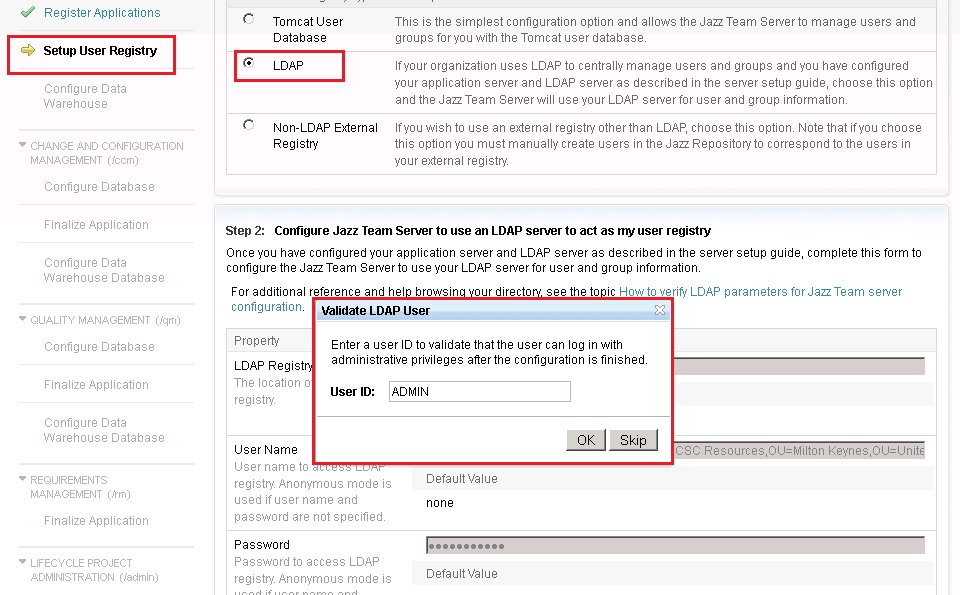
I have entered the LDAP user name who has got JAZZAdmin Privilege. The user is a member of all the Jazz groups.
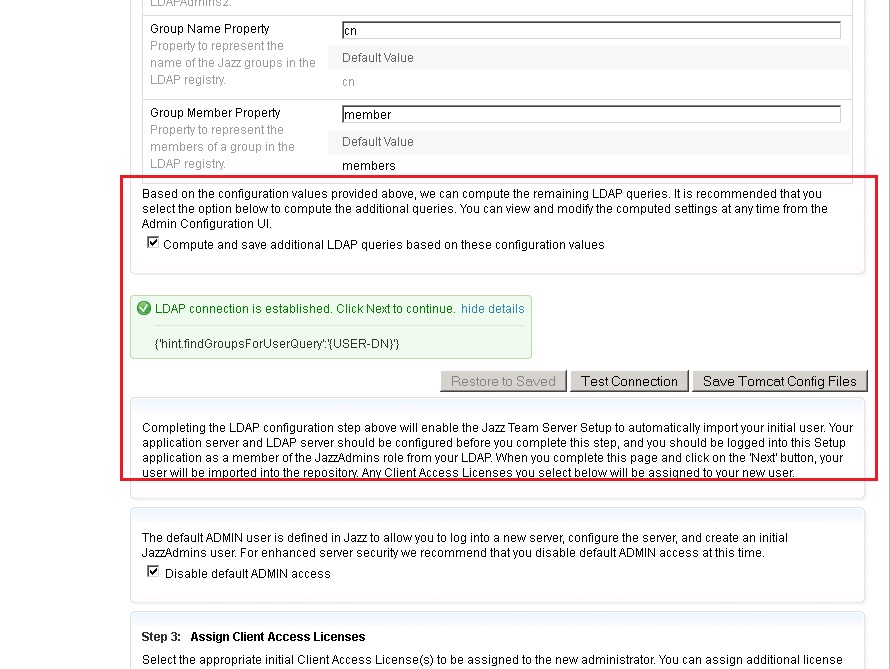
Clicking Next Button I got the below message
You need to be authenticated as a user from LDAP to import your user and assign licenses. Ensure the application container settings are configured correctly for LDAP, restart the server, and log in with a user from the LDAP directory to continue.
While final setup I could import the user from active directory.After logging out and I tried running the setup one more time and reached the same Setup User Registry Part.
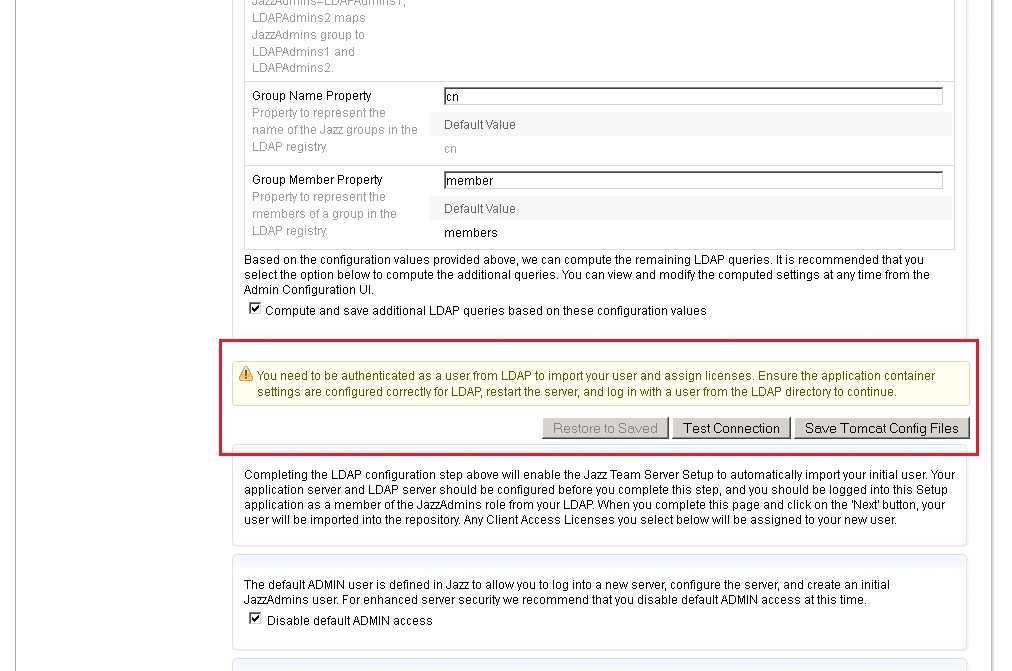
Here do we need to click on any button. Found many articles on Jazz.net and could not relate to any.
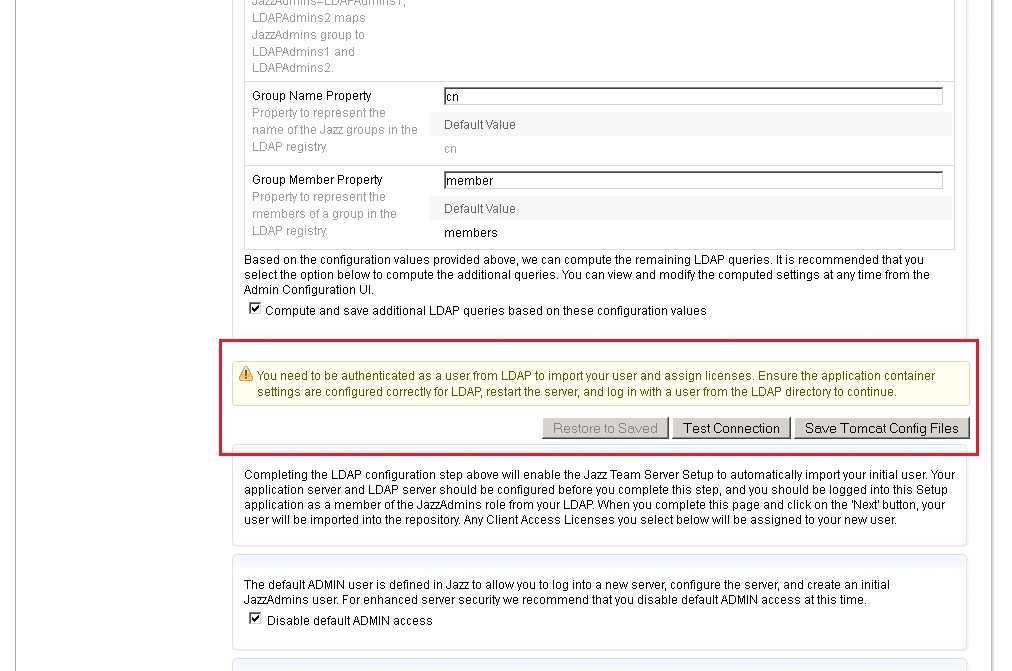
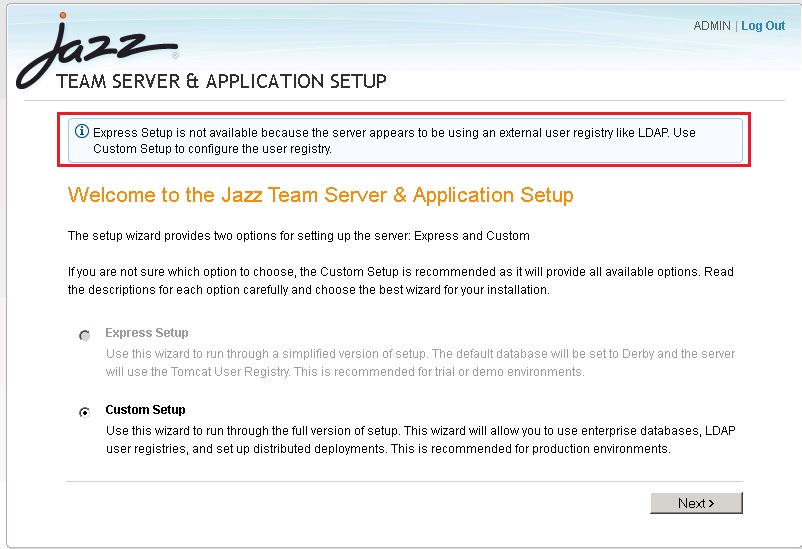
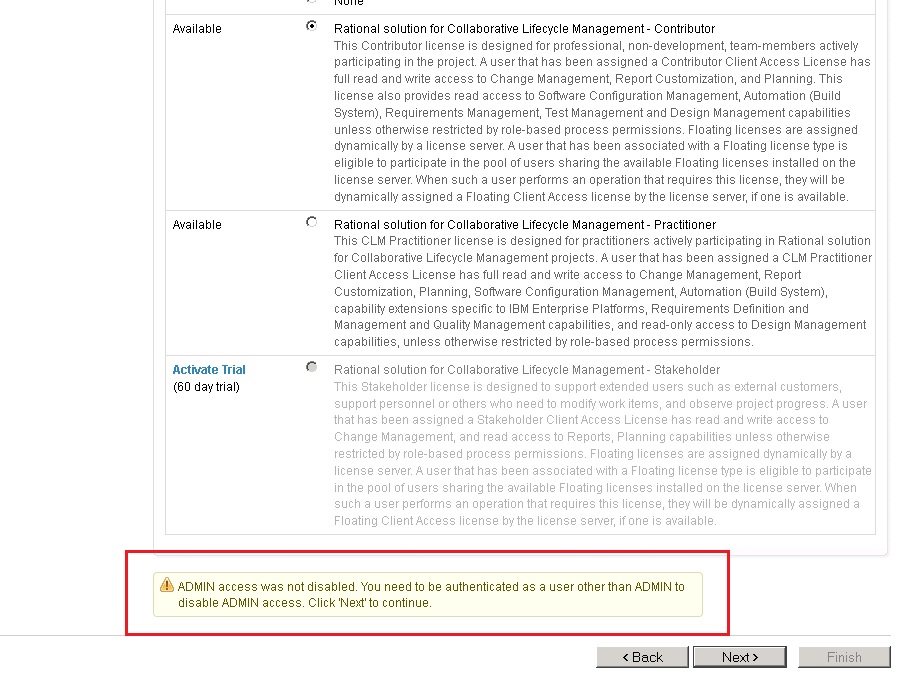
Comments
Krzysztof Kaźmierczyk
Sep 25 '14, 6:29 a.m.hi Anoop,
Have you tried to restart the server and log in again as mentioned on this screen snapshot?